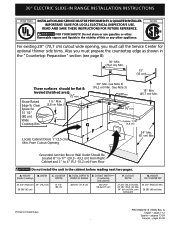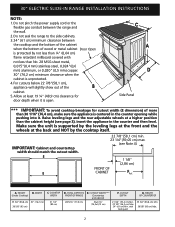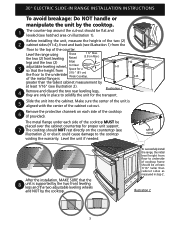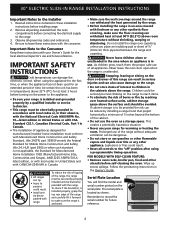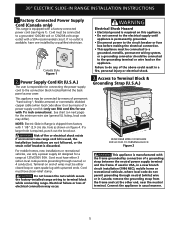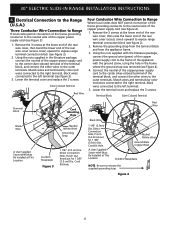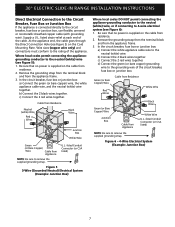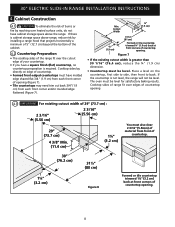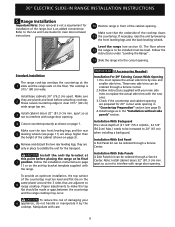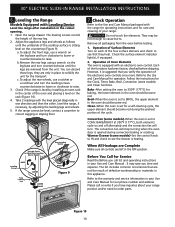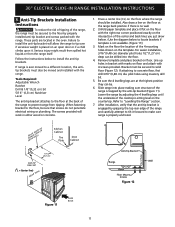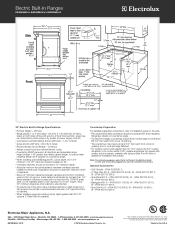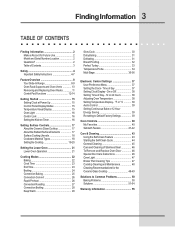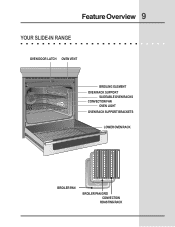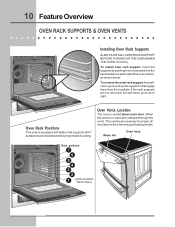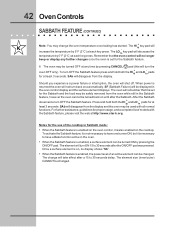Electrolux EW30ES65GS Support Question
Find answers below for this question about Electrolux EW30ES65GS - 30" Slide-In Electric Range.Need a Electrolux EW30ES65GS manual? We have 4 online manuals for this item!
Question posted by maggiemoon455 on February 19th, 2012
Top Oven Will Not Work After Self Cleaning Cycle.
Bottom oven works. Top does not. Fan runs but elements do not heat. Self cleaning cycle was the first ever and was with any issues. Tried resetting by cutting the power and returning it.
Current Answers
Answer #1: Posted by OnlineOutreachSpecialist on February 20th, 2012 9:18 AM
Unfortunately when this occurs it means the temperature sensor in the back of the unit shut the unit down after reaching almost 900ºF during the self clean cycle. It is a built in safety feature to ensure the unit does not damage itself or injure someone who might touch it. Now the only down side is you would need to contact Electrolux at 1-877-435-3287 and schedule an appointment for the unit to be pulled out of your wall/cabinet and the back taken apart to have it reset. Then you will be fine!
Online Outreach Specialist
Related Electrolux EW30ES65GS Manual Pages
Similar Questions
Switch To Indicate Racks Removed Does Not Work. Unable To Start Self Clean Cycl
After removing racks and the rack holders, still indicates "remove racks". There ia a small switch o...
After removing racks and the rack holders, still indicates "remove racks". There ia a small switch o...
(Posted by Kstorla 9 years ago)
Electrolux Oven Wont Self Clean. I Removed All The Racs
(Posted by chilpirate 9 years ago)
Electrolux 48' Range Wont Start Self Clean Cycle
Have removed all racks and convection screen. Set selector know to clean, waited for blue light LE...
Have removed all racks and convection screen. Set selector know to clean, waited for blue light LE...
(Posted by noellerussell 11 years ago)
Electrolux Slide In Range, The Lower Oven Door Will Not Open. It Opens Partially
(Posted by Anonymous-70600 11 years ago)
After Cleaning, Smaller Oven Works, In Larger Neither Element Works.
After we used self-cleaning, smaller over works fine, but larger oven does not work either on bake o...
After we used self-cleaning, smaller over works fine, but larger oven does not work either on bake o...
(Posted by roxannacw 12 years ago)