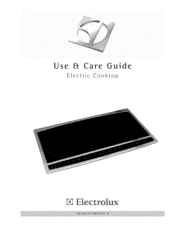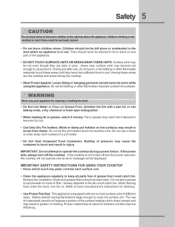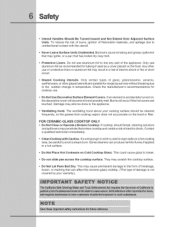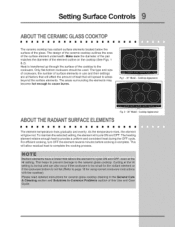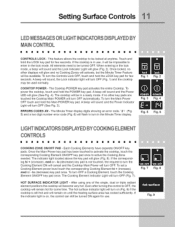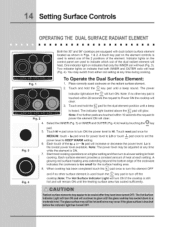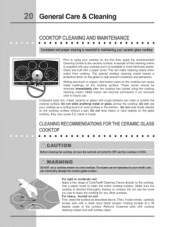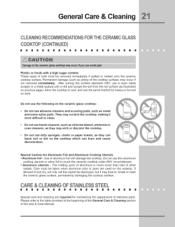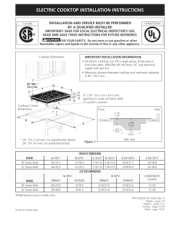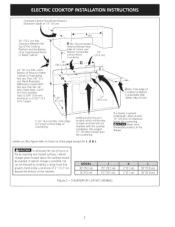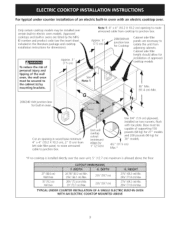Electrolux EW30EC55G Support Question
Find answers below for this question about Electrolux EW30EC55G - 30" Electric Cooktop.Need a Electrolux EW30EC55G manual? We have 2 online manuals for this item!
Question posted by Schmedlow19 on March 10th, 2013
Hot Surface Indicators
the hot surface indicators do not work
Current Answers
Answer #1: Posted by OnlineOutreachSpecialist on March 13th, 2013 1:28 PM
Hi Schmedlow19 – Often this is caused due to a faulty switch or indicator light. Try reprogramming the range by either unplugging it or flipping the household circuit breaker off. Wait approximately ten minutes and restart the unit. If it proves to be ineffective, I would recommend reaching out to a qualified technician or alternatively, visit the manufacturer website for a comprehensive listing of appliance techs in your area.
Online Outreach Specialist
Related Electrolux EW30EC55G Manual Pages
Similar Questions
Knob And Metal Sleeve Part
Do you know where I get the knob and the metal sleeve (where the knob fit on) part for a Electrolux ...
Do you know where I get the knob and the metal sleeve (where the knob fit on) part for a Electrolux ...
(Posted by maulhardtandreas 2 years ago)
Which Control Knob For Electrolux Cooktop E30gc70fss
which model # is for electrolux cooktop e30gc70fss? 318242220? Or something els
which model # is for electrolux cooktop e30gc70fss? 318242220? Or something els
(Posted by Tsearnold 2 years ago)
Electrolux Induction Cooktop Error 31
my Electrolux E36IC80 induction cooktop shows Error code 31. its only about 3years old. I've cycled ...
my Electrolux E36IC80 induction cooktop shows Error code 31. its only about 3years old. I've cycled ...
(Posted by Dvdrouin1 9 years ago)
Error Code E36
What does the Error Code E36 on 30" induction cooktop represent? The cooktop was installed 7 days ag...
What does the Error Code E36 on 30" induction cooktop represent? The cooktop was installed 7 days ag...
(Posted by daanelorenc 12 years ago)
Cooktop Hum
Is it normal for an electrolux non-induction cooktop to hum?
Is it normal for an electrolux non-induction cooktop to hum?
(Posted by johnhitchcock41 12 years ago)