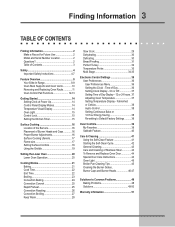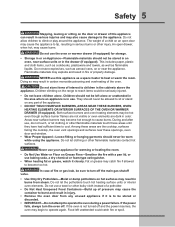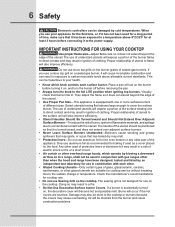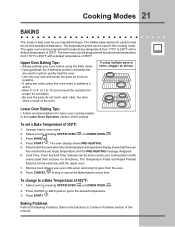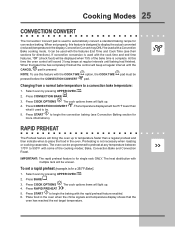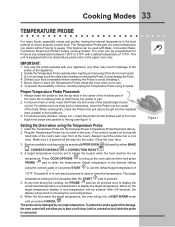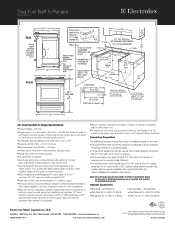Electrolux EW30DS6CGS Support Question
Find answers below for this question about Electrolux EW30DS6CGS.Need a Electrolux EW30DS6CGS manual? We have 2 online manuals for this item!
Question posted by cjwhite1 on July 26th, 2013
5a6 Code On Display Panel
While baking something in my oven, a code of 5A6 suddenly appeared on the LCD display panel. The oven seems to have shut itself off but the display panel is unresponsive. Can't even cancel.
Current Answers
Answer #1: Posted by OnlineOutreachSpecialist on July 30th, 2013 11:07 AM
Good Afternoon cjwhite1, are you certain the error code is 5A6? Is it possible that the code is missing characters? According from my research 5A6 is not a valid error code. However, let’s try resetting the range by either unplugging it or flipping the household circuit breaker off. It is important to wait roughly ten minutes and then turn the unit back on. If resetting the power to the appliance does not correct the issue, then the unit could possibly be experiencing a communication problem with EOC (electronic oven control) or a potential wiring failure. At this point, please reach out to an expert technician to ensure the appropriate replacement part is ordered and is installed correctly to prevent future issues. I hope this information helps to some degree - thanks for your question, and please do not hesitate to reconnect.
Online Outreach Specialist
Related Electrolux EW30DS6CGS Manual Pages
Similar Questions
What Is E 35 Code?
my Electrolux induction range stopped. I see an error code e 35. What do I have to fixe?Thankfully,P...
my Electrolux induction range stopped. I see an error code e 35. What do I have to fixe?Thankfully,P...
(Posted by atr2012 4 years ago)
My Oven Aeg Bp5013021m Displays Error Code F908. Help!
I have an oven AEG BP5013021M, which has stopped working. On it's display there is an error code - F...
I have an oven AEG BP5013021M, which has stopped working. On it's display there is an error code - F...
(Posted by dani22h09pl 8 years ago)
Warming Drawer Won't Close Completely.
The warming Drawer won't close completely,with approximately one inch space left. It seems to hit up...
The warming Drawer won't close completely,with approximately one inch space left. It seems to hit up...
(Posted by Jkmills 9 years ago)
Back Panel Display
back panel display does not power up fully.Half display lights up when plugged in.Is there a way to ...
back panel display does not power up fully.Half display lights up when plugged in.Is there a way to ...
(Posted by barrygarcia 13 years ago)