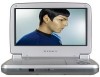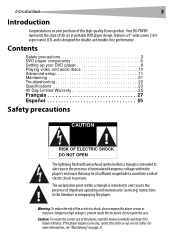Dynex DX-PDVD9A Support Question
Find answers below for this question about Dynex DX-PDVD9A - Widescreen Portable DVD Player.Need a Dynex DX-PDVD9A manual? We have 2 online manuals for this item!
Question posted by Williedoom78 on July 13th, 2010
Why/what Does It Mean When The Charging Light Blinks?
The person who posted this question about this Dynex product did not include a detailed explanation. Please use the "Request More Information" button to the right if more details would help you to answer this question.
Current Answers
Answer #1: Posted by euhill on October 24th, 2011 11:02 PM
Even though this question is old, I'll answer it just in case some one else needs the answer. The charging LED will blink if a 12 volt source is plugged in. The DVD player will not charge with this voltage source, but the player will operate just fine. If you are wanting to charge the battery on 12 volts, you'll probably want to get a 12 volt universal power adapter that will let you select various voltages. Set it to 9 volts and it should charge the player's battery. Just be sure to set the polarity to the correct polarity or you could fry the charging port electronics. I usually set the voltage to the lowest setting when setting up the adapter for the first time for any electronic device. Then try my best to set the polarity to the correct setting and plug in to the device. Then I'll bring the voltage gradually up to under the rated voltage while checking to see if the device poweres up or not. Most devices will power up with the voltage under the rated voltage. If the device powers up then I'll set the voltage to the rated voltage and if not, I then set the voltage back to the lowest setting and reverse the polarity and try everything again. After frying a portable TV set's power port, years ago, I learned this method. So far it has worked well for me.
Related Dynex DX-PDVD9A Manual Pages
Similar Questions
How To Replace Battery In 9''dynex Portable Dvd Player
(Posted by benmjani 10 years ago)
My Dynex 9' Portable Dvd Player Dx-pdvd9a Is Not Working.
disc is not rotating
disc is not rotating
(Posted by rahulrachuz 11 years ago)
Have A Dynex Dx-pdvd9a, Charging Light Not Working
I plugged a universial AC adpater in the DVD player, worked for 30 mins' charging light not working
I plugged a universial AC adpater in the DVD player, worked for 30 mins' charging light not working
(Posted by msalas71 12 years ago)
Need Power Cord To Watch Portable Dvd Player From Reg Electric Outlet.
(Posted by Anonymous-31864 12 years ago)
Dynex Dvd Player Is Not Recognizing That A Disk Is In It.
We have 2 Dynex DX-PDVD7 portable DVD players. Onesays "nodisc"after "loading" a CD or DVD. What can...
We have 2 Dynex DX-PDVD7 portable DVD players. Onesays "nodisc"after "loading" a CD or DVD. What can...
(Posted by hughesbiz 13 years ago)