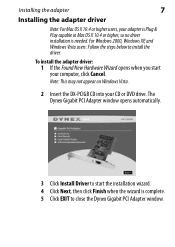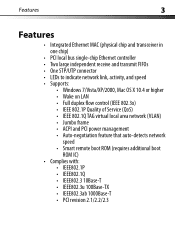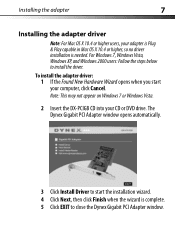Dynex DX-PCIGB Support Question
Find answers below for this question about Dynex DX-PCIGB.Need a Dynex DX-PCIGB manual? We have 5 online manuals for this item!
Question posted by waltercouch on June 11th, 2013
What Os?
Can you tell me what driver I need and where I can download it for Windows 98SE please.
Current Answers
Related Dynex DX-PCIGB Manual Pages
Similar Questions
How To Setup And Insert A Dynex Wireless G Notebook Model: Dx Bnbc
(Posted by dfofanamomodou 10 years ago)
Dynex Dx-b7port Fails On Start-up/restart
I'm using a DX-B7PORT hub with my Macintosh G4 (OS 10.4.2) and a new Macally keyboard. On start-up o...
I'm using a DX-B7PORT hub with my Macintosh G4 (OS 10.4.2) and a new Macally keyboard. On start-up o...
(Posted by gorillamo 10 years ago)
Where Can I Get The Drivers For Dynex Dx-kbom2 Or Software.
Bought mouse and keyboard at a thrift store and I assume it requires some kind of program.C
Bought mouse and keyboard at a thrift store and I assume it requires some kind of program.C
(Posted by Donm1937 11 years ago)
Dynex Dx-e101 Rev-f1
Can I use a d-link driver for a Dynex DX-E101 REV-F1 if so which driver do I need. I have tried the ...
Can I use a d-link driver for a Dynex DX-E101 REV-F1 if so which driver do I need. I have tried the ...
(Posted by PHBiggles 12 years ago)