Dynex DX-E101 Support Question
Find answers below for this question about Dynex DX-E101.Need a Dynex DX-E101 manual? We have 3 online manuals for this item!
Question posted by PHBiggles on March 23rd, 2012
Dynex Dx-e101 Rev-f1
Can I use a d-link driver for a Dynex DX-E101 REV-F1 if so which driver do I need. I have tried the Dynex site and the driver does not install.
OS is WIN XP
Current Answers
There are currently no answers that have been posted for this question.
Be the first to post an answer! Remember that you can earn up to 1,100 points for every answer you submit. The better the quality of your answer, the better chance it has to be accepted.
Be the first to post an answer! Remember that you can earn up to 1,100 points for every answer you submit. The better the quality of your answer, the better chance it has to be accepted.
Related Dynex DX-E101 Manual Pages
Installation Guide (English) - Page 2


Dynex5x7-multi.book Page 2 Wednesday, September 14, 2005 9:09 AM
2
Dynex Fast Ethernet Adapter DX-E101
Contents
Package contents 3 Installing the adapter 3
Connecting the WOL cable 4 Installing the drivers 5 Troubleshooting 11 Specifications 11 Legal notices 12
Français 15 Español 31
Installation Guide (English) - Page 3


... electronic components, make sure that the package contains the following items: • DX-E101 Fast Ethernet Adapter
• Drivers CD
• Wake-On-Lan (WOL) cable (optional)
• User guide and this installation guide
Installing the adapter
Caution: Opening your computer's case may need to discharge any static electricity stored on your computer's manufacturer or an...
Installation Guide (English) - Page 4


...the case using the screw you removed from Intel or another manufacturer's Web site. This ...September 14, 2005 9:09 AM
4
Installing the adapter
To install the E101: 1 Turn off your computer and...install the WOL cable: 1 Connect one end of your computer), then remove the backplate.
5 If you are identical, so you may have 3 pins, do not try...WOL cable are installing the Wake On LAN cable, ...
Installation Guide (English) - Page 5


...you have installed the adapter into your computer and have connected the network cable.
2 Turn on function of the computer. Installing the drivers
WINDOWS XP
To install the adapter drivers in Windows XP: 1 ...power-on your computer and press Delete or F1 when prompted to enter the BIOS Setup utility. After Windows XP automatically installs the drivers, a Found New Hardware message appears next ...
Installation Guide (English) - Page 6


... Hardware Update Wizard opens.
7 Insert the DX-E101 CD into your computer are displayed.
4 Double-click the Dynex DX-E101 PCI Adapter.
5 Click the Driver tab.
6 Click Update Driver. Dynex5x7-multi.book Page 6 Wednesday, September 14, 2005 9:09 AM
6
Installing the adapter
2 Click the Hardware tab, then click Device Manger. The network adapters installed in your CD or DVD drive...
Installation Guide (English) - Page 7


...check box, type D:\WINXP (where D: is the drive letter for the drivers on your computer. The driver installation is complete, the Completing the Hardware Update Wizard screen opens.
13 Click ...2000: 1 Make sure that you have installed the adapter into your computer and have connected the network cable. 2 Turn on the DX-E101 CD and installs the drivers. The Found New Hardware Wizard opens. ...
Installation Guide (English) - Page 8


... opens.
6 Click Specify a location, click to clear any other checked options, then click Next. The Found New Hardware box opens. The Install Hardware Device Drivers screen opens.
4 Insert the DX-E101 drivers CD into your CD or DVD drive.
5 On the Install Hardware Device Drivers screen, click Search for a suitable driver for my device (recommended), then click Next.
Installation Guide (English) - Page 10


... CD or DVD drive), then click Next. Windows installs the drivers, then the Dynex DX-E101 PCI adapter screen opens.
9 Click Finish.
10 When you are prompted to clear any other selected options.
7 Click Specify a location, type D:\WINME (where D: is complete. The search locations screen opens.
4 Insert the DX-E101 CD into your computer, click Yes. The...
Installation Guide (English) - Page 12


... Netware 3.x, 4.x, 5.0 ODI driver • NDIS driver • Packet driver • Linux
Legal notices
FCC STATEMENT
This equipment has been tested and found by turning the equipment off and on, the user is no guarantee that interference will not occur in a residential installation. These limits are subject to radio communications. DYNEX and the DYNEX logo are trademarks...
Installation Guide (English) - Page 13


...the above limitation or exclusion may not apply to you. Dynex will replace this product if found to be responsible for ... your receipt, it with a then-current equivalent Dynex product (or a pro-rated refund at Dynex's option). This warranty is available only for any...Wednesday, September 14, 2005 9:09 AM
Legal notices
13
Warranty
Dynex warrants that for 1 year from date of purchase as stated...
User Guide (English) - Page 2


Dynex5x7-multi.book Page 2 Friday, September 9, 2005 12:32 PM
2
Dynex Fast Ethernet Adapter DX-E101
Contents
Package contents 3 Introduction 3
Wake On LAN 3 Setting up your network 4
Using the Windows XP Network Setup Wizard 4 Using the Network Setup Disk 7
Naming your computer 7 Checking the IP address 8 Assigning a static IP address 9 Troubleshooting 10 Legal notices 13
Français...
User Guide (English) - Page 3


...Page 3 Friday, September 9, 2005 12:32 PM
Package contents
3
Package contents
• Dynex DX-E101 Fast Ethernet Adapter • Drivers • Quick Installation Guide • Manual on computers from a remote workstation. Standard Ethernet lets you connect computers and devices at speeds up a network with each other.
This feature lets a remote workstation "wake" your computer when it...
User Guide (English) - Page 6


... almost done screen opens.
9 Click the option that fits your needs, then click Next. If you want to use the Network Setup Disk to run the wizard with the Network Setup Disk screen opens. You can use screen opens.
Click Next. Windows sets up your network
8 Click Next. Windows copies files to format the diskette, click...
User Guide (English) - Page 11


... exclamation point or red "X" over the icon adjacent to Dynex PCI Adapter, your adapter is affecting your network. • If you need to contact Dynex technical support.
Also, make sure that your network cables are connected correctly. • Each network adapter must be helpful if you are using a hub, router, or switch, make sure that they have...
Quick Setup Guide (English) - Page 2
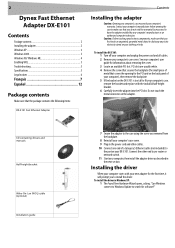
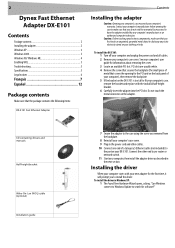
...case using the screw you first touch an unpainted, grounded metal object to discharge any electronic components, make sure that you to install the driver. Installing the driver
When your computer starts with the includ3d half-height bracket. 6 Carefully insert the adapter into the PCI slot. 2
Dynex Fast Ethernet Adapter DX-E101
Contents
Package contents 2 Installing the adapter 2 Windows XP...
Quick Setup Guide (English) - Page 3


...), and then click Next. To install the driver in the
User's Guide on the DX-101 CD and installs the drivers. Click EXIT. The driver installation is complete, the Completing the Found New Hardware Wizard window opens.
2 Click No, not this time, then click Next.
3 Insert the DX-E101 DC into your Windows XP network, see the instructions in Windows 2000...
Quick Setup Guide (English) - Page 4


... Next.
6 In the Completing the Found New Hardware Wizard window, click Finish. Click NEXT.
4 Click Search for the best driver for your device (Recommended), click to a network, see Windows Help.
Windows installs the DX-E101 drivers. The driver installation is complete.
7 For information about connecting your CD or DVD drive. Click to clear all other checkboxes, and then...
Quick Setup Guide (English) - Page 5
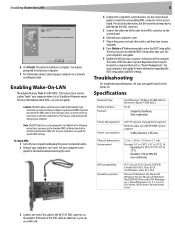
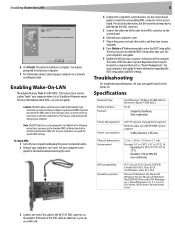
...pins, do not try to force a connection or alter the components to a network, see your computer...use either end. See your computer to fit. CISPR B; You may need to 90% RH, non-condensing
EMI compatibility Operating systems
FCC Class B; Enabling Wake-On-LAN
5
6 Click Finish. The driver installation...Press Delete or F1 when prompted to the DX-E101 WOL connector on the Dynex CD. The...
Quick Setup Guide (English) - Page 6


...trademarks of their respective holders. DYNEX and the DYNEX logo are subject to change without..., there is encouraged to try to provide reasonable protection against harmful interference in a particular installation. If this equipment does... in a residential installation. This equipment generates, uses, and can radiate radio frequency energy and, if not installed and used according to the ...
Quick Setup Guide (English) - Page 18
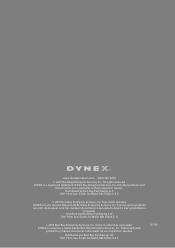
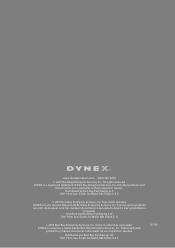
...Enterprise Services, Inc. South, Richfield, MN 55423 U.S.A.
© 2007 Best Buy Enterprise Services, Inc. DYNEX est une marque déposée de Best Buy Enterprise Services, Inc. Todos los demás
...productos y marcas son marcas comerciales de sus respectivos dueños. South, Richfield, MN 55423 U.S.A.
07-109 All rights reserved. Tous droits réserv...
Similar Questions
How To Setup And Insert A Dynex Wireless G Notebook Model: Dx Bnbc
(Posted by dfofanamomodou 10 years ago)
Dynex Dx-b7port Fails On Start-up/restart
I'm using a DX-B7PORT hub with my Macintosh G4 (OS 10.4.2) and a new Macally keyboard. On start-up o...
I'm using a DX-B7PORT hub with my Macintosh G4 (OS 10.4.2) and a new Macally keyboard. On start-up o...
(Posted by gorillamo 10 years ago)
Where Can I Get The Drivers For Dynex Dx-kbom2 Or Software.
Bought mouse and keyboard at a thrift store and I assume it requires some kind of program.C
Bought mouse and keyboard at a thrift store and I assume it requires some kind of program.C
(Posted by Donm1937 11 years ago)
Dynex Dx-tadpcon Doesn't Convert 220v To 110v.
Hi Could you please explain a problem? My Dynex DX-TADPCON doesn't convert a voltage, output is 220...
Hi Could you please explain a problem? My Dynex DX-TADPCON doesn't convert a voltage, output is 220...
(Posted by sergey71 11 years ago)

