Dynex DX-PCIGB Support and Manuals
Get Help and Manuals for this Dynex item
This item is in your list!

View All Support Options Below
Free Dynex DX-PCIGB manuals!
Problems with Dynex DX-PCIGB?
Ask a Question
Free Dynex DX-PCIGB manuals!
Problems with Dynex DX-PCIGB?
Ask a Question
Most Recent Dynex DX-PCIGB Questions
Popular Dynex DX-PCIGB Manual Pages
User Manual (English) - Page 2


... be used with most operating systems and support Quality of Service (QoS) on high-speed local area networks and supports a boot ROM socket for use with diskless workstations, providing network security and easy management. 2
Contents
Dynex DX-PCIGB Gigabit
PCI Adapter
Contents
Introduction 2 Package contents 5 Installing the adapter 5 Troubleshooting 8 Legal notices 14 One-Year Limited...
User Manual (English) - Page 4


...life-support systems. Do not use your adapter in a computer that is for later reference.
• Before you install your adapter.
• Do not drop or hit your adapter. • Do not install your adapter in a damp location. Liquids can damage your adapter leading to drip into your adapter. In some operating systems, the driver must be installed before you install your Gigabit PCI...
User Manual (English) - Page 5


... contains the following items:
• DX-PCIGB Gigabit PCI Adapter • CD containing drivers and manuals • Low profile bracket • This manual
Installing the adapter
Caution: Opening your computer's case may need to have the adapter installed by your computer's manufacturer or an authorized computer technician. See your computer's user guide for PCI card on the back panel of...
User Manual (English) - Page 7
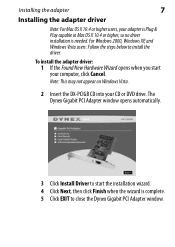
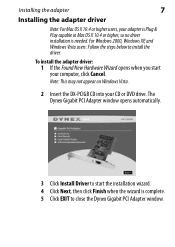
For Windows 2000, Windows XP, and Windows Vista users: Follow the steps below to install the driver.
Note: This may not appear on Windows Vista.
2 Insert the DX-PCIGB CD into your CD or DVD drive. The Dynex Gigabit PCI Adapter window opens automatically.
3 Click Install Driver to start your computer, click Cancel. To install the adapter driver:
1 If the Found New Hardware Wizard opens when ...
User Manual (English) - Page 8


... or device drivers, your network will not function correctly. Note: The WOL function is correctly installed:
1 Click Start, then right-click My Computer and click Properties. In addition to the following instructions, you are having problems with your network, check the following topics. To verify that your computer's user guide for specific BIOS settings. See your adapter is system...
User Manual (English) - Page 9


... cables and make sure that the computer(s) you are troubleshooting are connected correctly.
2 Each network adapter must be helpful if you need to Dynex Gigabit PCI Adapter, your adapter is not installed correctly or may have not been damaged.
Double-click Dynex Gigabit PCI Adapter to display the list of the problem. Troubleshooting
9
2 Click the Hardware tab, then click Device Manager...
User Manual (English) - Page 13


Troubleshooting
Specifications
Normal Interface Standards
Transmission rate
Hardware
Connector supported IRQ line Topology I/O Address Safety & emission
13
32-bit PCI interface IEEE802.1P, IEEE802.1Q, IEEE802.3 10Base-T, IEEE802.3u 100Base-TX, and IEEE802.3ab 1000Base-T • 10 Mbps or 20 Mbps • 100 Mbps or ...
User Manual (English) - Page 2


...of Service (QoS) on high-speed local area networks, and supports a boot ROM socket for use with diskless workstations, providing network security and easy management. 2
Gigabit PCI Adapter
Contents
Introduction 2 Features 3 Important safety instructions 4 Package contents 5 Installing the adapter 5 Troubleshooting 8 Legal notices 13 One-year limited warranty 15
Introduction
The DX-PCIGB is...
User Manual (English) - Page 4


... or try to drip into your computer, read these instructions and save them for general computer use your adapter in a damp location. In some operating systems, the driver must be installed before you install your Gigabit PCI adapter into your adapter in a computer that is for later reference.
• Before you install your adapter.
• Do not drop or hit your...
User Manual (English) - Page 5


... fit your computer's case, remove the bracket and replace it with the included low-profile bracket. Package contents
5
Package contents
Make sure that the package contains the following items:
• DX-PCIGB gigabit PCI adapter • CD containing drivers and manuals • Low-profile bracket • This User Guide
Installing the adapter
Caution: Opening your computer's case may need to...
User Manual (English) - Page 7
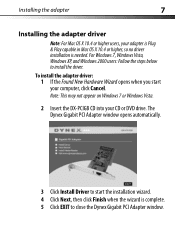
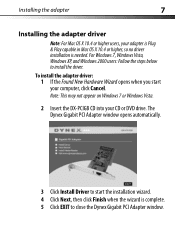
...not appear on Windows 7 or Windows Vista.
2 Insert the DX-PCIGB CD into your adapter is Plug & Play capable in Mac OS X 10.4 or higher, so no driver installation is complete. 5 Click EXIT to install the driver. The Dynex Gigabit PCI Adapter window opens automatically.
3 Click Install Driver to start your computer, click Cancel.
Installing the adapter
7
Installing the adapter driver
Note...
User Manual (English) - Page 8


See your adapter is not installed correctly, including the network system software or device drivers, your network, check the following instructions, you are having problems with your network will not function correctly. The System Properties window opens.
2 Click the Hardware tab, then click Device Manager. To verify that your computer's user guide for specific BIOS settings.
The ...
User Manual (English) - Page 9


... need to another hub or switch. Troubleshooting
9
3 Double-click Network adapters to read the explanation of network adapters. Double-click Dynex Gigabit PCI Adapter to display the list of the problem. You see a yellow exclamation point or red "X" over the icon adjacent to Dynex Gigabit PCI Adapter, your hub to contact a Dynex technical support. The Uplink port is only used when...
User Manual (English) - Page 12


12
Troubleshooting
Specifications
Normal Interface Standards
Transmission rate
Hardware
Connector supported IRQ line Topology I/O Address Safety and emission
32-bit PCI interface
IEEE802.1P, IEEE802.1Q, IEEE802.3 10Base-T, IEEE802.3u 100Base-TX, and IEEE802.3ab 1000Base-T
• 10 Mbps or 20 Mbps • 100 Mbps or ...
User Manual (English) - Page 15


... Products and packaged with new or rebuilt parts; or (2) replace the Product at its sole option): (1) repair the Product with this warranty statement. Legal notices
15
One-year limited warranty
Dynex Products ("Dynex") warrants to you, the original purchaser of this new DX-PCIGB ("Product"), that requires service, terms of this warranty apply.
During the Warranty Period, if...
Dynex DX-PCIGB Reviews
Do you have an experience with the Dynex DX-PCIGB that you would like to share?
Earn 750 points for your review!
We have not received any reviews for Dynex yet.
Earn 750 points for your review!
