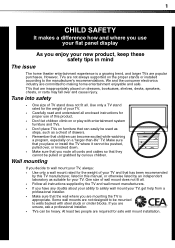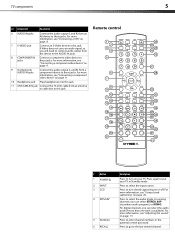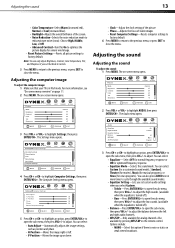Dynex DX-LDVD22-10A Support Question
Find answers below for this question about Dynex DX-LDVD22-10A - 22" LCD TV.Need a Dynex DX-LDVD22-10A manual? We have 4 online manuals for this item!
Question posted by mitchellgf on May 24th, 2012
Won't Turn On
the blue power on light comes on a few seconds then turns off. any ideas on what may be causing this. Thanks
Current Answers
Related Dynex DX-LDVD22-10A Manual Pages
Similar Questions
Tv Model D22-10a Made By Dynex Model Turn On But Second Later Turn Off
(Posted by Sereniawdrd 10 years ago)
Tv Won't Turn On....the Green Light Comes On When You Try To Turn On Tv But Noth
TV won't turn on..Green light comes on but no TV Pic or Volume
TV won't turn on..Green light comes on but no TV Pic or Volume
(Posted by Anonymous-115417 10 years ago)
Dynex Dx-ldvd22-10a
I am looking for a replacement stand for my 22" LCD DVD TV
I am looking for a replacement stand for my 22" LCD DVD TV
(Posted by Rmontoya 10 years ago)
How Do I Hook Up My Logitech Wireless Keyboard To My Dynex Lcd Tv?
How do i hook up my logitech wireless keyboard to my dynex lcd tv? or is that not possible?
How do i hook up my logitech wireless keyboard to my dynex lcd tv? or is that not possible?
(Posted by kayannalee97 11 years ago)
Long Pause When Changing Channels
I have a DX-LDVD22-10A LCD TV-DVD Combo. I am hooked up to cable tv. When I change channels, there i...
I have a DX-LDVD22-10A LCD TV-DVD Combo. I am hooked up to cable tv. When I change channels, there i...
(Posted by mdorsey339 14 years ago)