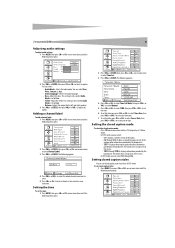Dynex DX-LCDTV19 Support Question
Find answers below for this question about Dynex DX-LCDTV19.Need a Dynex DX-LCDTV19 manual? We have 2 online manuals for this item!
Question posted by mflicop on November 23rd, 2011
Wall Mounting
Can this set be wall-mounted? If so, what type of bracket will work?
Current Answers
Related Dynex DX-LCDTV19 Manual Pages
Similar Questions
What Size Wall Mount Screws Do I Need For A Dx-32l100a13
(Posted by tinggo 9 years ago)
Dx 46l260a12 Set Up Problems. Is There A Software Issue
(Posted by stevenpurvis 10 years ago)
Thread And Mm Size For. 2screws On Back For Wall Mount
(Posted by martingaeta28 10 years ago)
What Size Wall Mount Screws
I have a DX-32L100A13 tv and a DX-TVM112 mount. Neither the 6m or 4m screws that come with the mount...
I have a DX-32L100A13 tv and a DX-TVM112 mount. Neither the 6m or 4m screws that come with the mount...
(Posted by johng52 11 years ago)