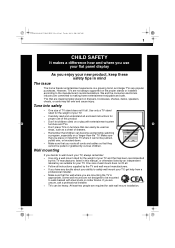Dynex DX-L40-10A Support Question
Find answers below for this question about Dynex DX-L40-10A.Need a Dynex DX-L40-10A manual? We have 4 online manuals for this item!
Question posted by wassupaustun on November 22nd, 2015
Wall Mount
What mm screw do we need to mount this tv?
Current Answers
Answer #1: Posted by TechSupport101 on November 22nd, 2015 10:59 AM
Hi. The wall mounting screws size is not explicitly disclosed. The manual discloses those of the base as M6XL (they should be metric sized). What the manual says is that the wall mounting screws to be used will be included with the brackets.
Related Dynex DX-L40-10A Manual Pages
Similar Questions
Dynex Dx-l40-10a
i need the component list for the power supply and main board for Dynex DX-L40-10A tv
i need the component list for the power supply and main board for Dynex DX-L40-10A tv
(Posted by phoenix824 9 years ago)
Thread And Mm Size For. 2screws On Back For Wall Mount
(Posted by martingaeta28 10 years ago)
Dynex Dx-l40-10a Epguide Doesn't List Program Schedule
(Posted by edharrop 11 years ago)
I Need A Tv Stand For Dynex Dx-l40-10a Lcd Tv
Where can I get a stand
Where can I get a stand
(Posted by vickismassage 11 years ago)
What Size Wall Mount Screws
I have a DX-32L100A13 tv and a DX-TVM112 mount. Neither the 6m or 4m screws that come with the mount...
I have a DX-32L100A13 tv and a DX-TVM112 mount. Neither the 6m or 4m screws that come with the mount...
(Posted by johng52 11 years ago)