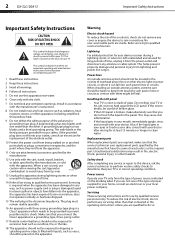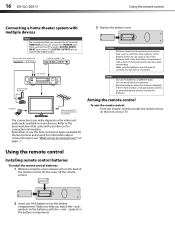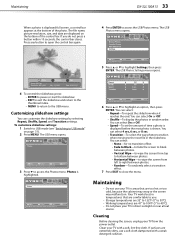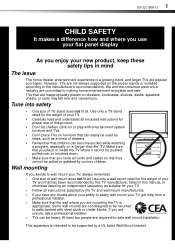Dynex DX-32L100A13 Support Question
Find answers below for this question about Dynex DX-32L100A13.Need a Dynex DX-32L100A13 manual? We have 10 online manuals for this item!
Question posted by johng52 on August 8th, 2012
What Size Wall Mount Screws
I have a DX-32L100A13 tv and a DX-TVM112 mount. Neither the 6m or 4m screws that come with the mount will fit the TV, it is somewhere between those 2 supplied sizes.
Current Answers
Answer #1: Posted by JohnINSG on August 29th, 2012 2:14 PM
The screws needed for a wall mount are M5, but will vary in length depending on the wall mount. You can find more information on installing a wall mount in the TV User Manual, downloadable via http://www.dynexproducts.com/products/televisions/DX-32L100A13.html?supportTab=open.
John
Best Buy Exclusive Brands Support
Related Dynex DX-32L100A13 Manual Pages
Similar Questions
Size Wall Mount Screws
What size is the wall mount screws on back of the tv, i lost my screws
What size is the wall mount screws on back of the tv, i lost my screws
(Posted by oct209 7 years ago)
Tv Stand Screws!!!
Hi! So basically we've had this tv for a couple years now and it was taken off the stand and put on ...
Hi! So basically we've had this tv for a couple years now and it was taken off the stand and put on ...
(Posted by Valerie0995 7 years ago)
What Size Wall Mount Screws Do I Need For A Dx-32l100a13
(Posted by tinggo 9 years ago)
Thread And Mm Size For. 2screws On Back For Wall Mount
(Posted by martingaeta28 10 years ago)
How Do I Obtain A User Guide For My Dx-32l100a13 Tv
(Posted by jwmcdade 11 years ago)