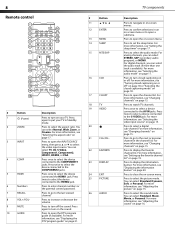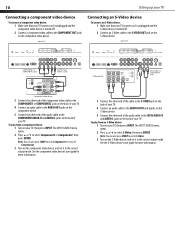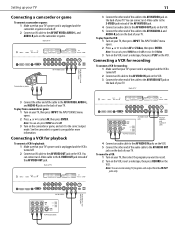Dynex DX-LCD42HD-09 Support Question
Find answers below for this question about Dynex DX-LCD42HD-09.Need a Dynex DX-LCD42HD-09 manual? We have 2 online manuals for this item!
Question posted by zarazotebuccaneer on April 16th, 2012
T.v. Set Up
I am trying to set up my dynex t.v. without cable. we have used it before with a converter box, but my understanding is that this t.v. has the capability to recieve HD channels without the converter box. I am not sure how to set it up this way. Can you please help?
Current Answers
Related Dynex DX-LCD42HD-09 Manual Pages
Similar Questions
My Dynex Dx-55l150a11 Shuts Off When Turned To A Hd Channel It Works Fine In
my dynex dx-55l150a11 shuts off when turned to an hd channel it works fine in standard def, this pro...
my dynex dx-55l150a11 shuts off when turned to an hd channel it works fine in standard def, this pro...
(Posted by Manfoozle1 10 years ago)
How Do I Get The Sound To Start Working Again....it Just Went Off But The Pictur
(Posted by kmcvveigh630 10 years ago)
I Can,t Find A Base For My Dynex Tv Dx-lcd42hd-09 Is There One Thats Compatable
(Posted by jillforrest0728 11 years ago)
Hd Changed From 1080 To 720, How Do I Change It Back?
how do I change HD setting back to 1080
how do I change HD setting back to 1080
(Posted by texasmurray 12 years ago)