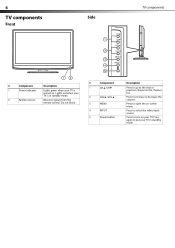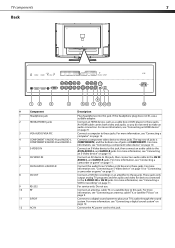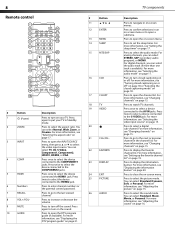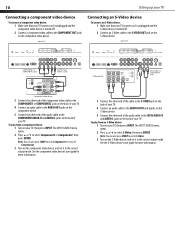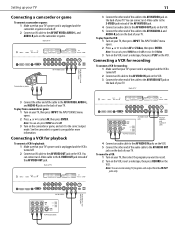Dynex DX-LCD42HD-09 Support Question
Find answers below for this question about Dynex DX-LCD42HD-09.Need a Dynex DX-LCD42HD-09 manual? We have 2 online manuals for this item!
Question posted by jillforrest0728 on March 12th, 2013
I Can,t Find A Base For My Dynex Tv Dx-lcd42hd-09 Is There One Thats Compatable
The person who posted this question about this Dynex product did not include a detailed explanation. Please use the "Request More Information" button to the right if more details would help you to answer this question.
Current Answers
Related Dynex DX-LCD42HD-09 Manual Pages
Similar Questions
Dynex/tv/dx-32ld150a11
My tv nor cd will come on. There is power but I only get the blue light. What gives?
My tv nor cd will come on. There is power but I only get the blue light. What gives?
(Posted by lbaldwinjr 7 years ago)
How Do I Get The Sound To Start Working Again....it Just Went Off But The Pictur
(Posted by kmcvveigh630 10 years ago)
Reset Dynex Tv Dx-46l150a11
have no sound worked fine before. i disconnected and moved to another room. anyway for factory reset...
have no sound worked fine before. i disconnected and moved to another room. anyway for factory reset...
(Posted by uncleshane75 10 years ago)
Tv Cable Not Being Found
I'm trying to watch tv but my tv wont find any channels. How do I fix this problem?
I'm trying to watch tv but my tv wont find any channels. How do I fix this problem?
(Posted by lisalovesfood 11 years ago)