Dynex DX-LCD42HD-09 Support Question
Find answers below for this question about Dynex DX-LCD42HD-09.Need a Dynex DX-LCD42HD-09 manual? We have 2 online manuals for this item!
Question posted by texasmurray on September 26th, 2011
Hd Changed From 1080 To 720, How Do I Change It Back?
how do I change HD setting back to 1080
Current Answers
There are currently no answers that have been posted for this question.
Be the first to post an answer! Remember that you can earn up to 1,100 points for every answer you submit. The better the quality of your answer, the better chance it has to be accepted.
Be the first to post an answer! Remember that you can earn up to 1,100 points for every answer you submit. The better the quality of your answer, the better chance it has to be accepted.
Related Dynex DX-LCD42HD-09 Manual Pages
Warranty (English) - Page 1


... cover:
www.dynexproducts.com
1 This warranty does not cover:
• Customer instruction • Installation • Set up adjustments • Cosmetic damage • Damage due to acts of God, such as the original packaging. ... Warranty Period. The Warranty Period lasts for a television with new or rebuilt comparable products or parts. This product must pay all labor and parts charges...
Warranty (English) - Page 2


..., BUT NOT LIMITED TO, ANY IMPLIED WARRANTIES OF AND CONDITIONS OF MERCHANTABILITY AND FITNESS FOR A PARTICULAR PURPOSE, ARE LIMITED IN DURATION TO THE WARRANTY PERIOD SET FORTH ABOVE AND NO WARRANTIES, WHETHER EXPRESS OR IMPLIED, WILL APPLY AFTER THE WARRANTY PERIOD. SOME STATES, PROVINCES AND JURISDICTIONS DO NOT ALLOW LIMITATIONS ON...
User Manual (English) - Page 2


2
Dynex DX-LCD42HD-09
42" HD LCD TV
Contents
Important safety instructions 4 TV components 6
Front 6 Side 6 Back 7 Remote control 8 Setting up your TV 9 Installing remote control batteries 9 Connecting... 13 Selecting the TV signal source 13 Scanning for channels 13 Deleting channels 14 Changing channels 15 Adjusting the volume 15 Adjusting the picture 15 Reducing video noise (snow...
User Manual (English) - Page 4


....
A grounding type plug has two blades and a grounding prong. Your TV may expose you are not likely to be regulated for your TV exhibits a distinct change in the operating instructions. Use only with a cart, stand, tripod, bracket, or table recommended by items placed on an unstable cart, stand, tripod, bracket, or...
User Manual (English) - Page 5


... cabinet may warp and the screen may leave trails or appear slightly delayed. To avoid this type of damage:
• Reduce the brightness and contrast settings to your TV or hit the glass screen. Examples of your TV in 4:3 mode. Your TV will return to normal operation when the temperature returns...
User Manual (English) - Page 8
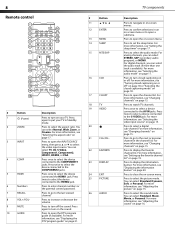
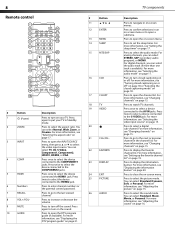
...
Description
Press to turn closed captioning mode" on page 13. For more information, see "Setting the sleep timer" on -screen menus.
For more information, see "Selecting the video input...to go to turn on page 17. For more information, see "Changing channels" on page 19. For more information, see "Setting up the favorite channel list" on page 15. You can select Normal...
User Manual (English) - Page 9


...power cord or other end of batteries.
Make sure that your TV, then press INPUT.
Setting up your TV
9
Setting up your TV
Installing remote control batteries
To install remote control batteries: 1 Open the battery... mix different types of the cable to the HDMI1 or HDMI2 jack on the HDMI device, and set it to the RF OUT jack on the antenna or on the batteries match the + and ...
User Manual (English) - Page 10
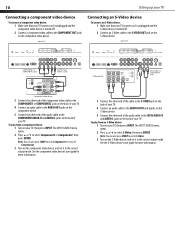
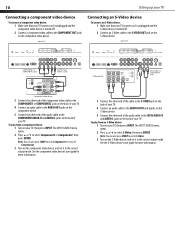
... press INPUT. See the S-Video device's user guide for S-Video. 3 Turn on the S-Video device, and set it to the correct output mode.
Note: You can also press VIDEO twice for more information.
3 Connect the ... device's user guide for Component2.
3 Turn on the component video device, and set it to the correct output mode. Note: You can also press COMP once for Component1 or twice for...
User Manual (English) - Page 11
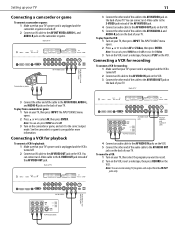
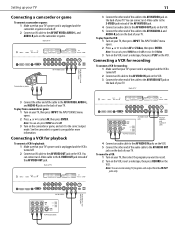
... the other end of the audio cable to the AV AUDIO OUT jacks on the camcorder or game, and set it to the correct output mode. You can also press VIDEO once for recording
AV OUT AUDIO-L and AUDIO....
5 Connect the other end of the cable to the AV IN VIDEO jack on the camcorder or game. Setting up your TV
Connecting a camcorder or game
To connect a camcorder or game: 1 Make sure that your TV...
User Manual (English) - Page 12


...cable should be a 15-pin D-Sub cable (analog RGB). When using headphones, use the lowest volume setting that your TV's power cord is unplugged and the digital sound system is turned off . 2 Connect...
To connect headphones: • Connect the headphones to the headphone jack on the back of TV
Setting up your TV.
4 Connect an audio cable to the VGA PIC jack on your hearing.
Note...
User Manual (English) - Page 13


..., then press . You do not need to scan for channels again unless:
• You change from an outside antenna to scan for several minutes, it is still receiving power. Picture Sound
Time...4 Press EXIT to select AV. For example, you turn on the front of your TV, it changes. When you change the TV signal source unless it goes into a power outlet. 2 Press (power). Scanning for using ...
User Manual (English) - Page 15


... 2-10 6-0 7-0 11-1 12-0 14-0
Sound
Time
Setup
Program Name
Sencore
WGBH-SD PBS-HD WGBH-Dx
MBC DTV
Select
Move
Lock
Channel
Show
Next
MENU Exit
4 Press or to highlight the channel you..., then press . Picture Sound
Air/Cable Auto Scan Favorite Show/Hide Channel No. Changing channels
Some digital channels may broadcast a second language, weather forecast, or advertising. Picture...
User Manual (English) - Page 17


...8226; SAP-Select this option for analog channels:
• Press MTS/SAP one or more times.
To set the clock:
1 Press MENU. The on time information from a digital channel. Selecting the aspect ratio
...8226; STEREO-Select this option to listen to a secondary audio program, if available. Setting the clock
Your TV sets the time based on -screen menu opens. The on -screen menu opens. Picture ...
User Manual (English) - Page 19


...2 Press or to highlight Closed Caption, then press or ENTER. The closed captioning styles menu opens.
Setting up the favorite channel list: 1 Press MENU. CC2 through Text4-Closed captioning covers half or all... of the screen. The on -screen menu opens. The Setup menu opens. To set up the favorite channel list
You can create a favorite channel list so you can customize the...
User Manual (English) - Page 20


... select Channel, then press .
Picture
No. 1-2 2-S0elect 2-1 2-2 2-10 6-0 7-0 11-1 12-0 14-0
2-1
WGBH-SD
Sound:
Time
SetGupood
Program Name
Sencore
Move
MENU
WGBH-SD
PBS-HD
WGBH-Dx
MBC DTV
Lock
Channel
Favorite
Next
Select
Move
MENU Exit
4 Press or to highlight the channel you added. The Channel menu opens. The Setup menu...
User Manual (English) - Page 21


... this button to close the guide.
The Lock menu opens. The Channel menu opens.
To set up parental control, you forget your password, enter 1397. 6 Press EXIT to enter the...opens. Picture Sound
Enter Password
Time
Setup
Lock
- - - - Picture Sound
Time
Change Password System Lock US Canada RRT Setting Reset RRT
Setup
Lock
Channel
Off
Select
Move
MENU Exit
4 Press or to select...
User Manual (English) - Page 22


...
Lock
- - - - Channel
Select
Move
MENU Exit
3 Press the number buttons to select Lock, then press . The Lock menu opens. Picture Sound
Time
Change Password System Lock US Canada RRT Setting Reset RRT
Setup
Lock
Channel
On
Select
Move
MENU Exit
4 Press or to select System Lock, then press or to select On...
User Manual (English) - Page 23


...select Reset RRT. Channel
Select
Move
MENU Exit
3 Press the number buttons to use when setting parental controls.
The rating information is 0000. PG
Parental guidance suggested.
14
Parental guidance strongly
...Time
Setup
Lock
- - - - Picture Sound
Time
Change Password System Lock US Canada RRT Setting Reset RRT
Setup
Lock
Channel
On
Select
Move
MENU Exit
4 Press or to...
User Manual (English) - Page 26


...the temperature inside the cabinet increases. This causes the cabinet to change without notice.
FCC warning Changes or modifications not expressly approved by pressing the number buttons or ...received, including interference that
came with a soft, dry cloth. For more information, see "Setting the parental password" on page 21.
• The channel may be blocked through the parental...
User Manual (English) - Page 27


...you, the original purchaser of this new NS-LCD42HD-09("Product"), that the Product shall be free of...to you put the Product in -home warranty service for a television with new or rebuilt comparable products or parts. Call agents will...warranty does not cover: • Customer instruction • Installation • Set up adjustments • Cosmetic damage • Damage due to service the ...
Similar Questions
How Do I Get The Sound To Start Working Again....it Just Went Off But The Pictur
(Posted by kmcvveigh630 10 years ago)
How To Change Digital To Analog On Dx-l321-10a
how to changer from digital to analog
how to changer from digital to analog
(Posted by siges46 10 years ago)
The Hd Settings Cut Off The Top And Bottom Of The Screen.
(Posted by RedmonPetaluma 11 years ago)
I Can,t Find A Base For My Dynex Tv Dx-lcd42hd-09 Is There One Thats Compatable
(Posted by jillforrest0728 11 years ago)
T.v. Set Up
I am trying to set up my dynex t.v. without cable. we have used it before with a converter box, but ...
I am trying to set up my dynex t.v. without cable. we have used it before with a converter box, but ...
(Posted by zarazotebuccaneer 12 years ago)

