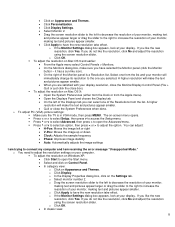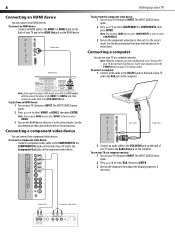Dynex DX-LCD32-09 Support Question
Find answers below for this question about Dynex DX-LCD32-09 - 32" LCD TV.Need a Dynex DX-LCD32-09 manual? We have 3 online manuals for this item!
Question posted by malcolmbenjamin28 on October 21st, 2012
How Can I Fix The Gaming Lag When Playing Ps3 On My Dynex Tv?
The person who posted this question about this Dynex product did not include a detailed explanation. Please use the "Request More Information" button to the right if more details would help you to answer this question.
Current Answers
Related Dynex DX-LCD32-09 Manual Pages
Similar Questions
What Receiver Can I Hook Up To My New 32 Lcd Tv For Surround Sound
(Posted by jmsmive 9 years ago)
Play Station 3 Doesn't Work On My Dynex Dx-lcd32.
Hooked it up to the hdmi 2 spot and when I put the channel to video 9 hdmi 2 just as the manual stat...
Hooked it up to the hdmi 2 spot and when I put the channel to video 9 hdmi 2 just as the manual stat...
(Posted by Oakalder 11 years ago)
Game Mode
How do I switch my dynex tv to game mode to fix the game lag. DX-32E250A12
How do I switch my dynex tv to game mode to fix the game lag. DX-32E250A12
(Posted by Trentupdike 12 years ago)
Where Can You Purchase The Main Boards For The Dx-lcd32-09- 32' Lcd Tv
(Posted by ricked30 13 years ago)
Why Is My Screen Half Yellow Tinted ?
I recently moved and now when I turn my TV on the left side of myscreen has a yellow tint. I can sti...
I recently moved and now when I turn my TV on the left side of myscreen has a yellow tint. I can sti...
(Posted by brainpup 13 years ago)