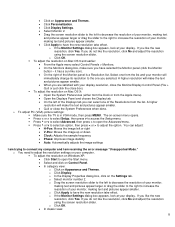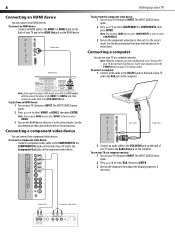Dynex DX-LCD32-09 Support Question
Find answers below for this question about Dynex DX-LCD32-09 - 32" LCD TV.Need a Dynex DX-LCD32-09 manual? We have 3 online manuals for this item!
Question posted by Anonymous-106852 on April 8th, 2013
I Have A Dynex Computer Monitor Connected To A Pc Wth A Blank Screen Stating Run
The person who posted this question about this Dynex product did not include a detailed explanation. Please use the "Request More Information" button to the right if more details would help you to answer this question.
Current Answers
Answer #1: Posted by tintinb on April 9th, 2013 7:17 AM
There are several causes of blank screen problem on your Dynex DX-LCD32-09. This is the reasons why we cannot provide you the exact solution. Some of the common problems of blank screen are related to video hardware, screen and power supply. You should bring your device to the nearest service center in your area for proper diagnosis.
If you have more questions, please don't hesitate to ask here at HelpOwl. Experts here are always willing to answer your questions to the best of our knowledge and expertise.
Regards,
Tintin
Related Dynex DX-LCD32-09 Manual Pages
Similar Questions
Dynex Lcd Tv Model Number Dx-32e250a12 Busted Screen
(Posted by alainahope08 9 years ago)
Volume Stuck On Tv Screen
My dynex LCD tv display is stuck on the screen. Also the remote will only turn tv on and off but wil...
My dynex LCD tv display is stuck on the screen. Also the remote will only turn tv on and off but wil...
(Posted by emmetto322 11 years ago)
I Have Checked Updated Drivers And Everything Yet My Monitor Has No Sound.
The mixer shows sound and everything I check seems good but my monitor is quiet.
The mixer shows sound and everything I check seems good but my monitor is quiet.
(Posted by billing24806 11 years ago)
Where Is The Pc Connector On A Dynex Dc-lcd 32-09
I need the pc connector location for a Dynex DC-LCD 32-09?
I need the pc connector location for a Dynex DC-LCD 32-09?
(Posted by janicelatimer 12 years ago)
Larger Picture To Fill The Screen On My 32 Inch Dynex
(Posted by damoore 12 years ago)