Dynex DX-LCD32-09 Support Question
Find answers below for this question about Dynex DX-LCD32-09 - 32" LCD TV.Need a Dynex DX-LCD32-09 manual? We have 3 online manuals for this item!
Question posted by rhinoj4309 on October 18th, 2012
Where Do I Connect My Cables To On This Tv?
I have the red, white & yellow cable but not sure where it connect to the TV?
Current Answers
There are currently no answers that have been posted for this question.
Be the first to post an answer! Remember that you can earn up to 1,100 points for every answer you submit. The better the quality of your answer, the better chance it has to be accepted.
Be the first to post an answer! Remember that you can earn up to 1,100 points for every answer you submit. The better the quality of your answer, the better chance it has to be accepted.
Related Dynex DX-LCD32-09 Manual Pages
FAQs (English) - Page 1


...
Dynex 32" LCD HDTV 720p (DX-LCD32-09)
September 30, 2008
I hook up my external device (e.g., game system, DVD player, VCR, etc.)? o Please use the Dynex universal remote code website to determine the universal remote code you using? ƒ HDMI Cable • Connect an HDMI cable to the HDMI 1 or HDMI 2 jack on the side of your TV and...
FAQs (English) - Page 2


I am having issues with the picture on my TV (e.g., stripe on the screen, blue lines/dots, red line, etc.). OR Use a set -top antenna designed to pick up both ...Display screen. • If the signal is Weak: o Make sure your channels. ƒ If you are using cable connected directly to the TV, or an antenna? ƒ If you are using a cable or satellite box you must use . You can vary by ...
FAQs (English) - Page 3


... to the jacks on -screen menu opens. I program my clock/time? o Are you using a cable/satellite box, cable connected directly to the TV, or an antenna? ƒ If you are connected correctly to the TV: • Press MENU. o Make sure your channels. ƒ If you have, select AUTO. • Press ^ or v to select Start to Scan, then...
FAQs (English) - Page 4


... of the Display screen. • If the signal level is connected securely to the TV. • Move the antenna around the room or close to the TV, or an antenna? ƒ If you are not sure what type of a given station. o Press ^ or v to select Cable. o If you have , select AUTO. o It is not blocked...
FAQs (English) - Page 5


An increasing amount of digital TV and movies are not sure what type of the screen, cycle through these options do I have a yellow video cable, and red and white audio cables. o To change the appearance of system you still have , select AUTO. o Try plugging the TV into another outlet.
o Connecting Devices: o Do you have your type of the screen. o Setting...
FAQs (English) - Page 6


...-23-dynex-32-720p-flatpanel-lcd-hdtv-matte-black.aspx
I get more information about this troubleshooting does not work, please contact In-Home Service at 1-888-BEST BUY (1-888-237-8289). The on the TV. Press > or ENTER. Can I have poor picture quality. o Make sure the cables are connected correctly and securely to the TV. The signal...
FAQs (English) - Page 7


o Connect the headphone cable to the ...the new resolution, click Yes. If you like the new resolution, click Yes. Make sure to your TV. o Use the volume buttons on the Settings tab. o You may be heard through...click on Control Panel. • In category view: o Click on the edge of a table or work with my TV? o In the Display Properties dialog box, click on the TV speakers. How ...
FAQs (English) - Page 8
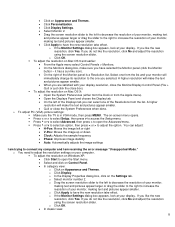
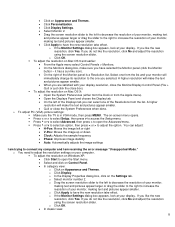
...8226; Auto: Automatically adjusts the image settings
I am trying to connect my computer and I am receiving the error message "Unsupported Mode... drag the slider to the right to have selected the Monitor panel (click the Monitor
button - o Click Display. o Select ... o To adjust PC (VGA) picture settings: ƒ Make sure the TV is a Resolution list. o If the Monitor Settings dialog box appears...
FAQs (English) - Page 9


... mounting can be used with any questions you may have or to have selected the Monitor panel (click the Monitor button - If you are satisfied with your monitor,
making text and ... The "Click to Talk" button will make sure you have the new resolution take effect. • If the Monitor Settings dialog box appears, look at 32" TV can lead to damage of the Resolutions from...
User Manual (English) - Page 2


... shock to rain or moisture.
2
Dynex DX-LCD32-09
32" LCD TV
Contents
Important safety instructions 2 TV components 4
Front 4 Side 4 Back 5 Remote control 5 Setting up your TV 6 Installing the remote control batteries 6 Using the remote control 6 Connecting an antenna or direct cable 7 Connecting a VCR 7 Connecting a VCR for recording 7 Connecting a camcorder or game console...
User Manual (English) - Page 3


...your TV from the stand. Do not place your TV dealer. Incorrect adjustment of blue, green, or red.... turn off the TV to protect against electric shock.
23 Panel protection-The display panel used with one wider...connecting other objects. Servicing is required when your TV. A polarized plug has two blades with another power supply voltage, the power cable must be sure...
User Manual (English) - Page 4


... screen. This may cause the cabinet to warp and the screen to malfunction.
• Storage temperature: 32° to 122°F (0° to 50°C) • Working temperature: 41° to ... this can select TV, AV, S-Video, Component1, Component2, HDMI1, HDMI2, or VGA. You can cause a permanent after -image on and red when your TV.
This indicator is green when
your TV is on the ...
User Manual (English) - Page 5


...
24 25 26
#
Component
Description
1
Connect headphones to this
jack.
2
HDMI 2 and HDMI 1 Connect HDMI devices to select the aspect ratio. You can connect two
HDMI devices.
3
VGA AUDIO/PIC
Connect the audio and video from your TV.
Press again to turn on your TV.
7
RF
Connect the antenna, cable TV, or satellite TV to this jack, then plug the...
User Manual (English) - Page 6


...or location of used batteries in an area with the + and - Press twice to select the device connected to select the audio track, if available.
Press to close the on or off.
Do not mix ... liquids and do not intend to use in a fire.
For example, to select sub-channel 2 of your TV. Make sure that leak can cause a rash. The heat may leak, and the chemicals that the + and - Press to...
User Manual (English) - Page 7


... a game disc in the game
console, then press PLAY on the VCR.
Note: You can press VIDEO once to the AV IN jacks on your TV
7
Connecting an antenna or direct cable
Optimum color reception requires good signal, which generally means that you need to set it to the antenna or...
User Manual (English) - Page 8
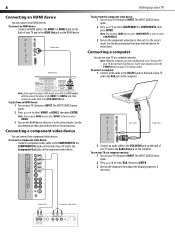
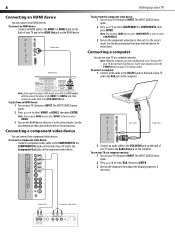
.... The INPUT SOURCE menu opens.
2 Press or to select COMPONENT1 or COMPONENT2, then press ENTER. To connect a computer: 1 Connect a VGA cable to the VGA PIC jack on the back of your TV turns off.
Connecting a computer
You can connect two component video devices.
The INPUT SOURCE menu opens.
2 Press or to select VGA, then press ENTER...
User Manual (English) - Page 9


..., HDMI1, HDMI2, or VGA.
The menus shown are for your TV, then press INPUT.
Connecting headphones
To connect headphones: • Connect the headphone cable to the corresponding video input source. Using your TV
Turning your TV on your TV, you must enter the password.
To turn your TV on or off
Note: The first time you turn on or...
User Manual (English) - Page 10


...
2-1
WGBH-SD
:
Good
Select
Move
MENU Exit
To use the on-screen menu: 1 Make sure that were not memorized. The on -screen menu opens.
3 Press or to select a menu,...TV
Picture Sound
Time
Change Password System Lock US Canada RRT Setting Reset RRT
Setup
Lock
Channel
On
Select
Channel menu
Move
MENU Exit
Picture Sound
Air/Cable Auto Scan Favorite Show/Hide Channel No. Your TV...
User Manual (English) - Page 19


... not lit) and no sound.
Dark, poor, or no picture (screen lit) but no sound.
• Make sure that the power cord is plugged into a power outlet.
• Make sure that the antenna or
cable TV cables are connected securely. Only snow and noise appear on the batteries with a soft, dry cloth.
You may need a high...
User Manual (English) - Page 20


... or modifications not expressly approved by one or more channels cannot be accessed. Type Panel TV system Receiving channels
Audio multiplex Audio out
Power requirement Power consumption
Dimensions (W × H × D)
Weight Temperature
Input ports
Output ports
Control port
LCD TV
32" TFT LCD
NTSC-M, ATSC
VHF: 2-13 UHF: 14-69 CATV: 1-125 CADTV: 1-135 DTV: 2-69...
Similar Questions
What Receiver Can I Hook Up To My New 32 Lcd Tv For Surround Sound
(Posted by jmsmive 9 years ago)
Connecting My Xbox With My Tv
i have a 32 inch tv and cannot find out where to plug it in as there is no where for me to put the y...
i have a 32 inch tv and cannot find out where to plug it in as there is no where for me to put the y...
(Posted by leannez2 11 years ago)
Tv Stand
where can I buy a tv stand that comes with a the 26" dynex tv when you buy it new?
where can I buy a tv stand that comes with a the 26" dynex tv when you buy it new?
(Posted by wjbaker60 12 years ago)
Where Can You Purchase The Main Boards For The Dx-lcd32-09- 32' Lcd Tv
(Posted by ricked30 13 years ago)

