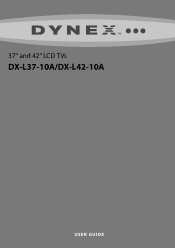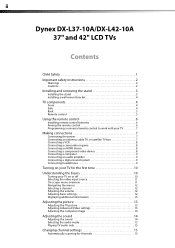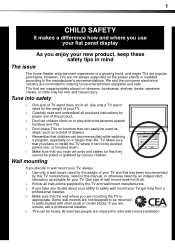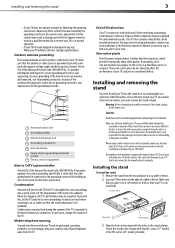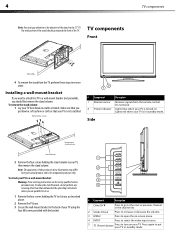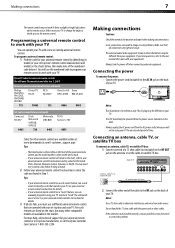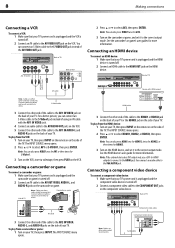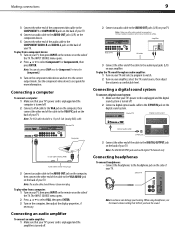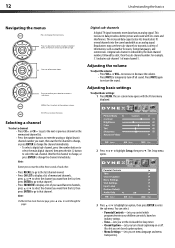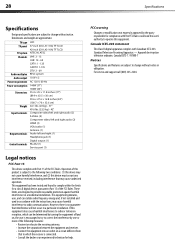Dynex DX-L42-10A Support Question
Find answers below for this question about Dynex DX-L42-10A - 42" LCD TV.Need a Dynex DX-L42-10A manual? We have 5 online manuals for this item!
Question posted by layup15 on November 21st, 2012
Trying To Mount 42' Dynex Lcd To Wall But There Are No Screw Holes On Back Of Tv
for wall bracket, just 4 screws that appear to be holding the tv together. Do these screws come out so I can attach the bracket to the back of the tv? Do I need to drill holes in the tv myself? Thanks for any info.
Current Answers
Related Dynex DX-L42-10A Manual Pages
Similar Questions
I Have A Red Power Light When I Hit The Power Button On The Tv The Light Flashes
(Posted by Anonymous-174526 9 months ago)
Lcd Tv, Model Dx-l 42-10. Where Are Threaded Ports For Wall Mount Supports
Where are the television threaded mounting ports for wall mount support arm attachments. I see four ...
Where are the television threaded mounting ports for wall mount support arm attachments. I see four ...
(Posted by charlessellers0607 5 years ago)
When Turn On Tv, It Says Input Is Blocked. How Do I Get It To Unblock?
(Posted by franciseagan 10 years ago)