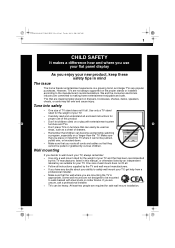Dynex DX-L40-10A Support Question
Find answers below for this question about Dynex DX-L40-10A.Need a Dynex DX-L40-10A manual? We have 4 online manuals for this item!
Question posted by christieetaylor3322 on February 10th, 2014
So Can You Please Help Me Register My Dynex
The person who posted this question about this Dynex product did not include a detailed explanation. Please use the "Request More Information" button to the right if more details would help you to answer this question.
Current Answers
Related Dynex DX-L40-10A Manual Pages
Similar Questions
Dynex Dx-l40-10a
i need the component list for the power supply and main board for Dynex DX-L40-10A tv
i need the component list for the power supply and main board for Dynex DX-L40-10A tv
(Posted by phoenix824 9 years ago)
How To Set Up My Dynex Dx-24ld230 So I Can Watch Dvd
(Posted by Anonymous-133291 10 years ago)
Dynex Dx-l40-10a Epguide Doesn't List Program Schedule
(Posted by edharrop 11 years ago)
I Need A Tv Stand For Dynex Dx-l40-10a Lcd Tv
Where can I get a stand
Where can I get a stand
(Posted by vickismassage 11 years ago)
How To Reprogram Local Channels? Best Buy Can't Help, They Suck
(Posted by susanwills 11 years ago)