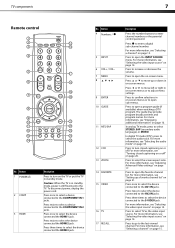Dynex DX-L32-10A Support Question
Find answers below for this question about Dynex DX-L32-10A - 32" LCD TV.Need a Dynex DX-L32-10A manual? We have 4 online manuals for this item!
Question posted by Alyoop8780 on April 15th, 2012
How Do I Access My Hulu Queue When Streaming To Dynex Blu Ray Player?
I can access hulu plus and I can add shows to my queue but i cannot figure out how to actually get to my queue on the tv. One day I accidentally accessed a menu that had search and queue but I have never been able to get back. Does anyone elseused Hulu through a dynex blu ray player and know how to access the queue?
Current Answers
Related Dynex DX-L32-10A Manual Pages
Similar Questions
What Receiver Can I Hook Up To My New 32 Lcd Tv For Surround Sound
(Posted by jmsmive 9 years ago)
Stuck Between Channels
My Dynex television is stuck going between two channels. It won't turn off unless I unplug it. The r...
My Dynex television is stuck going between two channels. It won't turn off unless I unplug it. The r...
(Posted by lauriecomey 10 years ago)
Volume Increases On Its Own
I have a DYNEX 32" LED-LCD Tv's volume keeps increasing without me touching the remote. This starded...
I have a DYNEX 32" LED-LCD Tv's volume keeps increasing without me touching the remote. This starded...
(Posted by sammysaur 11 years ago)
Where Can You Purchase The Main Boards For The Dx-lcd32-09- 32' Lcd Tv
(Posted by ricked30 12 years ago)
How Do I Hook Up My Dvd Player To My Dynex Lcd-tv Model# Dx-l32-10c
I have no manual with my TV and do not know which oulets to plug in my red white yellow plugs. There...
I have no manual with my TV and do not know which oulets to plug in my red white yellow plugs. There...
(Posted by sannymacneil 13 years ago)