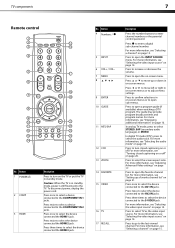Dynex DX-L32-10A Support Question
Find answers below for this question about Dynex DX-L32-10A - 32" LCD TV.Need a Dynex DX-L32-10A manual? We have 4 online manuals for this item!
Question posted by ronaldmaier943677 on March 21st, 2015
4o'dynex. Lcd Turns On And 'one Moment ' Flashes On Screen,then It Shuts Down ,
The person who posted this question about this Dynex product did not include a detailed explanation. Please use the "Request More Information" button to the right if more details would help you to answer this question.
Current Answers
Answer #1: Posted by TommyKervz on March 21st, 2015 2:17 PM
This mostly happen due to power supply failure or bad power code,
please try the instructions on the video here https://www.youtube.com/watch?v=jonroMoj8So
Related Dynex DX-L32-10A Manual Pages
Similar Questions
Volume Increases On Its Own
I have a DYNEX 32" LED-LCD Tv's volume keeps increasing without me touching the remote. This starded...
I have a DYNEX 32" LED-LCD Tv's volume keeps increasing without me touching the remote. This starded...
(Posted by sammysaur 11 years ago)
How Do I Hook Up My Logitech Wireless Keyboard To My Dynex Lcd Tv?
How do i hook up my logitech wireless keyboard to my dynex lcd tv? or is that not possible?
How do i hook up my logitech wireless keyboard to my dynex lcd tv? or is that not possible?
(Posted by kayannalee97 11 years ago)
Dx19l200a12 Black Screen, No Sound, But Tv Powers On.
Hello, I have a 19" Dynex LCD and it is not working. when i turn the tv on, I get no sound, a black ...
Hello, I have a 19" Dynex LCD and it is not working. when i turn the tv on, I get no sound, a black ...
(Posted by estherc99 11 years ago)
Screen Shuts Off
picture goes off tv stays on every 20 minutes.. please help!!
picture goes off tv stays on every 20 minutes.. please help!!
(Posted by veerod36 13 years ago)
How Do I Hook Up My Dvd Player To My Dynex Lcd-tv Model# Dx-l32-10c
I have no manual with my TV and do not know which oulets to plug in my red white yellow plugs. There...
I have no manual with my TV and do not know which oulets to plug in my red white yellow plugs. There...
(Posted by sannymacneil 13 years ago)