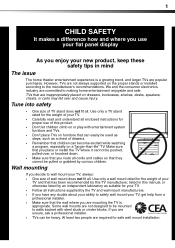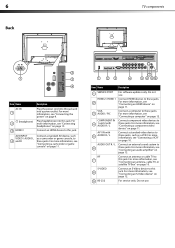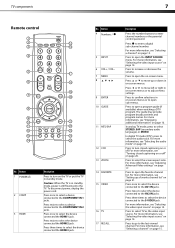Dynex DX-L32-10A Support Question
Find answers below for this question about Dynex DX-L32-10A - 32" LCD TV.Need a Dynex DX-L32-10A manual? We have 4 online manuals for this item!
Question posted by jeharic on September 27th, 2014
How To Hook Up Dvd Player To Dynex 32 Inch Lcd
The person who posted this question about this Dynex product did not include a detailed explanation. Please use the "Request More Information" button to the right if more details would help you to answer this question.
Current Answers
Related Dynex DX-L32-10A Manual Pages
Similar Questions
How To Connect Dvd Player To Dynex Tv
(Posted by elrefdhayw 10 years ago)
Connecting Dvd Player
Trying to connect a magnovox DVD player to this tv and I can't figure out how.
Trying to connect a magnovox DVD player to this tv and I can't figure out how.
(Posted by Soloezekielws 12 years ago)
How Do I Connect Tv To Dvd Player, And Or Pc?
(Posted by lawrencea20 12 years ago)
Dvd Player Says 'no Disk' When There Is A Disk.
The dvd player on my Dynex tv has always worked but yesterday and today, whenever I put a dvd in the...
The dvd player on my Dynex tv has always worked but yesterday and today, whenever I put a dvd in the...
(Posted by astephenson 12 years ago)
How Do I Hook Up My Dvd Player To My Dynex Lcd-tv Model# Dx-l32-10c
I have no manual with my TV and do not know which oulets to plug in my red white yellow plugs. There...
I have no manual with my TV and do not know which oulets to plug in my red white yellow plugs. There...
(Posted by sannymacneil 13 years ago)