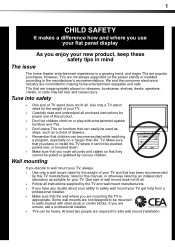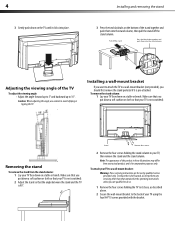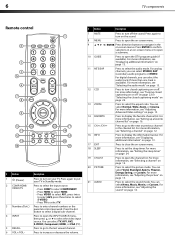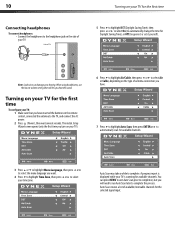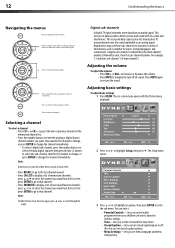Dynex DX-L22-10A Support Question
Find answers below for this question about Dynex DX-L22-10A - 22" LCD TV.Need a Dynex DX-L22-10A manual? We have 5 online manuals for this item!
Question posted by pjgilb on December 28th, 2011
It Takes 5-10 Seconds To Switch To A Different Channel Once Initially Tuned Why?
The person who posted this question about this Dynex product did not include a detailed explanation. Please use the "Request More Information" button to the right if more details would help you to answer this question.
Current Answers
Related Dynex DX-L22-10A Manual Pages
Similar Questions
I Need Tv Base For Dynex Lcd 22 Inch Model Dx-l-22 10 A
(Posted by patelmaster58 10 years ago)
Cannot Change Channel To 34 Or 35. It Goes To A Different Channel
Every time I try to channel 34 or 35, it goes to a channel called idemand
Every time I try to channel 34 or 35, it goes to a channel called idemand
(Posted by bqe15 10 years ago)
Hook Up Hitachi Vcr To Dynex 24 Inch So I Can Tape Tv Shows
how do i hook up my hitachi vcr to my dynex tv so that i can tape my tv shows. i can play my tapes b...
how do i hook up my hitachi vcr to my dynex tv so that i can tape my tv shows. i can play my tapes b...
(Posted by nmp60 12 years ago)
How Do I Change The Size Of The Channel Numbers On My 32' Dynex Tv?
(Posted by 4webbs 12 years ago)