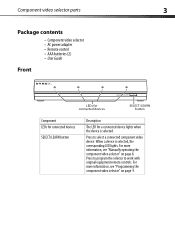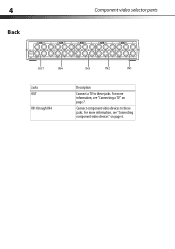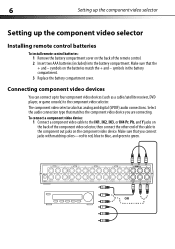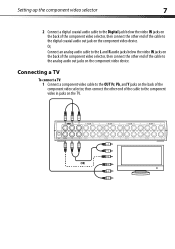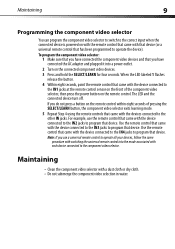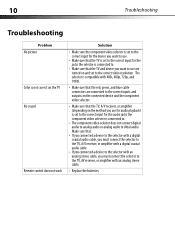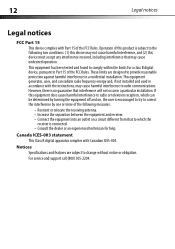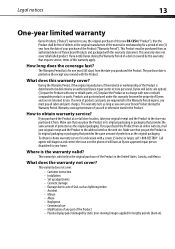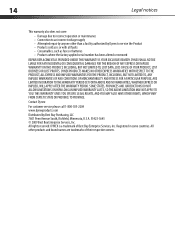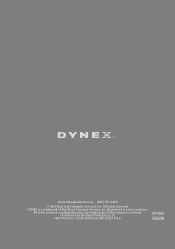Dynex DX-CVS4 Support Question
Find answers below for this question about Dynex DX-CVS4.Need a Dynex DX-CVS4 manual? We have 4 online manuals for this item!
Question posted by psholder on December 7th, 2013
Connecting A Wii To A Sharp Tv
Can you please tell me where all the connections go on the back of the dynex so the wii will function?
Current Answers
Answer #1: Posted by StLFanMan on December 24th, 2013 1:56 PM
You can download a copy of the User Manual here, under the Support/Download tab here:
http://www.dynexproducts.com/products/video-accessories/DX-CVS4.html?showConfirmitSurvey=true
Look on page 6 of the User Manual within the section, "Connecting component video devices" for setup instructions.
Related Dynex DX-CVS4 Manual Pages
Similar Questions
My Dynex 9' Portable Dvd Player Dx-pdvd9a Is Not Working.
disc is not rotating
disc is not rotating
(Posted by rahulrachuz 11 years ago)
Tv/dvd Combo Stopped Reading Dvds
How can I get the combo TV (TV/DVD) to recognize when a DVD has been inserted? "No DVD" is the me...
How can I get the combo TV (TV/DVD) to recognize when a DVD has been inserted? "No DVD" is the me...
(Posted by Anonymous-53980 12 years ago)
Cani See A Picture Of The Remote For Dynex Dx-cvs4?
(Posted by Anonymous-53338 12 years ago)
Wii Hookup Comes Across Grayscale No Color
Hooked up my X Box, PS3 and wii through Dynex Dx-CVS4 to my PN59D550 59" Plasma 3D TV. Everything ex...
Hooked up my X Box, PS3 and wii through Dynex Dx-CVS4 to my PN59D550 59" Plasma 3D TV. Everything ex...
(Posted by edwardwynnejr 12 years ago)