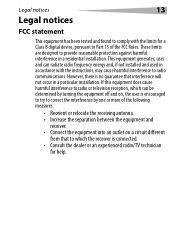Dynex DX-CR501 Support Question
Find answers below for this question about Dynex DX-CR501 - 5-in1 Memory Card Reader/Writer.Need a Dynex DX-CR501 manual? We have 1 online manual for this item!
Question posted by morrowdnj on August 19th, 2010
How Ro I Get This Thing Opened Or Do I?
Never used a Card reader befor
Current Answers
Related Dynex DX-CR501 Manual Pages
Similar Questions
Card In & Out. Must I Use Nail Clippers?
how to insert card, should the writing on top of card go into card reader with Dynex side up?any way...
how to insert card, should the writing on top of card go into card reader with Dynex side up?any way...
(Posted by mariannenahodyl 8 years ago)
Card Reader Model #dx-cr212
Can you help me w/a manual or driver info for Card Reader Model #DX-CR212?
Can you help me w/a manual or driver info for Card Reader Model #DX-CR212?
(Posted by andrew61 12 years ago)
New Dynex Memory Card Reader Will Not Work!
First I bought your smaller card reader, but my memory card wouldn't fit, so I returned it to the ...
First I bought your smaller card reader, but my memory card wouldn't fit, so I returned it to the ...
(Posted by NHurtienne 12 years ago)
Need A Driver For The Reader
We lost the driver CD. Can I download it?
We lost the driver CD. Can I download it?
(Posted by bob4075 13 years ago)
Memory Stick Compatibility With Dynex Dx Cr501
I have a SanDisk Ultra II Memory Stick Pro Duo. Is it readable by the Dynex DX CR501? Thanks.
I have a SanDisk Ultra II Memory Stick Pro Duo. Is it readable by the Dynex DX CR501? Thanks.
(Posted by meowmaulau 13 years ago)