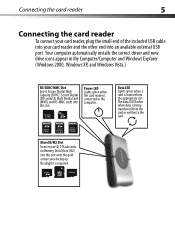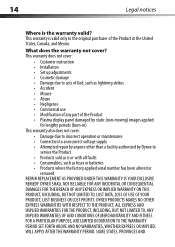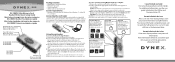Dynex DX-CRMN1 Support Question
Find answers below for this question about Dynex DX-CRMN1 - Mini Memory Card Reader/Writer.Need a Dynex DX-CRMN1 manual? We have 2 online manuals for this item!
Question posted by NHurtienne on June 4th, 2011
New Dynex Memory Card Reader Will Not Work!
First I bought your smaller card reader, but my memory card wouldn't fit, so I returned it to the store & bought the "All-in1". My Smart Media Card fit in fine, but when I plugged the cord & unit into the USB on my computer, nothing happened. Only the two little green lights go on, but nothing else! What should I do? Return it to the store?
Current Answers
Related Dynex DX-CRMN1 Manual Pages
Similar Questions
The Light Comes On But My Computer Does Not Recognize The Card Reader
(Posted by Anonymous-74848 11 years ago)
Card Reader Model #dx-cr212
Can you help me w/a manual or driver info for Card Reader Model #DX-CR212?
Can you help me w/a manual or driver info for Card Reader Model #DX-CR212?
(Posted by andrew61 12 years ago)
My Ipad No Longer Downloads Pics From The Dx6rn1 Card Reader.worked
Maybe it's the 4.3.1 ????
Maybe it's the 4.3.1 ????
(Posted by dainaz03 12 years ago)
Memory Card - Sandisk - How To Load
I have a Dynex DX-CR121. Recently bought a camera which uses SanDisk memory cards. Can't figure out ...
I have a Dynex DX-CR121. Recently bought a camera which uses SanDisk memory cards. Can't figure out ...
(Posted by anndavid86 13 years ago)
Dx-crmn1, It Is A 1 Slot Reader, I Do Not Have A Disc Help
Lost my newer card reader, so need to revert back to my 1 slot memory card reader. I have no disc an...
Lost my newer card reader, so need to revert back to my 1 slot memory card reader. I have no disc an...
(Posted by MidNightWoman51 13 years ago)