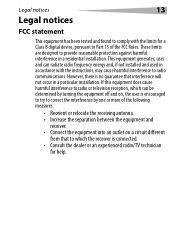Dynex DX-CR501 - 5-in1 Memory Card Reader/Writer Support and Manuals
Get Help and Manuals for this Dynex item

View All Support Options Below
Free Dynex DX-CR501 manuals!
Problems with Dynex DX-CR501?
Ask a Question
Free Dynex DX-CR501 manuals!
Problems with Dynex DX-CR501?
Ask a Question
Most Recent Dynex DX-CR501 Questions
Card In & Out. Must I Use Nail Clippers?
how to insert card, should the writing on top of card go into card reader with Dynex side up?any way...
how to insert card, should the writing on top of card go into card reader with Dynex side up?any way...
(Posted by mariannenahodyl 8 years ago)
Need A Driver For The Reader
We lost the driver CD. Can I download it?
We lost the driver CD. Can I download it?
(Posted by bob4075 13 years ago)
I Need A Driver For My Macbook Pro For The Dynex Dx Cr501.
Laptop can't read the device
Laptop can't read the device
(Posted by jcmill592 13 years ago)
Memory Stick Compatibility With Dynex Dx Cr501
I have a SanDisk Ultra II Memory Stick Pro Duo. Is it readable by the Dynex DX CR501? Thanks.
I have a SanDisk Ultra II Memory Stick Pro Duo. Is it readable by the Dynex DX CR501? Thanks.
(Posted by meowmaulau 13 years ago)
Popular Dynex DX-CR501 Manual Pages
Dynex DX-CR501 Reviews
We have not received any reviews for Dynex yet.