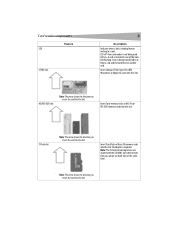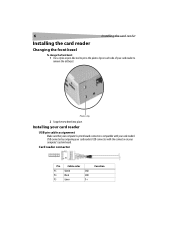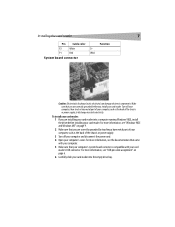Dynex DX-CRD12 - 174; Internal USB 2.0 Multiformat Media Card Reader Support and Manuals
Get Help and Manuals for this Dynex item

View All Support Options Below
Free Dynex DX-CRD12 manuals!
Problems with Dynex DX-CRD12?
Ask a Question
Free Dynex DX-CRD12 manuals!
Problems with Dynex DX-CRD12?
Ask a Question
Popular Dynex DX-CRD12 Manual Pages
Dynex DX-CRD12 Reviews
We have not received any reviews for Dynex yet.