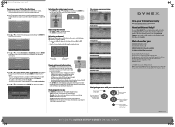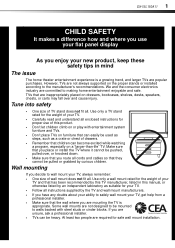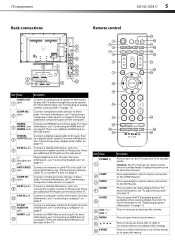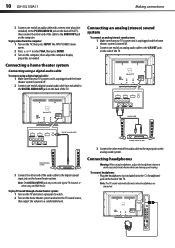Dynex DX-55L150A11 Support Question
Find answers below for this question about Dynex DX-55L150A11.Need a Dynex DX-55L150A11 manual? We have 9 online manuals for this item!
Question posted by aftershock on April 15th, 2012
Dynex 55' Lcd Shuts Down After 2 Minutes (dx-55l150a11)
After about a year of owning this tv, it started shutting down and would not turn back on until after I unplug and plug the power cord back in. The red led light works, so I know the power cord is good. I even tried a different power cord just to make sure. This TV will stay on for about 2 - 5 minutes.
Current Answers
Related Dynex DX-55L150A11 Manual Pages
Similar Questions
Tv Won't Turn On Just Clicks Once When I Plug It In And Standby Light Is On
(Posted by jj1478753 11 months ago)
My Dynex Dx-55l150a11 Shuts Off When Turned To A Hd Channel It Works Fine In
my dynex dx-55l150a11 shuts off when turned to an hd channel it works fine in standard def, this pro...
my dynex dx-55l150a11 shuts off when turned to an hd channel it works fine in standard def, this pro...
(Posted by Manfoozle1 10 years ago)
For My Dynex Dx-55l150a11, I Need Amainboard Which I'm, Told Part # Is 155010.
Dynex DX-55L150A11 need a mainboard part # 155010
Dynex DX-55L150A11 need a mainboard part # 155010
(Posted by castillovicente59 10 years ago)
Dynex Dx-55l150a11 Turns Off At Leisure
My dynex 55 in tv about 2 months after the warranty gave out has been turning off at it's leisure. P...
My dynex 55 in tv about 2 months after the warranty gave out has been turning off at it's leisure. P...
(Posted by dave38807 10 years ago)
How Do I Secure My Dynex Dx-24l150a11 To A Tv Stand?
(Posted by JEAN6608 12 years ago)