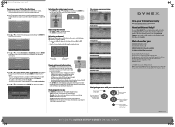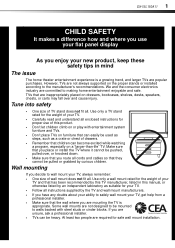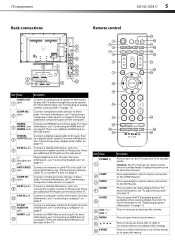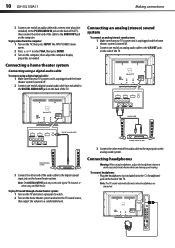Dynex DX-55L150A11 Support Question
Find answers below for this question about Dynex DX-55L150A11.Need a Dynex DX-55L150A11 manual? We have 9 online manuals for this item!
Question posted by castillovicente59 on October 23rd, 2013
For My Dynex Dx-55l150a11, I Need Amainboard Which I'm, Told Part # Is 155010.
Dynex DX-55L150A11 need a mainboard part # 155010
Current Answers
Answer #1: Posted by StLFanMan on October 30th, 2013 12:21 PM
For your DX-55L150A11 TV, PartStore.com offers part 151429, which is a compatible replacement main board:
https://partstore.com/Part/Best+Buy+Company+Incorporated/Dynex/151429/Refurbished.aspx
I hope this helps!
Related Dynex DX-55L150A11 Manual Pages
Similar Questions
Dynex Dx-55l150a11
Hey I was wondering where to get or what kind of screws are in the base and not behind but on the un...
Hey I was wondering where to get or what kind of screws are in the base and not behind but on the un...
(Posted by mickeybates2 7 years ago)
My Dynex Dx-55l150a11 Shuts Off When Turned To A Hd Channel It Works Fine In
my dynex dx-55l150a11 shuts off when turned to an hd channel it works fine in standard def, this pro...
my dynex dx-55l150a11 shuts off when turned to an hd channel it works fine in standard def, this pro...
(Posted by Manfoozle1 10 years ago)
Dynex Dx-55l150a11 Turns Off At Leisure
My dynex 55 in tv about 2 months after the warranty gave out has been turning off at it's leisure. P...
My dynex 55 in tv about 2 months after the warranty gave out has been turning off at it's leisure. P...
(Posted by dave38807 10 years ago)
Dynex 55' Lcd Shuts Down After 2 Minutes (dx-55l150a11)
After about a year of owning this tv, it started shutting down and would not turn back on until afte...
After about a year of owning this tv, it started shutting down and would not turn back on until afte...
(Posted by aftershock 12 years ago)