Dynex DX-46L262A12 Support Question
Find answers below for this question about Dynex DX-46L262A12.Need a Dynex DX-46L262A12 manual? We have 12 online manuals for this item!
Question posted by ladyraz on December 28th, 2012
Blue Button For Hd?
How do I get rid of the blue button for HD?
Current Answers
There are currently no answers that have been posted for this question.
Be the first to post an answer! Remember that you can earn up to 1,100 points for every answer you submit. The better the quality of your answer, the better chance it has to be accepted.
Be the first to post an answer! Remember that you can earn up to 1,100 points for every answer you submit. The better the quality of your answer, the better chance it has to be accepted.
Related Dynex DX-46L262A12 Manual Pages
User Manual (English) - Page 7


...grounding system of the building as close to the point of cable entry as a fixed blue, green, or red point. Adjust only those controls that are covered by a qualified ...because incorrect adjustment of other controls may be recycled and reused. Important safety instructions
DX-32L200A12/DX-37L200A12/DX-46L262A12 3
Power source
Operate your TV only from cool surroundings into your TV.
&#...
User Manual (English) - Page 10


... source.
MENU
EXIT
MUTE
VOL
CH
FAVORITE
VI DEO
HDMI
TV
COMP
MTS/SAP
VGA
ZOO M
SLEEP
CH-LIST
PICTURE
AUDIO
CCD
# Button
1 INPUT
2 Numbers
. 3 (Dot)
4 INFO
5 6 ENTER 7 MENU 8 MUTE
Description
Press to this jack. Press to... video device connected to enter channel numbers and the parental control password.
6
DX-32L200A12/DX-37L200A12/DX-46L262A12
TV components
Side -
User Manual (English) - Page 11


....
• Loose connections can result in the channel list. Cautions
• Check the jacks for connecting devices to select an audio mode. Making connections
DX-32L200A12/DX-37L200A12/DX-46L262A12 7
# Button 9 VOL+/VOL-
10 Video Input
11 SLEEP 12 ZOOM 13 PICTURE 14 (Power) 15 RECALL 16 GUIDE 17 EXIT 18 CH+ / CH- 19 FAVORITE...
User Manual (English) - Page 19


... channels
Move
Select
MENU Back
EXIT Exit
Select Antenna if using an antenna for standard or HD TV.
-OR-
Turning on your TV for the first time
The first time you turn...time zone. The Setup Wizard guides you through setting up your TV for the first time
DX-32L200A12/DX-37L200A12/DX-46L262A12 15
Notes
Do not mix batteries of time, remove the batteries.
EXIT Exit
3 Press or...
User Manual (English) - Page 20


... options on or off your TV in TV mode, unless otherwise indicated.
16 DX-32L200A12/DX-37L200A12/DX-46L262A12
Understanding the basics
• When you select Antenna, during the auto channel scan...
then press ENTER.
Select
MENU Back
EXIT Exit
You can also press a direct input button on your TV.
The following menus are shown in this manual are described in the INPUT...
User Manual (English) - Page 21


...8226; Press MUTE to select the main digital channel, press (dot), then press the number button for the sub-channel. Viewing program information
To view channel information: • Press INFO ...adjust the setting, or press or ENTER to the previous menu. Adjusting the picture
DX-32L200A12/DX-37L200A12/DX-46L262A12 17
Channels menu (TV mode)
Auto Channel Scan Add/Skip Channels Favorites Channel ...
User Manual (English) - Page 22


... the image displays in a 16:9 (wide-screen) aspect ratio.
Note
You can select Cool (to enhance the blues), Normal, or Warm (to the correct aspect ratio automatically (TV mode only). You can select Low, Middle,... Contrast-Automatically adjusts picture detail and brightness. 18 DX-32L200A12/DX-37L200A12/DX-46L262A12
Adjusting the picture
• Custom-Lets you can select On or Off.
User Manual (English) - Page 23


... MENU Back
EXIT Exit
2 Press or to close the menu. To exit audio only mode, press any button. The on -screen menu opens with the
Picture menu displayed. The on -screen menu opens with the
...
Adjust settings to affect picture quality. Adjusting the sound
DX-32L200A12/DX-37L200A12/DX-46L262A12 19
Adjusting the sound
Adjusting sound settings
To adjust the sound settings:
1 Press MENU.
User Manual (English) - Page 24


...
MENU Back
EXIT Exit
Automatically search for standard or HD TV. Picture Audio Settings Channels
Choose Your TV Source...for channels available in your signal type. 20 DX-32L200A12/DX-37L200A12/DX-46L262A12
Changing channel settings
Changing channel settings
4 Press... later to a hidden channel by pressing the number buttons for channels unless the available channels changed after you ...
User Manual (English) - Page 25


...6.0 7.0 11.1 12.0 14.0
Picture Audio Settings Channels
Channel Name Sencore
Favorites
WGBH-SD PBS-HD WGBH-Dx
MBC DTV
Move
Select
Add channels to the channel. The Channels-favorites list opens.
Viewing a ...the channel, then press ENTER. Changing channel settings
DX-32L200A12/DX-37L200A12/DX-46L262A12 21
2 Press or to affect picture quality.
The Channels menu opens.
2 Press...
User Manual (English) - Page 27


... on page 25. The Parental Controls menu opens. Setting parental controls
DX-32L200A12/DX-37L200A12/DX-46L262A12 23
Setting parental controls
Parental controls let you prevent your children from ... Enter Password
Picture Audio Settings Channels
_ _ _ _
4 Press the number buttons to confirm. Button Lock Block Unrated TV System Lock
US Canada Change Password RRT Setting Reset RRT
Picture...
User Manual (English) - Page 28


...
2 Press or to enter the four-digit
password. The Parental Controls menu opens. Button Lock Block Unrated TV System Lock
US Canada Change Password RRT Setting Reset RRT
Picture
... to disable System Lock). Select
MENU Back
EXIT Exit
3 Press ENTER. 24 DX-32L200A12/DX-37L200A12/DX-46L262A12
Setting parental controls
To set
controls for Canada), then press ENTER.
Parental Controls ...
User Manual (English) - Page 29


.../DX-37L200A12/DX-46L262A12 25
Ratings
U.S. The on your 4-digit password. Picture Audio Settings Channels
Picture Mode
Custom
Contrast
70
Brightness
40
Color
60
Tint
0
Sharpness
50
Backlight
30
Advanced Video
Reset Picture Settings
Move
Select
Adjust settings to select On.
Button Lock Block Unrated TV System Lock
US Canada Change Password RRT Setting...
User Manual (English) - Page 30


...Adjust settings to highlight Settings, then press . Default is 0000. Locking control buttons
You can only operate the TV with the
Picture menu displayed.
Parental Controls Time... Controls menu opens with Parental Controls highlighted.
Select
MENU Back
EXIT Exit 26 DX-32L200A12/DX-37L200A12/DX-46L262A12
Setting parental controls
6 Press or to highlight Block Unrated TV, then
press or...
User Manual (English) - Page 31


... then press
or to clear the downloaded rating information, select Reset RRT.
Button Lock Block Unrated TV System Lock
US Canada Change Password RRT Setting Reset ...this feature is broadcast by another program, your 4-digit password.
Turning closed captioning
DX-32L200A12/DX-37L200A12/DX-46L262A12 27
3 Press ENTER.
Picture Audio Settings Channels
Picture Mode
Custom
Contrast
70
...
User Manual (English) - Page 38


...dead batteries with new batteries. For up to date codes, go to change channels. Control buttons do not display. For the location of the remote control sensor, see "Checking the ... with new batteries.
See "Setting the sleep timer" on page 23. 34 DX-32L200A12/DX-37L200A12/DX-46L262A12
Troubleshooting
Problem
Solution
No output from one device at the remote control sensor on...
User Manual (English) - Page 41


... against harmful interference in a residential installation. Canada ICES-003 statement
This Class B digital apparatus complies with FCC Rules and Regulations. Standard Television Receiving Apparatus - Legal notices
DX-32L200A12/DX-37L200A12/DX-46L262A12 37
Legal notices
FCC Part 15
This device complies with Part 15 of the following two conditions: (1) this device may cause undesired...
User Manual (English) - Page 43


...Legal notices
DX-32L200A12/DX-37L200A12/DX-46L262A12 39
One-year limited warranty Dynex Televisions
Definitions:
Dynex Products ("Dynex") warrants to you, the original purchaser of this new Dynex-branded television ("Product"),...or otherwise transfer the Product. To obtain in-home warranty service for a television with new or rebuilt comparable products or parts.
What does the warranty ...
Quick Setup Guide (English) - Page 1
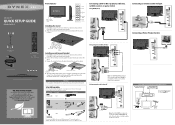
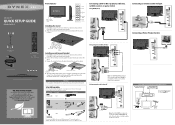
...with the wall-mount bracket for connecting devices. 46" LCD TV
QUICK SETUP GUIDE
DX-46L262A12
Front features
Remote Power control indicator sensor
Menu Input
Volume +/-
Click Support/Downloads....color-coded to www.dynexproducts.com, click Support & Service. Channel ▼/▲ Power button
Installing the stand
1 Carefully place your TV.
Using component cables (better)
Remove four ...
Quick Setup Guide (English) - Page 2
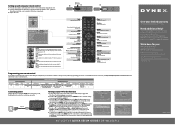
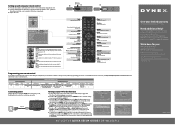
... power consumption.
Setting up and using an antenna for standard or HD TV.
46" LCD TV I QUICK SETUP GUIDE I DX-46L262A12
One-year limited warranty
Visit www.dynexproducts.com for details. The top...DYNEX is set automatically from basic how-to steps to your remote control
1 Press the release button on the left and right hand side of their respective owners. symbols in the center.
...
Similar Questions
Sound Bar Connection Problem
Hello. I have an old dynex DX- 46L262A12 tv with sound distortion. I purchased a Teton sound bar to ...
Hello. I have an old dynex DX- 46L262A12 tv with sound distortion. I purchased a Teton sound bar to ...
(Posted by teal3100 2 years ago)
How To Set Up My Dynex Dx-24ld230 So I Can Watch Dvd
(Posted by Anonymous-133291 10 years ago)
Is The Owners Manual For The Dx 19e220a12 Rev.a Available On The Net For Downloa
(Posted by anniep 12 years ago)
I Just Received A New Dx-37l200a12 The Picture Is Very Blurry Don't Know What To
(Posted by loganspond 12 years ago)

