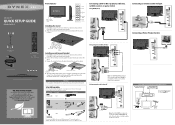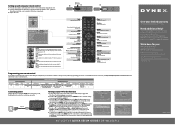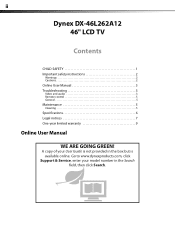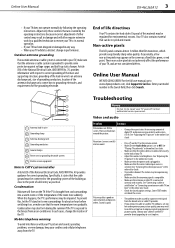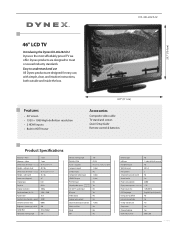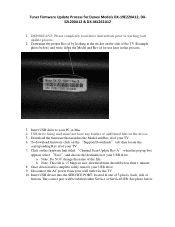Dynex DX-46L262A12 Support and Manuals
Get Help and Manuals for this Dynex item

View All Support Options Below
Free Dynex DX-46L262A12 manuals!
Problems with Dynex DX-46L262A12?
Ask a Question
Free Dynex DX-46L262A12 manuals!
Problems with Dynex DX-46L262A12?
Ask a Question
Most Recent Dynex DX-46L262A12 Questions
Sound Bar Connection Problem
Hello. I have an old dynex DX- 46L262A12 tv with sound distortion. I purchased a Teton sound bar to ...
Hello. I have an old dynex DX- 46L262A12 tv with sound distortion. I purchased a Teton sound bar to ...
(Posted by teal3100 2 years ago)
How Do You Attach The Wall Mount To The Back Of The Tv?
(Posted by tcramond01 9 years ago)
How Do I Get The Grey Bars From Off The Sides Of The Screen?
(Posted by haroldrockefeller 11 years ago)
Popular Dynex DX-46L262A12 Manual Pages
Dynex DX-46L262A12 Reviews
We have not received any reviews for Dynex yet.