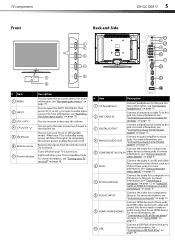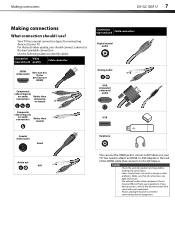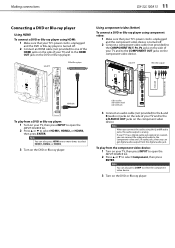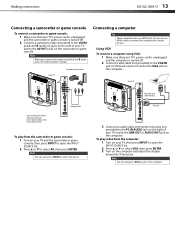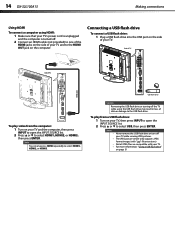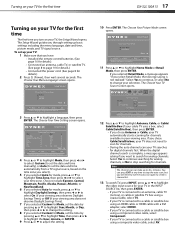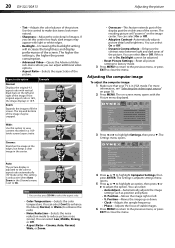Dynex DX-32L100A13 Support Question
Find answers below for this question about Dynex DX-32L100A13.Need a Dynex DX-32L100A13 manual? We have 10 online manuals for this item!
Question posted by cvadala on January 3rd, 2013
Movie Playing From Usb Port Software
How do i play movies off of a usb port. message says something about downloading software?
Current Answers
Related Dynex DX-32L100A13 Manual Pages
Similar Questions
How Do You Turn Off The Menu Pop-up When Showing Pictures?
When showing .jpg pictures on the screen, how do you turn OFF the menu options that pop up on the sc...
When showing .jpg pictures on the screen, how do you turn OFF the menu options that pop up on the sc...
(Posted by texaspygmy 10 years ago)
What Size Wall Mount Screws
I have a DX-32L100A13 tv and a DX-TVM112 mount. Neither the 6m or 4m screws that come with the mount...
I have a DX-32L100A13 tv and a DX-TVM112 mount. Neither the 6m or 4m screws that come with the mount...
(Posted by johng52 11 years ago)
There Is Service Port Side Of A Tv. Is This Same As Usb Port?
I like to use usb drive to watch a movie. I couldn't find a usb port but service port side of tv whi...
I like to use usb drive to watch a movie. I couldn't find a usb port but service port side of tv whi...
(Posted by justine6585 11 years ago)
Usb Port
Why can I not plug in my flash drive or external hard drive in the USB port to watch movies. I have ...
Why can I not plug in my flash drive or external hard drive in the USB port to watch movies. I have ...
(Posted by gmassick 12 years ago)