Dynex DX-19LD150A11 Support Question
Find answers below for this question about Dynex DX-19LD150A11.Need a Dynex DX-19LD150A11 manual? We have 6 online manuals for this item!
Question posted by Clmarschalk on May 18th, 2012
Setting Screen Stuck
I can't seem to get out of a setting screen. It isn't the main setting screen, but it appears to be a DOS looking white screen with black lettering. I amunable to control anything on the screen, but I can still hear the sound from the HDMI cable.
Current Answers
There are currently no answers that have been posted for this question.
Be the first to post an answer! Remember that you can earn up to 1,100 points for every answer you submit. The better the quality of your answer, the better chance it has to be accepted.
Be the first to post an answer! Remember that you can earn up to 1,100 points for every answer you submit. The better the quality of your answer, the better chance it has to be accepted.
Related Dynex DX-19LD150A11 Manual Pages
Quick Setup Guide (English) - Page 1
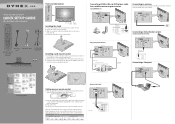
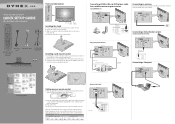
...control and 2 AAA batteries
AC power cord
L/R Audio cable
Component video cable
TV stand and M4 x L18 mm screws
Installing a wall-mount bracket
1 Carefully place your TV screen face-down on a cushioned, clean surface to protect the screen... SETUP GUIDE
DX-19LD150A11/DX-22LD150A11
Front and side features
Remote control Power sensor ... Guide
Setting up your existing universal remote control to...
Quick Setup Guide (English) - Page 2
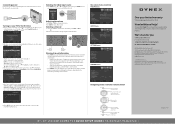
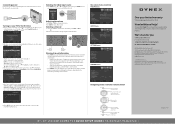
...screen or to adjust a selected icon.
5 Press EXIT to close the menu.
1 9 " • 2 2 " LC D / D V D CO M B O T V I Q U I C K S E T U P G U I D E I DX-19LD150A11/DX-22LD150A11
ENGLISH 09-1087 09-0xxx
MENU
Press to return to confirm. On-screen..., Inc. Press or to have them set top box. Press to show the digital... your remote control
MENU
Press to open the on-screen menu.
All...
User Manual (English) - Page 2


... DX-19LD150A11/DX22LD150A11
19" and 22" LCD TV/DVD Combos
Contents
CHILD SAFETY 1
Important safety instructions 2
Warnings 2 Cautions 2
Installing and removing the stand 4
Installing the stand 4 Removing the stand 4 Installing a wall-mount bracket 4
TV/DVD combo components 5
Accessories 5 Front 5 Back 5 Side 6 Remote control 6
Using the remote control 7
Installing remote control...
User Manual (English) - Page 6


... cart is a Class I television
to a grounding-type, three-prong outlet.
17 Remote control batteries should not be exposed to... near water.
6 Clean only with
the apparatus.
2
DX-19LD150A11/DX-22LD150A11
Important safety instructions
Important safety instructions
CAUTION
RISK OF ... the polarized or
grounding-type plug.
If the screen breaks, be exposed to rain or moisture. Power...
User Manual (English) - Page 10
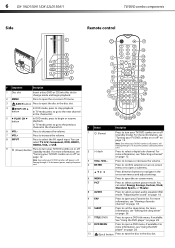
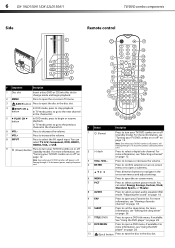
...list.
6 VOL-
See "Using the DVD player" on -screen menus and adjust settings.
Note: Even when your TV/DVD combo is off , ...DX-19LD150A11/DX-22LD150A11
Side
TV/DVD combo components
Remote control
# Component
Description
1 Disc slot
Insert a disc (DVD or CD) into this slot to change mode and begin or resume playback.
For more information, see "Setting the sleep timer" on -screen...
User Manual (English) - Page 12


... try several codes before finding a match.
2 Follow your universal remote control's instructions and try plugging them into the jacks.
8
DX-19LD150A11/DX-22LD150A11
Making connections
Notes:
Do not expose the remote control to a power outlet
Note: Watching TV in total darkness or with a reflection on the screen may cause eye strain. Do not place the remote...
User Manual (English) - Page 15


...to change the value in the remote control, connected your antenna and devices to ...DST (Daylight Savings)-You can damage your hearing.
To configure your TV/DVD combo:
1...screen opens with digital sources. If you select Custom, you have a stereo mini plug. The Choose your TV/DVD combo for the first time
DX-19LD150A11/DX... time you through setting up basic settings including the menu language...
User Manual (English) - Page 16


...buttons to enter the analog or digital (main) channel number you want this mode,...to the last channel viewed. 12 DX-19LD150A11/DX-22LD150A11
Understanding the basics
If you ... your TV/DVD combo in your TV source screen opens. The INPUT SOURCE menu opens.
6 ... or VOL-
If you will not appear. If you turn off
your TV/...Retail mode (has the same settings as the Energy Saving picture ...
User Manual (English) - Page 17


... select the menu items.
Press to display the main menu. The information banner shows current program information such...settings of available programs, program times, and program summaries, depending on your screen. On-screen menu overview
Use the on-screen...the actual screens on the information provided by the broadcaster.. Understanding the basics
DX-19LD150A11/DX-22LD150A11 13
Displaying ...
User Manual (English) - Page 18


... with a bluish tint. • Normal-Pictures appear more white. • Warm-Pictures appear more reddish.
• Noise Reduction-This feature improves picture quality by pressing ZOOM on -screen menus:
1 Press MENU.
For TV, the default setting is displayed to change the display size using the on the remote control. This feature enables automatic contrast adjustment, based...
User Manual (English) - Page 19


...
DX-19LD150A11/DX-22LD150A11 15
Adjusting the computer image
To adjust the computer image:
1 Make sure that your TV/DVD combo is 1360×768. Changing the PC video resolution
To change the PC video resolution:
1 Click Start, Control Panel, then double-click Display. The Display Properties dialog box opens.
3 Press or to highlight Settings...
User Manual (English) - Page 20


...set to On, the TV picture will disappear 10 seconds after the on -screen menu.
To play TV audio only:
1 Press MENU. Note: You can also choose the audio mode with the Picture menu displayed.
2 Press or to Off. 16 DX-19LD150A11/DX... on or off the picture on -screen menu opens with the remote control. Press or to select an option, then press or to set the option: you exit Audio Only mode...
User Manual (English) - Page 21


... Channel. To hide a channel:
1 Press MENU. For more information, see "Turning on -screen menu opens with the Picture menu displayed.
2 Press or to complete the process. The on ...you do not need to scan for channels:
1 Press MENU. Changing channel settings
DX-19LD150A11/DX-22LD150A11 17
Changing channel settings
Automatically searching for TV channels
Before you can watch TV channels in the ...
User Manual (English) - Page 22


... to it, it easier to highlight Channel. 18 DX-19LD150A11/DX-22LD150A11
Changing channel settings
3 Press or to close the on -screen menu.
The favorite channel list opens.
4 Press or to highlight the channel you have added a label to a channel, the label appears next to change the setting. You can be accessed by using the CH /CH...
User Manual (English) - Page 23


... to highlight a character, then press ENTER to add the character to close the on -screen menu opens with the Picture menu displayed. Setting parental controls
DX-19LD150A11/DX-22LD150A11 19
3 Press or to capital letters, highlight Caps Lock, then press ENTER.
The on-screen keyboard opens.
3 The digital TV signal strength is not required so that you must...
User Manual (English) - Page 24


... to highlight Change Password, then press ENTER. movie and Canadian TV ratings. You use similar steps for U.S. 20 DX-19LD150A11/DX-22LD150A11
Setting parental controls
3 Press or to highlight Settings, then press . The Enter Password screen opens. The Parental Controls submenu opens. Note: The default password is 0000, and the superpassword is 9999. The Change Password submenu opens...
User Manual (English) - Page 25


....
TV-Y7
Suitable for children 13 and older.
X
Adults only.
A lock icon appears next to the rating. -OROn the MPAA RATING screen, press or to select the rating to close the on -screen menu opens with the Picture menu displayed. Setting parental controls
DX-19LD150A11/DX-22LD150A11 21
5 Press or to block, then press ENTER.
movie (MPAA) ratings...
User Manual (English) - Page 26


... with the Picture menu displayed.
3 Press or to highlight Settings, then press .
The Enter Password screen opens.
2 Press or to highlight Parental Controls, then press ENTER.
The content restriction will be temporarily disabled. 22 DX-19LD150A11/DX-22LD150A11
Setting parental controls
2 Press or to close the on-screen menu. Viewing blocked content
You can temporarily cancel the...
User Manual (English) - Page 27


... Settings, then press . You can lock the TV control panel on -screen menu. Using closed captioning. The RRT Setting screen opens.
3 Press or to highlight a rating type, then press ENTER.
The Settings ...control panel:
1 Press MENU.
Locking control buttons
You can select: • CC On-Turns on closed captioning • CC On Mute-Turns on or off closed captioning
DX-19LD150A11/DX...
User Manual (English) - Page 39


... from the date of your purchase of the Product ("Warranty Period"). Legal notices
DX-19LD150A11/DX-22LD150A11 35
One-year limited warranty
US and Canada Markets
Definitions:
Dynex Products ("Dynex") warrants to you, the original purchaser of this new Dynex-branded television ("Product"), that the Product shall be free of defects in the original...
Similar Questions
Black Screen No Sound
How to reset TV that has no sound and screen is black without remote
How to reset TV that has no sound and screen is black without remote
(Posted by lockhenry500 11 months ago)
Comes On But Black Screen No Sound.
hello I have a dynex 26' dx-lcd26-09 model number. the picture just stopped working. the red light c...
hello I have a dynex 26' dx-lcd26-09 model number. the picture just stopped working. the red light c...
(Posted by brightmo9909 11 years ago)
I Need A Driver Board For A Dynex Model Dx-19ld150a11
(Posted by HSCOLE 11 years ago)
How To Reprogram Local Channels? Best Buy Can't Help, They Suck
(Posted by susanwills 11 years ago)

