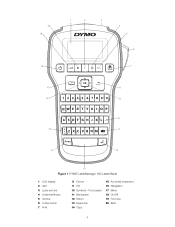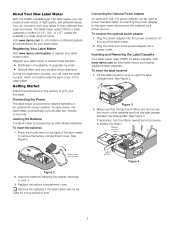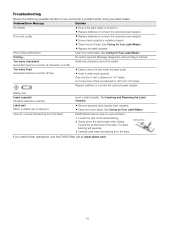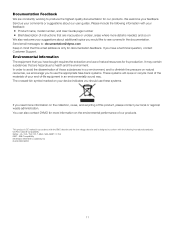Dymo LabelManager 160 Support Question
Find answers below for this question about Dymo LabelManager 160.Need a Dymo LabelManager 160 manual? We have 1 online manual for this item!
Question posted by deedeeinwv on November 3rd, 2017
Label Jam 160
Each time I attempt to use my label maker DYMO 160 it comes up Label jam; I have tried reinserting the cartrage changing batteries ect I did not get an instruction booklet in the box when I purchased it
Current Answers
Answer #1: Posted by Odin on November 3rd, 2017 9:53 AM
1. Remove the label and replace the label cassette.
2. If the problem persists, clean the cutter blade, Instructions are at https://www.manualslib.com/manual/414374/Dymo-Labelmanager-160.html?page=8&term=caring+for+your+label+maker&selected=1#, top right,
2. If the problem persists, clean the cutter blade, Instructions are at https://www.manualslib.com/manual/414374/Dymo-Labelmanager-160.html?page=8&term=caring+for+your+label+maker&selected=1#, top right,
Hope this is useful. Please don't forget to click the Accept This Answer button if you do accept it. My aim is to provide reliable helpful answers, not just a lot of them. See https://www.helpowl.com/profile/Odin.
Related Dymo LabelManager 160 Manual Pages
Similar Questions
Label Stall Detected
what does label stall detected on Rhino 5200 mean And how can I fix it?
what does label stall detected on Rhino 5200 mean And how can I fix it?
(Posted by Merck008 2 years ago)
My Label Maker Is In Another Language And I Can't Get It To English. When I
double click menu it brings me to settings where it reads either :Szymbolumulok or cimkeszelesses He...
double click menu it brings me to settings where it reads either :Szymbolumulok or cimkeszelesses He...
(Posted by Decorsbycera 2 years ago)
Please Just Email Me The Instructions For Your Label Maker Model 160 . The Inst
I will figure out my problem , just help me by emailing the I instructions for this model. They wer...
I will figure out my problem , just help me by emailing the I instructions for this model. They wer...
(Posted by Chucklattanzio 9 years ago)
What Tapes Can Be Used With The Dymo Labelmanager 160 Handheld Label Maker
(Posted by 124vonde 9 years ago)
Label Manager 160 Wrong Default Language, Change To English In Setup
I hit the wrong button setting up the Label Manager when I first used it. Need to change to English ...
I hit the wrong button setting up the Label Manager when I first used it. Need to change to English ...
(Posted by rockymountain 9 years ago)