2012 Dodge Journey Support Question
Find answers below for this question about 2012 Dodge Journey.Need a 2012 Dodge Journey manual? We have 3 online manuals for this item!
Question posted by mlmacliff on April 15th, 2014
Dodge Journey 2012 Key Fob Wont Work After Change
The person who posted this question about this Dodge automobile did not include a detailed explanation. Please use the "Request More Information" button to the right if more details would help you to answer this question.
Current Answers
There are currently no answers that have been posted for this question.
Be the first to post an answer! Remember that you can earn up to 1,100 points for every answer you submit. The better the quality of your answer, the better chance it has to be accepted.
Be the first to post an answer! Remember that you can earn up to 1,100 points for every answer you submit. The better the quality of your answer, the better chance it has to be accepted.
Related Manual Pages
Owner Manual - Page 11
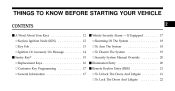
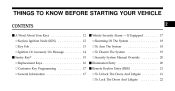
... And Liftgate ...22
2 THINGS TO KNOW BEFORE STARTING YOUR VEHICLE
CONTENTS
Ⅵ A Word About Your Keys ...12 ▫ Keyless Ignition Node (KIN) ...12 ▫ Key Fob ...13 ▫ Ignition Or Accessory On Message ...14 Ⅵ Sentry Key ...15 ▫ Replacement Keys ...16 ▫ Customer Key Programming ...17 ▫ General Information ...17 Ⅵ Vehicle Security Alarm -
Owner Manual - Page 14
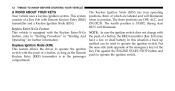
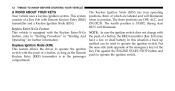
...The Keyless Ignition Node (KIN) has four operating positions, three of a button, the RKE transmitter (Key Fob) may have a low or dead battery. Keyless Enter-N-Go Feature This vehicle is equipped with the ... the ignition switch does not change with feature, refer to operate the ignition switch. Put Keyless Ignition Node (KIN) the nose side (side opposite of the emergency key) of a button, as ...
Owner Manual - Page 15
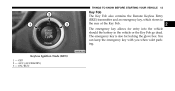
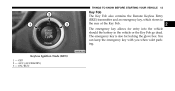
... the battery in the rear of the Key Fob. ON/RUN You can keep the emergency key with you when valet parking.
2
Keyless Ignition Node (KIN)
1 - ACC (ACCESSORY) 3 - OFF 2 - The emergency key allows for locking the glove box. THINGS TO KNOW BEFORE STARTING YOUR VEHICLE
13
Key Fob The Key Fob also contains the Remote Keyless Entry (RKE...
Owner Manual - Page 16
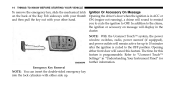
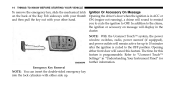
..." for further information. In addition to the chime, the ignition or accessory on the back of the Key Fob sideways with your other hand. Refer to OFF. NOTE: With the Uconnect Touch™ system, the ... feature. 14
THINGS TO KNOW BEFORE STARTING YOUR VEHICLE
To remove the emergency key, slide the mechanical latch Ignition Or Accessory On Message on message will cancel this feature is programmable...
Owner Manual - Page 17
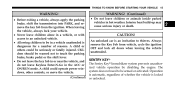
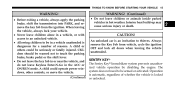
...exiting a vehicle, always apply the parking brake, shift the transmission into PARK, and remove the key fob from vehicle, cycle the ignition OFF and lock all doors when leaving the vehicle unattended. Children...to touch the parking brake, brake pedal or the shift lever. • Do not leave the key fob in or near the vehicle, and do not leave Keyless Enter-N-Go in a vehicle unattended is ...
Owner Manual - Page 18


... to flash after the bulb check, it If the Vehicle Security Light turns on during normal cannot be programmed to start the engine. CAUTION! Once a Key Fob is a fault in the electronics. Either of these systems may result in the engine being shut off after the bulb check, it indicates that are...
Owner Manual - Page 19
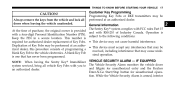
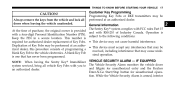
...; Immobilizer VEHICLE SECURITY ALARM - Enter-N-Go Start/Stop button for unauthorized entry and the Keyless an authorized dealer. Duplication of Key Fobs may be rized dealer, this procedure consists of Key Fobs. • This device may not cause harmful interference. While the Vehicle Security Alarm is required for authorized dealer replacement of programming a received...
Owner Manual - Page 20
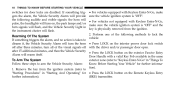
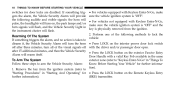
..., the Vehicle Security Alarm will provide the following methods to lock the vehicle: • Press LOCK on the interior power door lock switch with a valid Key Fob available in the same exterior zone (refer to disarm it, the Vehicle Security Alarm will turn signals will flash, and the Vehicle Security Light in...
Owner Manual - Page 21
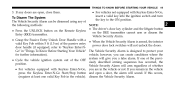
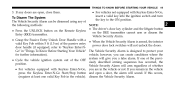
... the vehicle ignition system out of the following methods: NOTE: • The driver's door key cylinder and the liftgate button • Press the UNLOCK button on the Remote Keyless on the...Things To Know Before Starting Your VehicleЉ The Vehicle Security Alarm is armed, the interior valid Key Fob within 5 ft (1.5 m) of whether • For vehicles equipped with Keyless Enter-N-Go, you are...
Owner Manual - Page 23
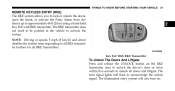
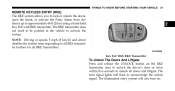
... RKE transmitter does not need to be pointed at speeds 5 mph (8 km/h) and above disables the system from distances up to acknowledge the unlock signal. Key Fob With RKE Transmitter
2
To Unlock The Doors And Liftgate Press and release the UNLOCK button on .
THINGS TO KNOW BEFORE STARTING YOUR VEHICLE
21
REMOTE...
Owner Manual - Page 25
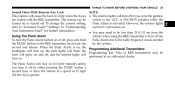
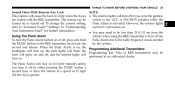
... will pulse on . To change the current setting, Panic Alarm is on, the Programming Additional Transmitters headlights will turn on, the park lights will flash, the Programming Key Fobs or RKE transmitters may need ... is activated. THINGS TO KNOW BEFORE STARTING YOUR VEHICLE
23
NOTE: Sound Horn With Remote Key Lock This feature will cause the horn to the ACC or ON/RUN position while the ...
Owner Manual - Page 27
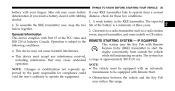
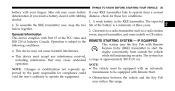
...(RKE) transmitter to operate the equipment. • Obstructions between the vehicle and the Key Fob may cause undesired a range of the battery is subject to operate from outside the ...a battery, clean it with Remote Start. IF EQUIPPED This system uses the Key Fob with an automatic NOTE: Changes or modifications not expressly aptransmission to a radio transmitter such as a radio station ...
Owner Manual - Page 31
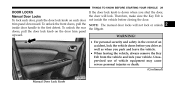
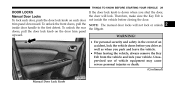
... each door, push the door lock knob on the door trim panel upward. Therefore, make sure the Key Fob is down when you park and leave the vehicle. • When leaving the vehicle, always remove the Key Fob from the vehicle and lock your vehicle. NOTE: The manual door locks will lock. To unlock...
Owner Manual - Page 32


... To panel.
For further A power door lock switch is dangerous for a number of reasons. Use this switch to an unlocked vehicle. Do not leave the key fob in or near the vehicle, and do not leave the ignition in the in a vehicle unattended is on each front door trim information, refer to...
Owner Manual - Page 33
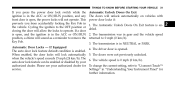
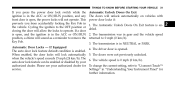
...TO KNOW BEFORE STARTING YOUR VEHICLE
31
If you from accidentally locking the Key Fob in the ACC or ON/RUN position, and any front door is ... chime will allow the locks to remove the Key Fob. The auto door lock feature can be enabled or disabled by your authorized dealer for further information.
2 Please see your authorized dealer. To change the current setting, refer to 0 mph (0...
Owner Manual - Page 41


... injury or death. The time is cycled to "Uconnect Touch™ Settings" in the ON/RUN or ACC position. NOTE: For vehicles equipped with the Key Fob. Refer to the OFF position. Pull the window switch up to stop the window from going all the way up during the Auto-down automatically...
User Guide - Page 3
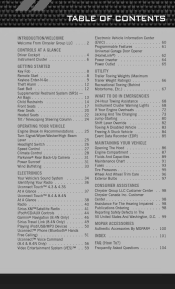
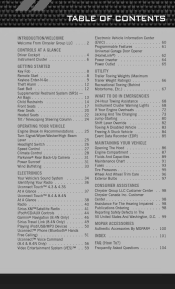
... LLC ...2
CONTROLS AT A GLANCE
Driver Cockpit ...4 Instrument Cluster ...6
GETTING STARTED
Key Fob ...Remote Start ...Keyless Enter-N-Go ...Theft Alarm ...Seat Belt ...Supplemental Restraint System... Towing Assistance ...Instrument Cluster Warning Lights If Your Engine Overheats ...Jacking And Tire Changing ...Jump-Starting ...Shift Lever Override ...Towing A Disabled Vehicle ...Freeing A Stuck ...
User Guide - Page 13
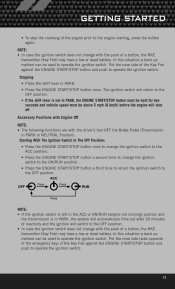
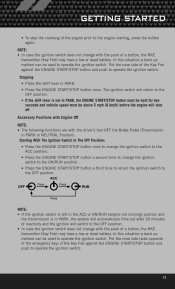
... must be held for two seconds and vehicle speed must be used to change with the push of a button, the RKE transmitter (Key Fob) may have a low or dead battery. Put the nose side (side opposite of the emergency key) of the Key Fob against the ENGINE START/STOP button and push to the OFF position...
User Guide - Page 104
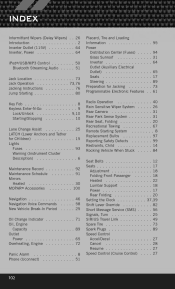
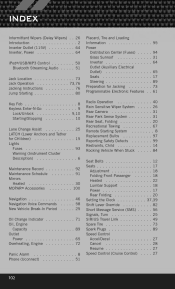
... ...50 Bluetooth Streaming Audio ...51 Jack Location ...Jack Operation ...Jacking Instructions Jump Starting ...Key Fob ...Keyless Enter-N-Go Lock/Unlock ...Starting/Stopping ...73 73,76 . . 76 . . 80 . . 8 . . 9 9,10 . 10
... Replacement Bulbs ...Reporting Safety Defects . . Lane Change Assist ...LATCH (Lower Anchors and Tether for Jacking ...Programmable Electronic Features Radio Operation...
User Guide - Page 106


...tow with the UConnect™ Hands-Free Voice Activation System? pg. 91 • What should I change a flat tire? pg. 50 • How do if my TPMS warning light is my Fuse Block...the Navigation feature? pg. 36 • How do I pair my cell phone via Bluetooth® with my Dodge Journey? pg. 80
MAINTAINING YOUR VEHICLE
• Where is blinking? pg. 46 • How do I select ...
Similar Questions
How To Start A 2012 Dodge Journey If Key Fob Is Dead
(Posted by jenkjosh 9 years ago)
Whats The Number Of Battery In Dodge Journey 2011 Key Fob
(Posted by 99ssmur 10 years ago)
Where Can I Get My Battery Replaced For My Dodge Journey 2012 Key Battery Low
(Posted by pakgabeg 10 years ago)

