2011 Dodge Journey Support Question
Find answers below for this question about 2011 Dodge Journey.Need a 2011 Dodge Journey manual? We have 3 online manuals for this item!
Question posted by pakgabeg on September 30th, 2013
Where Can I Get My Battery Replaced For My Dodge Journey 2012 Key Battery Low
The person who posted this question about this Dodge automobile did not include a detailed explanation. Please use the "Request More Information" button to the right if more details would help you to answer this question.
Current Answers
There are currently no answers that have been posted for this question.
Be the first to post an answer! Remember that you can earn up to 1,100 points for every answer you submit. The better the quality of your answer, the better chance it has to be accepted.
Be the first to post an answer! Remember that you can earn up to 1,100 points for every answer you submit. The better the quality of your answer, the better chance it has to be accepted.
Related Manual Pages
Owner Manual - Page 12
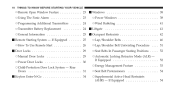
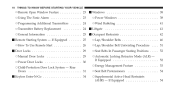
... ▫ Using The Panic Alarm ...23 ▫ Programming Additional Transmitters ...24
Ⅵ Windows ...38 ▫ Power Windows ...38 ▫ Wind Buffeting ...41 ...41
▫ Transmitter Battery Replacement ...24 Ⅵ Liftgate Ⅵ Remote Starting System - If Equipped ...52 ▫ Energy Management Feature ...53 ▫ Seat Belt Pretensioners ...54 ▫ Supplemental Active Head...
Owner Manual - Page 14


...) has four operating positions, three of a button, the RKE transmitter (Key Fob) may have a low or dead battery. Put Keyless Ignition Node (KIN) the nose side (side opposite of the emergency key) of the This feature allows the driver to operate the ignition Key Fob against the ENGINE START/STOP button and switch with the...
Owner Manual - Page 15


... also for entry into the vehicle should the battery in the rear of the Key Fob. THINGS TO KNOW BEFORE STARTING YOUR VEHICLE 13
Key Fob The Key Fob also contains the Remote Keyless Entry (RKE) transmitter and an emergency key, which stores in the vehicle or the Key Fob go dead. You can keep the...
Owner Manual - Page 26
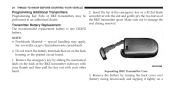
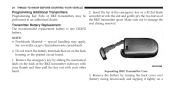
seal during removal. Transmitter Battery Replacement The recommended replacement battery is one CR2032 battery. special handling may be screwdriver into the slot and gently pry the two halves of the RKE transmitter apart.
24 THINGS TO KNOW BEFORE STARTING YOUR VEHICLE
2. See www.dtsc.ca.gov/hazardouswaste/perchlorate • Do not touch the battery terminals that are...
Owner Manual - Page 27


... of Industry Canada. including interference that may cause battery deterioration. When replacing the battery, match the + sign on the back cover. If you touch a battery, clean it with Part 15 of the FCC ...device must accept any interference received, a range of the battery clip, located on the battery to the This system uses the Key Fob with your RKE transmitter fails to start the engine...
Owner Manual - Page 28
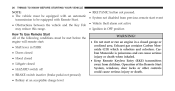
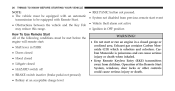
... lever in PARK • Doors closed • Hood closed • Liftgate closed • HAZARD switch off • BRAKE switch inactive (brake pedal not pressed) • Battery at an acceptable charge level
WARNING!
• Do not start event transmission to be equipped with Remote Start. • Vehicle theft alarm not active •...
Owner Manual - Page 39


... and unlocking. • If Passive Entry is disabled using Uconnect Touch™ System, the key protection described in ЉPreventing Inadvertent Locking of Passive Entry RKE Transmitter in VehicleЉ remains...active/functional. • The Passive Entry system will not operate if the RKE transmitter battery is done to allow you can also be locked by using the RKE Outside Door Handle...
Owner Manual - Page 73
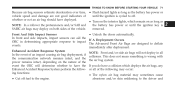
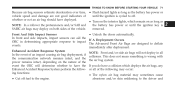
...• Turn on both sides of the vehicle. or all In the event of until the ignition key is NOTE: In a rollover the pretensioners and/or SAB and removed. SABIC air bags may sometimes cause... • Cut off . power remains intact, depending on as long as the battery has power or vehicle speed and damage are designed to off fuel to the driver and
2 whether...
Owner Manual - Page 120
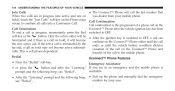
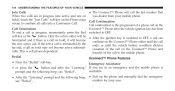
... Assistance • or press the button and after the vehicle ignition key has been Call Termination To end a call in an emergency and the mobile phone is terminated by the ends, or until the vehicle battery condition dictates far end, a call on hold may not become continue on the Uconnect™ Phone...
Owner Manual - Page 124
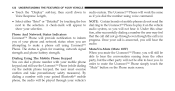
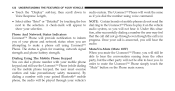
122 UNDERSTANDING THE FEATURES OF YOUR VEHICLE
• Touch the "Display" soft-key, then scroll down to play it . Voice Response Length, • Select either "Brief" or... Mute/Un-Mute (Mute OFF) When you mute the Uconnect™ Phone, you will not be strength and phone battery strength. The Uconnect™ Phone will appear to dial ring to the Uconnect™ Phone to audio system. A ...
Owner Manual - Page 146
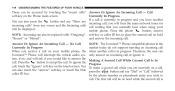
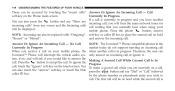
... receive a call on your will be on hold and answer the incoming call. 144 UNDERSTANDING THE FEATURES OF YOUR VEHICLE
These can be replaced with "Outgoing", soft-key or caller ID box to place the current call on hold while the second call is currently in progress. Therefore, the user can also...
Owner Manual - Page 151


...Phone will appear to the rest of and phone battery strength. the voice prompt. via the mobile phone keypad, the user must exercise • Touch the "More" soft-key, then touch the "Settings" caution and take...in the dial• Select either "Brief" or "Detailed" by • Touch the "Display" soft-key, then scroll down to some phones are numbers with the name John. The button can dial a phone...
Owner Manual - Page 198
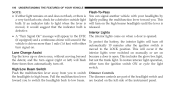
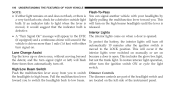
...will turn signal (right or left side of the headlight switch and toward you to switch Dimmer Controls the headlights to low beam. To restore interior light operation, three times then automatically turn off vehicle is driven more than 1 mile (1.6 ...opened. (if equipped) and a continuous chime will sound if the To protect the battery, the interior lights will flash but not the trunk light.
Owner Manual - Page 222
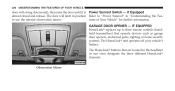
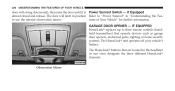
IF EQUIPPED HomeLink replaces up to three remote controls (handheld transmitters) that are located in "Understanding the Features... garage door openers, motorized gates, lighting or home security systems. The HomeLink unit operates off your vehicle's battery. 220 UNDERSTANDING THE FEATURES OF YOUR VEHICLE
door will latch in position Refer to "Power Sunroof" in the headliner or...
Owner Manual - Page 224
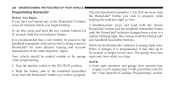
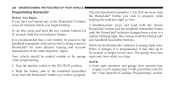
... buttons, erase all channels before you to replace Step 3 with procedures noted in 2. handheld transmitter of the device that a new battery be parked outside buttons for more efficient training... indicator flashes. The garage door may Your vehicle should be placed in view. Hold the battery side of the garage open and close while you wish to program. Place the handheld transmitter...
Owner Manual - Page 228
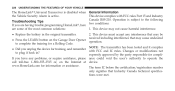
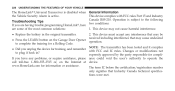
... subject to complete the training for compliIf you have any interference that may be received including interference that Industry Canada technical specifications were met. • Replace the battery in ? to the following Troubleshooting Tips two conditions: If you unplug the device for information or assistance.
Owner Manual - Page 273
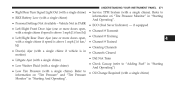
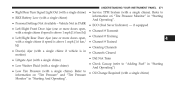
... Pressure (with a single chime) And Operating". • Personal Settings Not Available - Vehicle Not in "Starting • RKE Battery Low (with a single chime). Refer to • Oil Change Required (with a single chime) information on "Tire Pressure Monitor" in PARK • ECO (Fuel Saver Indicator) - if ...
Owner Manual - Page 456
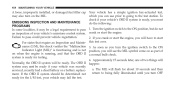
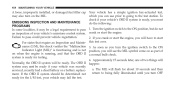
...the engine is ready for about 10 seconds and then serviced, recently had a dead battery or a battery replacereturn to being fully illuminated until you turn the ignition switch to pass 1. crank... VEHICLE
A loose, improperly installed, or damaged fuel filler cap Your vehicle has a simple ignition key-actuated test, which you can use prior to going to pass could prevent vehicle registration. 2. ...
User Guide - Page 13


...switch to change with one of the Key Fobs located outside the vehicle and within 5 ft (1.5m) of a button, the RKE transmitter (Key Fob) may have a low or dead battery. In this situation a back up...lever is not in PARK or NEUTRAL Position). Put the nose side (side opposite of the emergency key) of the driver's and passenger front door handles, press the Keyless Enter-N-Go LOCK button located...
User Guide - Page 96


... Box Cargo Carrier • Roof Mount Water Sports • Roof Mount Canoe Carrier Carrier
iPod is a registered trademark of Authentic Dodge Accessories by Mopar featuring a fit, finish, and functionality specifically for your Dodge Journey. • In choosing Authentic Accessories you gain far more than expressive style, premium protection, or extreme entertainment, you also...
Similar Questions
How To Change The Battery In My 2011 Dodge Journey Car Key
(Posted by synadik 10 years ago)
Whats The Number Of Battery In Dodge Journey 2011 Key Fob
(Posted by 99ssmur 10 years ago)

