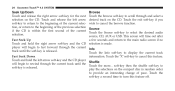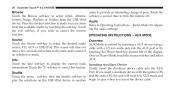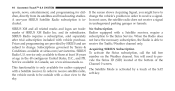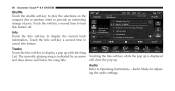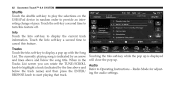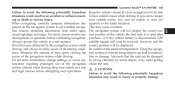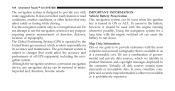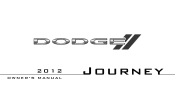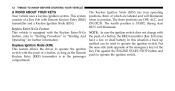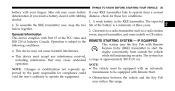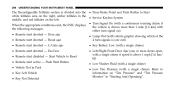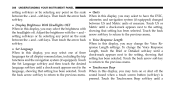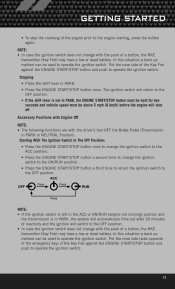2012 Dodge Journey Support Question
Find answers below for this question about 2012 Dodge Journey.Need a 2012 Dodge Journey manual? We have 3 online manuals for this item!
Question posted by lipwc0 on March 19th, 2014
How To Change Dodge Journey 2012 Key Battery
The person who posted this question about this Dodge automobile did not include a detailed explanation. Please use the "Request More Information" button to the right if more details would help you to answer this question.
Current Answers
Related Manual Pages
Similar Questions
Dodge Journey 2012 Key Fob Wont Work After Change
(Posted by mlmacliff 10 years ago)
How Do You Change Or Charge The Battery In A Dodge Journey Key Fob
(Posted by Purukal 10 years ago)
Where Can I Get My Battery Replaced For My Dodge Journey 2012 Key Battery Low
(Posted by pakgabeg 10 years ago)
Gps Uconnect Dodge Journey 2012
Hi, I would like to know price and availability of a GARMIN GPS to be installed on a Journey 2012 wi...
Hi, I would like to know price and availability of a GARMIN GPS to be installed on a Journey 2012 wi...
(Posted by mlouzan 11 years ago)