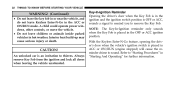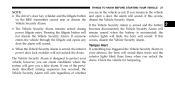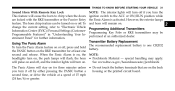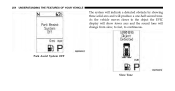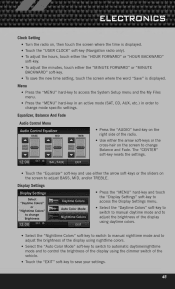2012 Dodge Durango Support Question
Find answers below for this question about 2012 Dodge Durango.Need a 2012 Dodge Durango manual? We have 3 online manuals for this item!
Question posted by kayot on January 31st, 2013
Can You Adjust The Bass Tone On The Navagator Sound
The person who posted this question about this Dodge automobile did not include a detailed explanation. Please use the "Request More Information" button to the right if more details would help you to answer this question.
Current Answers
Related Manual Pages
Similar Questions
How Do I Adjust The Bass And Treble In My 2012 Dodge Durango
(Posted by shpausad 9 years ago)
I Just Got A 2004 Dodge Durango And My Pedal Adjustable What Is The Little Known
(Posted by mindyharper1979 10 years ago)
2004 Dodge Durango Sound Of Wind When Going At A High Speed How To Limit The
noise
noise
(Posted by jontm 10 years ago)
Uconnect Issues In 2012 Dodge Durango
i paired my wife's phone and i can call from car to my phone but you cannot hear any sound in or out
i paired my wife's phone and i can call from car to my phone but you cannot hear any sound in or out
(Posted by roneagle 11 years ago)