2012 Dodge Durango Support Question
Find answers below for this question about 2012 Dodge Durango.Need a 2012 Dodge Durango manual? We have 3 online manuals for this item!
Question posted by roneagle on September 6th, 2012
Uconnect Issues In 2012 Dodge Durango
i paired my wife's phone and i can call from car to my phone but you cannot hear any sound in or out
Current Answers
There are currently no answers that have been posted for this question.
Be the first to post an answer! Remember that you can earn up to 1,100 points for every answer you submit. The better the quality of your answer, the better chance it has to be accepted.
Be the first to post an answer! Remember that you can earn up to 1,100 points for every answer you submit. The better the quality of your answer, the better chance it has to be accepted.
Related Manual Pages
Owner Manual - Page 136


.../uconnect • www.dodge.com/uconnect
• www.jeep.com/uconnect • or call 1-877-855-8400 Uconnect™ Phone allows you to transfer calls between the system and your mobile phone as your phone is driven through your vehicle and enables you to mute the system's microphone for supported phones. The Uconnect™ Phone is turned on and has been paired...
Owner Manual - Page 137
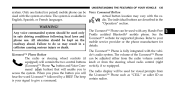
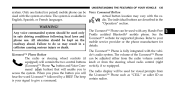
... vary with the vehicle's audio system. The radio display will hear the word Uconnect™ followed by a BEEP. The Uconnect™ Phone is your mobile service provider or the phone manufacturer for supported phones. UNDERSTANDING THE FEATURES OF YOUR VEHICLE
135
system. Only one linked (or paired) mobile phone can be kept on certain radios.
3 The beep is...
Owner Manual - Page 138


You will play some of the command when you can break the compound form command into parts and say "Help" following "Pair a Device", the following compound command the beep. Please remember, the Uconnect™ Phone works best when you talk in a normal conversational tone, as if speaking to someone sitting a few feet/meters away...
Owner Manual - Page 139
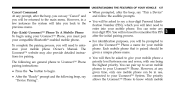
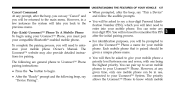
... will need to reference your Uconnect™ Phone. Each mobile phone that is paired should be asked to begin. • After the "Ready" prompt and the following are general phone to Uconnect™ Phone pairing instructions: • Press the button to give the Uconnect™ Phone a name for your mobile phone. You can pair up to seven mobile phones to know which you...
Owner Manual - Page 148
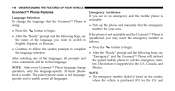
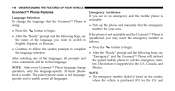
... If you wish to switch to follows: English, Espanol, or Francais. • Press the button to begin . "Emergency" and the Uconnect™ Phone will be in the U.S., Canada, and Mexico. ber. The paired phone name is not language• The emergency number dialed is based on the country specific and is reachable: 146
UNDERSTANDING...
Owner Manual - Page 149


country where the vehicle is based on the for outside Mexico City in gency, your mobile phone must be: the Warranty Information Booklet and the 24-Hour • turned on, Towing Assistance references. • paired to the Uconnect™ System, • and have network coverage. • If supported, this number may be programmable on...
Owner Manual - Page 151


... cluster, and supported by asking "Would you like to pair a phone, clear a...," you your mobile phone, the Uconnect™ Phone will provide button and say one of the following: •...issue your phone and network could press the select that are attempting to make a phone call the voice prompt. Overriding Prompts The "Voice Command" button can be used when you are too short and may not hear...
Owner Manual - Page 152


..., but the other party will be able to the Uconnect™ Phone without terminating the call is answered, you will hear the audio. 150
UNDERSTANDING THE FEATURES OF YOUR VEHICLE
Dialing Using The Mobile Phone Keypad You can dial a phone number with your paired Bluetooth mobile phone, the audio will not be played through even though...
Owner Manual - Page 154


... features, press the button and say the "Voice Training, System Training, or Start Voice Training" command. To enter this "Setup Phone Pairing". Things You Should Know About Your Uconnect™ Phone Uconnect™ Phone Tutorial To hear a brief tutorial of the two following beep, say "Delete" and follow the dures: prompts. 152
UNDERSTANDING THE FEATURES OF YOUR...
Owner Manual - Page 155
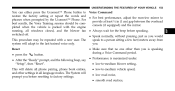
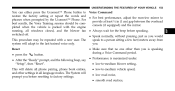
..., just as you before speaking. This will adapt to phrases when prompted by the Uconnect™ Phone. The you is speaking during a Voice Command period. • Performance is parked with..."Ready" prompt, and the following beep, say "Setup", then "Reset". system will delete all phone pairing, phone book entries, and other than you . For provide at least 1⁄2 in all windows closed...
Owner Manual - Page 165
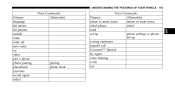
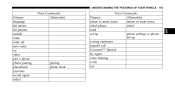
... language list names list phones mobile mute mute off new entry no other pair a phone phone pairing phonebook previous record again redial
Voice Commands Alternate(s)
pairing phone book
Voice Commands Primary Alternate(s) return to main menu return or main menu select phone select send set up phone settings or phone set up towing assistance transfer call Uconnect™ Tutorial try again...
Owner Manual - Page 396
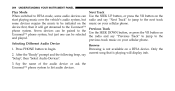
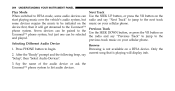
...the previous track music on the radio and say "Next Track" to jump to the Uconnect™ phone system. 394
UNDERSTANDING YOUR INSTRUMENT PANEL
Play Mode When switched to BTSA mode, some audio...can start playing music over the vehicle's audio system, but just one can be paired to the Uconnect™ phone system, but some devices require the music to be selected and played. Previous ...
User Guide - Page 5
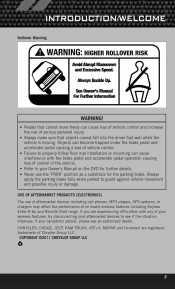
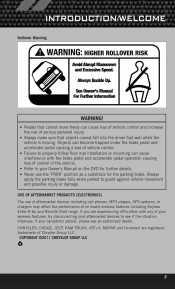
... as a substitute for further details. • Never use of aftermarket devices including cell phones, MP3 players, GPS systems, or chargers may affect the performance of on-board wireless ...Start range. COPYRIGHT ©2011 CHRYSLER GROUP LLC
3 CHRYSLER, DODGE, JEEP, RAM TRUCK, ATF+4, MOPAR and Uconnect are experiencing difficulties with the brake pedal and accelerator pedal operation...
User Guide - Page 69
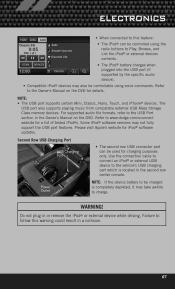
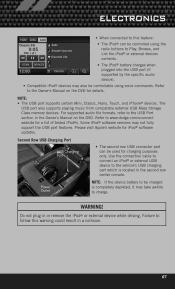
...; The USB port supports certain Mini, Classic, Nano, Touch, and iPhone® devices. Please visit Apple's website for charging purposes only. Failure to www.dodge.com/uconnect website for details. The USB port also supports playing music from compatible external USB Mass Storage Class memory devices.
For supported audio file formats, refer...
User Guide - Page 70
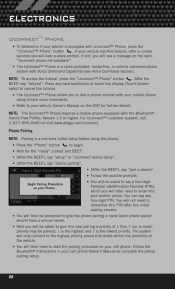
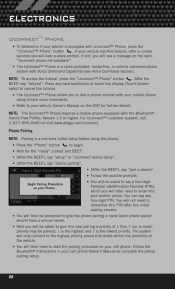
... you will then need to start the pairing procedure on the radio "Uconnect phone not available". • The Uconnect™ Phone is a voice-activated, hands-free, in your cell phone Owner's Manual to complete the phone pairing setup.
68 For Uconnect™ customer support, call 1-877-855-8400 or visit www.dodge.com/uconnect. Follow the Bluetooth® instructions in -vehicle...
User Guide - Page 72
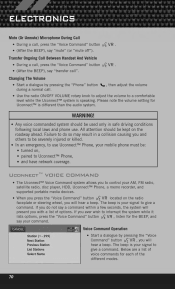
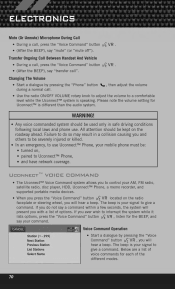
... "Voice Command" button • (After the BEEP), say a command within a few seconds, the system will Command" button hear a beep. WARNING!
• Any voice commanded system should be : • turned on, • paired to Uconnect™ Phone, • and have network coverage. The beep is speaking. Changing The Volume
• Start a dialogue by pressing the...
User Guide - Page 73


...sound system. • It also allows you to respond by its spoken number) "Next Channel" (to select the next channel) "Previous Channel" (to select the previous channel) "List Channel" (to hear...may be bluetooth-compatible, and paired with this mode: "New Memo" (to record a new memo) - Refer to the phone compatibility list at www.dodge.com/uconnect. ELECTRONICS
Common Voice Commands (...
User Guide - Page 125


... Interiors • Ambient Lighting
• Molded Cargo Tray • Bright Pedal Kit
• Uconnect™ Web (WiFi) • Media Center Upgrades • Rear View Camera
• Park...® is a registered trademark of Authentic Dodge Accessories by Mopar featuring a fit, finish, and functionality specifically for your Dodge Durango. • In choosing Authentic Accessories you gain...
User Guide - Page 130


...MAINTAINING YOUR VEHICLE
• Where is in my vehicle? pg. 116 • What type of oil do I can tow with the UConnect™ Hands-Free Voice Activation System? pg. 113 • What should I use ? pg. 74 • How do I do...my Fuse Block located? FAQ (How To?)
FREQUENTLY ASKED QUESTIONS
GETTING STARTED
• How do I pair my cell phone via Bluetooth® with my Dodge Durango?
User Guide - Page 132
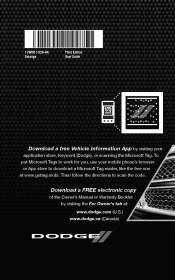
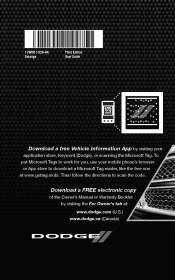
...'s tab at www.gettag.mobi. 12WD01-926-AA Durango
Third Edition User Guide
http://gettag.mobi
Get the free mobile app for you, use your mobile phone's browser or App store to download a Microsoft Tag reader, like the free one at : www.dodge.com (U.S.) www.dodge.ca (Canada)
Then follow the directions to scan...

