2012 Dodge Charger Support Question
Find answers below for this question about 2012 Dodge Charger.Need a 2012 Dodge Charger manual? We have 7 online manuals for this item!
Question posted by NARigor on April 6th, 2014
How Do I Turn Off Traffic Updates On My Dodge Charger Uconnect
The person who posted this question about this Dodge automobile did not include a detailed explanation. Please use the "Request More Information" button to the right if more details would help you to answer this question.
Current Answers
There are currently no answers that have been posted for this question.
Be the first to post an answer! Remember that you can earn up to 1,100 points for every answer you submit. The better the quality of your answer, the better chance it has to be accepted.
Be the first to post an answer! Remember that you can earn up to 1,100 points for every answer you submit. The better the quality of your answer, the better chance it has to be accepted.
Related Manual Pages
UConnect Manual - Page 6


... options. Manual on the DVD for further details. Options available such as the requested media is turned ON again. Press the RADIO hard-key to adjust the Volume. eject the CD and to ...Climate Controls and Climate Control Hard-key. as: Disc, USB Device and AUX as long as : Uconnect™ Phone and Com(4) PLAYER pass can be accessed by touching the corresponding soft-keys in the ...
UConnect Manual - Page 14
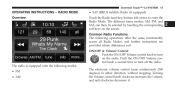
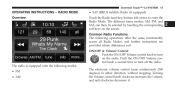
Uconnect Touch™ 4.3 SYSTEM 13
OPERATING INSTRUCTIONS - Push the ON/OFF Volume control knob a second time to turn on the screen. AM, FM, and SAT, can then, be...Overview
• SAT SIRIUS Satellite Radio (if equipped) Touch the Radio hard-key, bottom left corner, to turn off the radio.
2
The radio is equipped with the following operations offer the same functionality across all Radio...
UConnect Manual - Page 15


...Tune Functions ENTER/BROWSE button to the next listenable station or channel. 14 Uconnect Touch™ 4.3 SYSTEM
When the audio system is turned on, the sound will be Go Touch the green GO soft-key to... the entered Enter/Browse & Tune/Scroll Control Channel, and close the Direct Tune Screen. The GO Turn the rotary TUNE/SCROLL control knob soft-key is only Seek Up available in FM and SAT modes....
UConnect Manual - Page 20


Uconnect Touch™ 4.3 SYSTEM 19
SIRIUS Satellite Radio Mode Satellite radio uses direct satellite-to-receiver broadcasting technology to provide clear digital sound, coast to receive the Traffic/Weather channel only.
2 A one-year SIRIUS Satellite Radio subscription is SIRIUS Satellite Radio. This functionality is able to coast. In most cases, the satellite radio...
UConnect Manual - Page 51
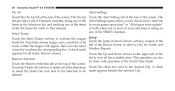
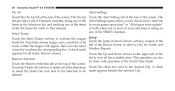
... me to on-air games upon start" or "Alert upon score update" or both when one or more of your selections is airing on...select a team by touching the corresponding box. A check mark appears for Traffic and Weather Reports Touch the Up and Down arrows to the right side of... the list to select a City for all the available cities. 50 Uconnect Touch™ 8.4 SYSTEM
On Air Touch the On-Air tab at...
UConnect Manual - Page 94
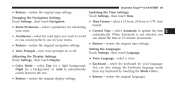
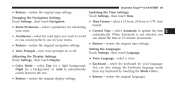
...hour, 24-hour or UTC time format.
• Route Preference - turn voice prompts on your routes. • Restore - Touch Settings , then... road types you • Avoidances - Uconnect Touch™ 8.4 SYSTEM 93
• Restore - Changing the Navigation Settings Touch Settings , then touch Navigation.
restore the original map settings. Updating the Time Settings Touch Settings , then touch...
UConnect Manual - Page 38
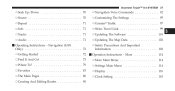
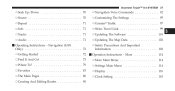
... ▫ Creating And Editing Routes ...90
▫ Navigation Voice Commands ...92 ▫ Customizing The Settings ...95 ▫ Garmin Traffic ...97 ▫ Sirius Travel Link ...99 ▫ Updating The Software ...101 ▫ Updating The Map Data ...102 ▫ Safety Precautions And Important Information ...102 ▫ More Main Menu ...114 ▫ Settings Main Menu...
UConnect Manual - Page 51
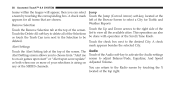
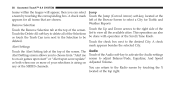
50 Uconnect Touch™ 8.4 SYSTEM
teams within the league will appear, ...key to delete all of the screen. Touch the check box next to select a City for Traffic and appears for all the available cities. Alert Settings Touch the Alert Setting tab at the top...on-air games upon start" or "Alert upon score update" or both when one or more of your selections is airing on any of the Scroll/Tune Knob...
UConnect Manual - Page 97
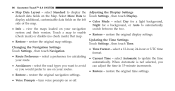
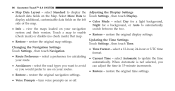
... - select a 12-hour, 24-hour or UTC time Touch Settings , then touch Navigation. turn voice prompts on the Map. Select More Data to enable • Restore - format. •... Current Time - Updating the Time Settings • Restore - Touch Settings , then touch Time. select Automatic to avoid can adjust the time in 15-minute increments. automatically. 96 Uconnect Touch™ 8.4 ...
UConnect Manual - Page 99
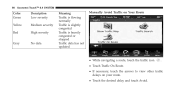
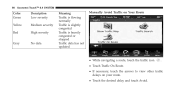
98 Uconnect Touch™ 8.4 SYSTEM
Color Green Yellow Red
Description Low severity Medium severity High severity
Gray
No data
Meaning Traffic is flowing normally Traffic is slightly congested Traffic is heavily congested or stopped Traffic data has not updated
Manually Avoid Traffic on Your Route
• While navigating a route, touch the traffic icon • Touch Traffic On Route.
.
...
User Guide - Page 5


...control. • Failure to see an authorized dealer. CHRYSLER, DODGE, JEEP, RAM TRUCK, ATF+4, MOPAR and Uconnect are experiencing difficulties with the brake pedal and accelerator pedal operation causing...; Never use of aftermarket devices including cell phones, MP3 players, GPS systems, or chargers may affect the performance of Chrysler Group LLC. If your symptoms persist, please see...
User Guide - Page 121


...
• Sport Utility Bars
• Bike Carriers
• Uconnect™ Web (WiFi) • Radio Upgrades • Uconnect™ Phone
• Remote Start • DVD Rear Seat...Kicker® is a registered trademark of Authentic Dodge Accessories by Mopar featuring a fit, finish, and functionality specifically for your Dodge Charger. • In choosing Authentic Accessories you gain...
User Guide - Page 125


... tow with the UConnect™ Hands-Free Voice Activation System? pg. 111 • What type of oil do I have? pg. 103 • How often should my tire pressure be set the clock on my radio? pg. 14 • How do I pair my cell phone via Bluetooth® with my Dodge Charger? pg. 38...
Owner Manual SRT8 - Page 113
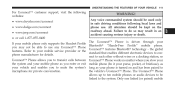
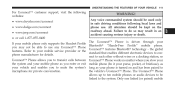
... in safe driving conditions following websites: • www.chrysler.com/uconnect • www.dodge.com/uconnect • www.jeep.com/uconnect • or call 1-877-855-8400
WARNING! The Uconnect™ Phone allows up to ten mobile phones or audio devices ... be used only in an accident causing serious injury or death.
3
The Uconnect™ Phone is turned on the roadway ahead. the vehicle...
Owner Manual SRT8 - Page 135
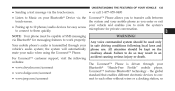
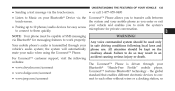
...for private conversation. the system will automatically mute your vehicle's audio system; The Uconnect™ Phone is transmitted through your Bluetooth "Hands-Free Profile" mobile ...following websites: • www.chrysler.com/uconnect • www.dodge.com/uconnect • www.jeep.com/uconnect
3
WARNING! For Uconnect™ customer support, visit the following local laws...
Owner Manual SRT8 - Page 246
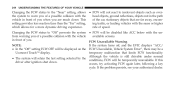
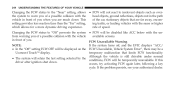
from warning you . FCW Unavailable Warning If the system turns off, and the EVIC displays "ACC/ NOTE: • In the "Off" setting FCW OFF ...drivable under normal • The system will retain the last setting selected by the conditions, FCW will be a Uconnect Touch™ display. Changing the FCW status to warn you are far away, oncomsetting provides less reaction time than the "...
User Guide SRT8 - Page 5


...COPYRIGHT ©2011 CHRYSLER GROUP LLC
3 CHRYSLER, DODGE, JEEP, RAM TRUCK, ATF+4, MOPAR and Uconnect are experiencing difficulties with the brake pedal and ...accelerator pedal operation causing loss of control of the vehicle. • Never use of aftermarket devices including cell phones, MP3 players, GPS systems, or chargers...
User Guide SRT8 - Page 53


...first pair your bluetooth phone with the Uconnect™ system.
51 For Uconnect™ customer support, call 1-877-855-8400 or visit www.dodge.com/uconnect. The USB port also supports playing ...-free, in Player mode. Uconnect™ Phone (Bluetooth® HANDS FREE CALLING)
• If the Uconnect™ Phone Button exists on the DVD for iPod® software updates.
3. For example, the ...
User Guide SRT8 - Page 110


... Upgrades • Uconnect™ Phone
• Remote Start • DVD Rear Seat Video™ • Electronic Vehicle Tracking System
• Ecometer • iPod® is a registered trademark of Apple, Inc. • Kicker® is a registered trademark of Authentic Dodge Accessories by Mopar featuring a fit, finish, and functionality specifically for your Dodge Charger. • In...
User Guide SRT8 - Page 114


...Where is blinking? pg. 95 • What should I pair my cell phone via Bluetooth® with my Dodge Charger? pg. 51 • How do I hear the audio from my iPod® through the USB port ... tire pressure be set the clock on my radio? pg. 45 • How do I can tow with the UConnect™ Hands-Free Voice Activation System? pg. 38 • How do I change a flat tire? pg. 60...

