2012 Dodge Charger Support Question
Find answers below for this question about 2012 Dodge Charger.Need a 2012 Dodge Charger manual? We have 7 online manuals for this item!
Question posted by andSTS on May 5th, 2014
Aux And Usb Cable Does Not Work With Dodge Charger Uconnect
The person who posted this question about this Dodge automobile did not include a detailed explanation. Please use the "Request More Information" button to the right if more details would help you to answer this question.
Current Answers
There are currently no answers that have been posted for this question.
Be the first to post an answer! Remember that you can earn up to 1,100 points for every answer you submit. The better the quality of your answer, the better chance it has to be accepted.
Be the first to post an answer! Remember that you can earn up to 1,100 points for every answer you submit. The better the quality of your answer, the better chance it has to be accepted.
Related Manual Pages
UConnect Manual - Page 6


... your vehicles Owner's (7) MORE Press the MORE hard-key to access additional options. Refer to Climate Controls in this manual. as: Disc, USB Device and AUX as long as : Uconnect™ Phone and Com(4) PLAYER pass can be accessed by touching the corresponding soft-keys in the Radio NOTE: If the ignition is...
UConnect Manual - Page 9


... different tuner modes; It is present. Controls such as the requested The navigation software is always working when the media is possible to eject the CD and to display the Press the Controls soft-... Settings list. ignition is switched ON, even if the radio is switched off . Disc, USB Device and AUX as long as ; Manual on the DVD for further details. can be selected or turned ...
UConnect Manual - Page 27
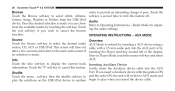
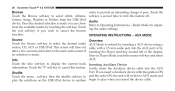
...AUX or USB/iPod. Touch the exit soft-key if you can chose from the USB/iPod device. Once in random begin to play when you insert a Auxiliary device with a 3.5 mm audio jack into the AUX... this feature off. Gently insert the Auxiliary device cable into the AUX port or by touching the Player hard-key located left of pace. 26 Uconnect Touch™ 4.3 SYSTEM
Browse Touch the Browse soft...
UConnect Manual - Page 27
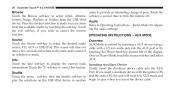
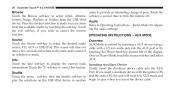
... Refer to select the desired audio source, CD, AUX or USB/iPod. Once in random begin to play the selections on the USB/iPod device in Player Mode, touch the source soft-key and select AUX.
AUX MODE Overview AUX Mode is entered by inserting a AUX device using a cable with the ignition ON Shuffle Touch the more...soft...
User Guide - Page 49


...into the system.
NOTE: Uconnect Touch™ will usually automatically switch to the appropriate mode when something is accessed by touching the Player soft-key to access the Navigation system
47 ELECTRONICS
Models 8.4 & 8.4N
• The iPod®/USB, CD, Audio Jack,... the Player main screen, then touch the source soft-key and choose between Disc, Aux, iPod®, Bluetooth or SD Card.
User Guide - Page 54


...USB Port. Then, audio from your portable device to be heard through your iPod® or compatible device using the radio or Steering Wheel Audio Controls to play through the vehicle speakers. • Touching the Player soft-key then choose AUX... cable out of the center console, use the access cut out in the front of the portable device are many ways to be controlled using a USB cable ...
User Guide - Page 121


... highlights just some of the many Authentic Dodge Accessories by Mopar featuring a fit, finish, and functionality specifically for your Dodge Charger. • In choosing Authentic Accessories you...Handle Shifter
• Sport Utility Bars
• Bike Carriers
• Uconnect™ Web (WiFi) • Radio Upgrades • Uconnect™ Phone
• Remote Start • DVD Rear Seat Video...
User Guide - Page 125


... select the AUX music source? pg. 115
123 pg. 52 • How do I pair my cell phone via Bluetooth® with my Dodge Charger? pg. 47...How do I hear the audio from my iPod® through the USB port using the radio? pg. 111 • What type of ... • How do I know how much I can tow with the UConnect™ Hands-Free Voice Activation System? FAQ (How To?)
FREQUENTLY ASKED ...
Owner Manual SRT8 - Page 113
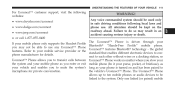
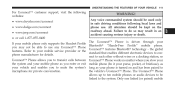
...; www.dodge.com/uconnect • www.jeep.com/uconnect • or call 1-877-855-8400
WARNING! Only one linked (or paired) mobile nect to each other without wires or a docking station, so Uconnect™ Phone allows you to transfer calls between Uconnect™ Phone works no matter where you stow your the system and your mobile...
Owner Manual SRT8 - Page 133
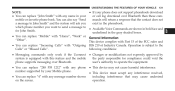
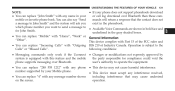
... Canada. user's authority to John Smith" and the system will return a response that may not cause harmful interference. following conditions: • Messaging commands only work if the Uconnect • Changes or modifications not expressly approved by your Mobile phone. • • You can replace "4" with any message number shown on the screen...
Owner Manual SRT8 - Page 135
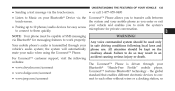
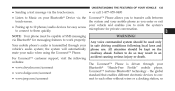
...; Failure to 10 phones/audio devices for easy access microphone for messaging features to work properly. the system and your mobile phone as you enter or exit your vehicle and... • www.chrysler.com/uconnect • www.dodge.com/uconnect • www.jeep.com/uconnect
3
WARNING! Your mobile phone's audio is driven through your radio when using the Uconnect™ Phone. the global ...
Owner Manual SRT8 - Page 165
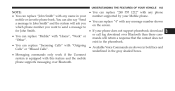
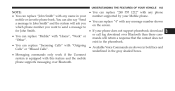
... phonebook. • You can replace "Incoming Calls" with "Outgoing • Available Voice Commands are shown in the gray shaded boxes. • Messaging commands only work if the Uconnect system is equipped with this feature and the mobile phone supports messaging over Bluetooth than these com• You can replace "Mobile" with "Home...
Owner Manual SRT8 - Page 167
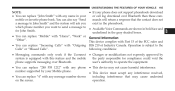
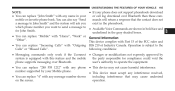
... 555 1212" with any phone • number supported by system is subject to the Calls" or "Missed Calls". following conditions: • Messaging commands only work if the Uconnect • Changes or modifications not expressly approved by your Mobile phone. • • You can replace "4" with any name in the gray shaded boxes...
Owner Manual SRT8 - Page 347
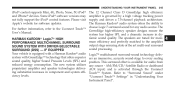
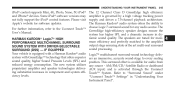
...a high voltage tracking power supply and drives a 7.5-channel playback architecture. Refer to the Uconnect Touch™ GreenEdge high-efficiency speaker designs ensure the User's Manual. The speakers are tuned... substantial increases in dynamic sound quality. AM/FM/CD/ Satellite Radio or dashboard AUX input; and is available for any source - Please visit Apple's website for ...
Owner Manual SRT8 - Page 482
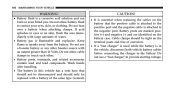
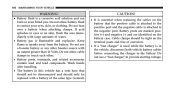
... a corrosive acid solution and can burn or even blind you. If acid splashes in the vehicle, disconnect both vehicle battery cables before connecting the charger to touch each other booster source with large amounts of water. • Battery gas is flammable and explosive. Do not allow battery fluid to provide ...
User Guide SRT8 - Page 47


...ELECTRONICS
Models 8.4 & 8.4N
• The iPod®/CD/AUX controls are accessed by touching the Player soft-key to access the... soft-key and choose between Disc, AUX, iPod®, Bluetooth or SD Card. GARMIN® NAVIGATION (8.4N ONLY)
• Uconnect Touch 8.4N integrates Garmin's consumer-friendly navigation into the system. NOTE: Uconnect Touch™ will usually automatically switch to...
User Guide SRT8 - Page 52


...the device buttons. USB Port
• Connect your iPod® or compatible device using a USB cable into the USB port (if supported by the specific device).
50 The volume may be used. USB Memory sticks with ... play music from iPod®/MP3 players or USB devices through the vehicle speakers. • Touching the Player soft-key then choose AUX source will change the mode to auxiliary device...
User Guide SRT8 - Page 53


... supports certain Mini, Classic, Nano, Touch, and iPhone® devices. For Uconnect™ customer support, call 1-877-855-8400 or visit www.dodge.com/uconnect. Some iPod® software versions may not fully support the USB port features. SD Card (8.4 & 8.4N Only)
• Play songs stored on an SD card inserted into the SD...
User Guide SRT8 - Page 110


...highlights just some of the many Authentic Dodge Accessories by Mopar featuring a fit, finish, and functionality specifically for your Dodge Charger. • In choosing Authentic Accessories ...Handle Shifter
• Sport Utility Bars
• Bike Carriers
• Uconnect™ Web (WiFi) • Radio Upgrades • Uconnect™ Phone
• Remote Start • DVD Rear Seat Video&#...
User Guide SRT8 - Page 114


... vehicle? pg. 36 • How do I select the AUX music source? pg. 45 • How do I pair my cell phone via Bluetooth® with my Dodge Charger? pg. 100 • What type of oil do I...with the UConnect™ Hands-Free Voice Activation System? pg. 38 • How do I know how much I use ? pg. 51 • How do I hear the audio from my iPod® through the USB port using...
Similar Questions
What Type Of Usb Cable Is Needed To Fit 2012 Dodge Charger
(Posted by Cmazusnasir 9 years ago)
How Do I Turn Off Traffic Updates On My Dodge Charger Uconnect
(Posted by NARigor 10 years ago)
How Do I Adjust The Display Brightness On My 2013 Dodge Charger Uconnect 4.3
(Posted by marcJJAy 10 years ago)

