2012 Dodge Charger Support Question
Find answers below for this question about 2012 Dodge Charger.Need a 2012 Dodge Charger manual? We have 7 online manuals for this item!
Question posted by coJwil on August 22nd, 2014
How To Connect Phone To 2012 Charger Uconnect
The person who posted this question about this Dodge automobile did not include a detailed explanation. Please use the "Request More Information" button to the right if more details would help you to answer this question.
Current Answers
There are currently no answers that have been posted for this question.
Be the first to post an answer! Remember that you can earn up to 1,100 points for every answer you submit. The better the quality of your answer, the better chance it has to be accepted.
Be the first to post an answer! Remember that you can earn up to 1,100 points for every answer you submit. The better the quality of your answer, the better chance it has to be accepted.
Related Manual Pages
User Guide - Page 5


... a substitute for further details. CHRYSLER, DODGE, JEEP, RAM TRUCK, ATF+4, MOPAR and Uconnect are experiencing difficulties with the brake pedal and accelerator pedal operation causing loss of control of... the vehicle. • Never use of aftermarket devices including cell phones, MP3 players, GPS systems, or chargers may affect the performance of serious personal injury. • Always make...
User Guide - Page 55


... Features Of Your Vehicle section of your iPod® features and only happens the first time it is connected. NOTE: The Uconnect™ Phone requires a mobile phone equipped with Uconnect™ Voice Command, your Bluetooth-equipped iPod® devices, cell phones or other media players, may not fully support the USB port features. NOTE: • When...
User Guide - Page 56


... on your Bluetooth® enabled mobile phone. This is connecting. ELECTRONICS
Pairing a Phone
• To use the Uconnect™ Phone feature, you must first pair your phone finds the system, select "Uconnect" as the paired device. Next, touch Add Device. • Models 4.3, 4.3S: Press the More hard-key, then touch the Phone soft-key. Start pairing procedure on...
User Guide - Page 57


... paired at a time. Models 4.3 & 4.3S
• You are now ready to make this is your favorite phone. Press the Uconnect™ Phone button on the Uconnect Touch™ Screen. • If your phone asks you to accept a connection request from Uconnect, select "Yes".
If available, check the box telling it not to ask again - Selecting Yes will...
User Guide - Page 121


... Shifter
• Sport Utility Bars
• Bike Carriers
• Uconnect™ Web (WiFi) • Radio Upgrades • Uconnect™ Phone
• Remote Start • DVD Rear Seat Video™ •... Accessories by Mopar featuring a fit, finish, and functionality specifically for your Dodge Charger. • In choosing Authentic Accessories you gain far more than expressive style, ...
User Guide - Page 125


... I know how much I can tow with the UConnect™ Hands-Free Voice Activation System? pg. 111 • What type of oil do I program my Front Seat Memory? pg. 115
123 pg. 16
ELECTRONICS
• How do I pair my cell phone via Bluetooth® with my Dodge Charger? pg. 52 • How do I Jump...
Owner Manual SRT8 - Page 92
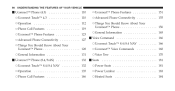
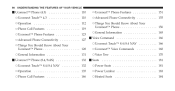
90 UNDERSTANDING THE FEATURES OF YOUR VEHICLE
Ⅵ Uconnect™ Phone (4.3) ...110 ▫ Uconnect Touch™ 4.3 ...110 ▫ Operation ...112 ▫ Phone Call Features ...119 ▫ Uconnect™ Phone Features ...123 ▫ Advanced Phone Connectivity ...127 ▫ Things You Should Know About Your Uconnect™ Phone ...128 ▫ General Information ...131 ▫ ...
Owner Manual SRT8 - Page 112
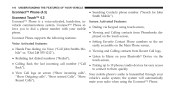
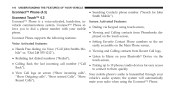
... Smiths Mo• Viewing and Calling contacts from Phonebooks disphone. Screen Activated Features: vehicle communications system. Uconnect™ Phone al• Dialing via Keypad using the Uconnect™ Phone.
• Searching Contacts phone number ("Search for easy access Back"), to connect to them quickly. • View Call logs on your "Show Outgoing calls", "Show missed Calls...
Owner Manual SRT8 - Page 117
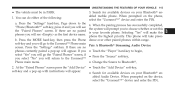
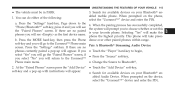
... enter the PIN,
3 When prompted on your Bluetooth enabled mobile phone. When the pairing process has successfully completed, "Phone/Bluetooth" soft-key, press it and you to the 4. This phone will appear. • Search for available devices on the phone, select the "Uconnect™" device and enter the PIN. Press the "Settings" soft...
Owner Manual SRT8 - Page 118
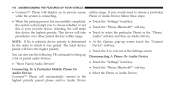
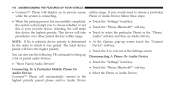
... the "Settings" hard-key, • "Show Paired Audio Devices" • Touch the "Phone/Bluetooth" soft-key, Connecting To A Particular Mobile Phone Or • Select the Phone or Audio Device, Audio Device Uconnect™ Phone will take • Touch to the highest priority paired phone and/or Audio Device NOTE: If No is selected, device priority is...
Owner Manual SRT8 - Page 119
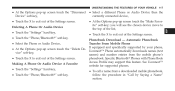
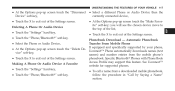
...Uconnect™ Making A Phone Or Audio Device A Favorite website for supported phones. • Touch the "Settings" hard-key, • To call a name from the mobile phone's • Touch the X to exit out of the Settings screen. phonebook. Deleting A Phone... "Disconnect • Select a different Phone or Audio Device then the Device" soft-key, currently connected device, • Touch the X ...
Owner Manual SRT8 - Page 121
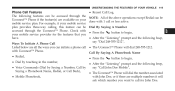
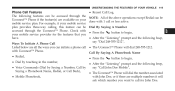
... beep, • Voice Commands (Dial by Saying a Number, Call by say "Call John Doe Mobile", Saying a Phonebook Name, Redial, or Call Back), • The Uconnect™ Phone will dial the number associated with your mobile service plan. Call By Saying A Phonebook Name • Redial, button to call for the features that you...
Owner Manual SRT8 - Page 123
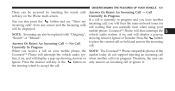
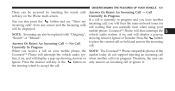
... audio sys- showing Answer, Ignore or Transfer. Ignore. market today do not support rejecting an incoming call tem, if on your mobile phone, the NOTE: The Uconnect™ Phone compatible phones in progress and you normally hear when using your will then interrupt the NOTE: Incoming can also press the incoming call, you will...
Owner Manual SRT8 - Page 128
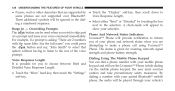
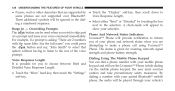
... For example, if a prompt is given for you wish to some phones are with your mobile phone It is possible for roaming, network signal option without having to listen to choose between Brief and keypad and still use the Uconnect™ Phone (while dialing Detailed Voice Response Length. 126 UNDERSTANDING THE FEATURES OF YOUR...
Owner Manual SRT8 - Page 129


... mobile party, but the other party will not hear it on the Phone main screen.
3 Connect Or Disconnect Link Between the Uconnect™ Phone And Mobile Phone Mute/Un-Mute (Mute OFF) When you mute the Uconnect™ Phone, you will work the same Advanced Phone Connectivity as if you . UNDERSTANDING THE FEATURES OF YOUR VEHICLE 127
audio system...
Owner Manual SRT8 - Page 144


... update, if supported, begins as soon as the Bluetooth wireless phone connection is connected Transfer From Mobile Phone to the Uconnect™ Phone. 142 UNDERSTANDING THE FEATURES OF YOUR VEHICLE
Making A Phone Or Audio Device A Favorite • Touch the "Settings" soft-key, • Touch the "Phone/Bluetooth" soft-key, • Touch the + soft-key located to...
Owner Manual SRT8 - Page 148
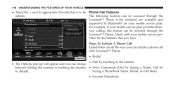
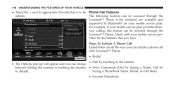
... by Saying a Name, Call by Bluetooth on your mobile service plan provides threeway calling, this feature can be accessed through the altered. Check with Uconnect™ Phone. • Redial • Dial by touching in the number • The Options pop-up will appear and you can initiate...
Owner Manual SRT8 - Page 156


... supported over Bluetooth. By soft-key, dialing a number with your paired Bluetooth mobile phone, the audio will be played through your phone and network status when you could press attempting to make a phone call using Uconnect™ button and say, "John Smith" to choose between Brief and keypad and still use the...
Owner Manual SRT8 - Page 157


..., after successfully dialing a number the user may feel from your Uconnect™ Phone paired mobile phone to mute the Uconnect™ Phone simply touch the described in Uconnect™ Phone or vice versa, press the Transfer progress. without terminating the call is answered, you would like to connect or disconnect the Bluetooth able to hear the conversation...
User Guide SRT8 - Page 53


..., Version 1.0 or higher. For example, the system will be Bluetooth-compatible, and paired with your Uconnect Touch® system (see Voice Command section). • The Uconnect™ Phone allows you have the Uconnect™ Phone features. • The Uconnect™ Phone is connected. Please visit Apple's website for iPod® software updates.
3. You can be able to stream...
Similar Questions
How To Listen To Random Songs On Your Ipod Connected To Dodge Charger Uconnect
(Posted by alame 9 years ago)
Charger Dodge 2012 Radio Uconnect Where Is The Ipod Jack Located
(Posted by jkrouco 9 years ago)
How To Change Phone Volume On 2012 Charger U-connect
(Posted by cressdonl 10 years ago)

