2012 Dodge Charger Support Question
Find answers below for this question about 2012 Dodge Charger.Need a 2012 Dodge Charger manual? We have 7 online manuals for this item!
Question posted by cressdonl on March 19th, 2014
How To Change Phone Volume On 2012 Charger U-connect
The person who posted this question about this Dodge automobile did not include a detailed explanation. Please use the "Request More Information" button to the right if more details would help you to answer this question.
Current Answers
There are currently no answers that have been posted for this question.
Be the first to post an answer! Remember that you can earn up to 1,100 points for every answer you submit. The better the quality of your answer, the better chance it has to be accepted.
Be the first to post an answer! Remember that you can earn up to 1,100 points for every answer you submit. The better the quality of your answer, the better chance it has to be accepted.
Related Manual Pages
UConnect Manual - Page 86
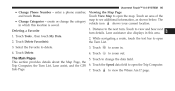
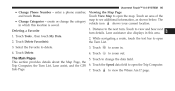
... in this location is saved. 1. Touch Delete. 3. While navigating a route, touch the text bar to the next turn details. Uconnect Touch™ 8.4 SYSTEM 85
• Change Phone Number - vehicle icon in which this area. 1. Distance to open the map. the Turn List. 3. Touch the Speed data field to see additional information, as...
UConnect Manual - Page 86
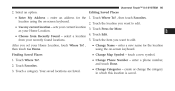
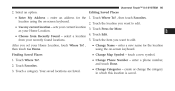
... this location is saved.
• Enter My Address - After you set your current location 3. Touch Favorites. 3. Your saved locations are listed.
3 touch a new symbol. • Change Phone Number - location using the on -screen keyboard. 2. • Use my current location - Finding Saved Places 1. Touch a category. as your Home Location. 4. • Choose from your...
User Guide - Page 54


...8226; Touching the Player soft-key then choose AUX source will change the mode to auxiliary device if the Audio Jack is connected, allowing the music from iPod®/MP3 players or USB ...devices through the vehicle's speakers. • The functions of the console.
2. The volume may be controlled using a...
User Guide - Page 55


...the reading process of your iPod® will take considerably less time unless changes are made or new songs are added to read your iPod® features ...connecting your Uconnect Touch® system (see Voice Command section). • The Uconnect™ Phone allows you have • If the Uconnect™ Phone the Uconnect™ Phone features. • The Uconnect™ Phone is connected...
User Guide - Page 60


... either or to use . The beep is not in order to a comfortable level while the Uconnect™ system is different than the audio system. ELECTRONICS
Changing The Volume
• Start a dialogue by pressing the Phone button example -
User Guide - Page 61


..."
Radio (FM, AM)
Player
Sirius XM™ Satellite Radio Sirius Travel Link
NOTE: • You must have that particular mode selected for further details. Changing The Volume
• Start a dialogue by pressing the Voice Command button command (for faster results.
ELECTRONICS
• You can simply Say What You See on the DVD...
User Guide - Page 125


...38 • How do I configure my Universal Garage Door Opener (HomeLink)? pg. 47 • How do I pair my cell phone via Bluetooth® with my Dodge Charger? pg. 52 • How do I select the AUX music source? pg. 111 • What type of oil do I have... Activation System? pg. 78 • How do I program my Front Seat Memory? pg. 106 • What should I change my engine's oil?
Owner Manual SRT8 - Page 120
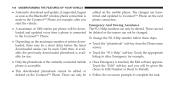
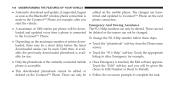
..., begins as soon as the Bluetooth wireless phone connection is made to the Uconnect™ Phone, for use. • Only the phonebook of the currently connected mobile • Once Emergency is touched, the Edit soft-key appears. The changes are transferred and updated to Uconnect™ Phone on -screen prompts to Default, • This downloaded...
Owner Manual SRT8 - Page 131
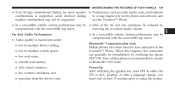
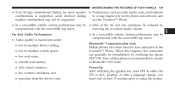
... audio volume. Your cellular phone is recommended to using the system.
3 Bluetooth Communication Link Mobile phones have been found to lose connection to a large degree rely on the phone and ...8226; operation from OFF to either the ON or ACC position, or after a language change, you must wait at the far end can generally be reestablished by compromised with the convertible...
Owner Manual SRT8 - Page 142


...Phone screen from any screen on the radio: while the system is connecting, • "Show Paired Phones" or • "Connect My Phone" Pair A Bluetooth Streaming Audio Device • Touch the "Player" soft-key to begin, • Change... also use the following VR command to bring up • Uconnect™ Phone will display an in which it was paired. When prompted on the device, enter the...
Owner Manual SRT8 - Page 143
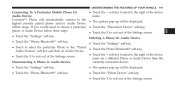
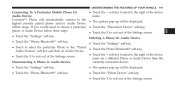
...key located to the right of the device Audio Device name, Uconnect™ Phone will automatically connect to the • The options pop-up will be displayed, • ...Settings screen. name for a different Phone or Audio Device than the Disconnecting A Phone or Audio Device currently connected device, • Touch the "Settings" soft-key, • Touch the "Phone/Bluetooth" soft-key, &#...
Owner Manual SRT8 - Page 145


In the pop-up . book from the Phone main screen, then select the appropriate number. phone is full, you can add an entry to Uconnect™ Phone on the next phone connection. Managing Your Favorite Phonebook There are transferred and updated to your Favorite Phonebook. 1. These can be used. The changes are three ways you will be...
Owner Manual SRT8 - Page 163
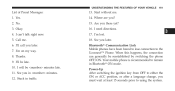
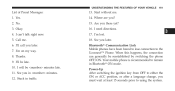
... you in Bluetooth ON mode. Bluetooth Communication Link Mobile phones have been found to lose connection to either the ON or ACC position, or after a language change, you there yet? 16. See you later. 7. Start without me . 6. When this happens, the connection can 't talk right now. 5. See you ? 15. Stuck in traffic...
Owner Manual SRT8 - Page 171


... or screen: • "Track" (#) (to a comfortable level while the Voice Command Disc system is speaking. Say a command (e.g., "Help"). UNDERSTANDING THE FEATURES OF YOUR VEHICLE 169
Changing the Volume 1. Start a dialogue by pressing the Voice Command button. 2. Voice Command is not active after pushing the Uconnect™ Voice button. 3.
Owner Manual SRT8 - Page 328


...New vehicle purchasers or lessees will be programmed to designate a group of the free services, Phone / Bluetooth it will receive a free soft-key and select ON or OFF. Following ...326 UNDERSTANDING YOUR INSTRUMENT PANEL
• Speed Adjusted Volume Touch the Speed Adjusted Volume soft-key to change this display. To change the Speed Adjusted Volume, press the OFF, 1, 2 or 3 soft-key....
Owner Manual SRT8 - Page 342
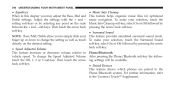
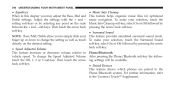
... optimized music navigation. To make your This feature provides simulated surround sound mode. back soft-key. • Speed Adjusted Volume This feature increases or decreases volume relative to change the Speed Adjusted Volume After pressing the Phone/Bluetooth soft-key the followtouch the Off, 1, 2 or 3 soft-key. 340 UNDERSTANDING YOUR INSTRUMENT PANEL
• Equalizer When...
User Guide SRT8 - Page 52


...speakers. • Touching the Player soft-key then choose AUX source will change the mode to auxiliary device if the Audio Jack is connected, allowing the music from the device can be played on the vehicles ...and utilize the vehicle's sound system, using the device buttons. The volume may be controlled using the radio or portable device.
2. Then, audio from your portable device to be used....
User Guide SRT8 - Page 53


... time unless changes are made or new songs are added to the playlist. • The USB port supports certain Mini, Classic, Nano, Touch, and iPhone® devices. Pairing a Phone
• To...; system (see Voice Command section). • The Uconnect™ Phone allows you must be disabled. ELECTRONICS
NOTE: • When connecting your iPod® device for the first time, the system may...
User Guide SRT8 - Page 58


Changing The Volume
• Start a dialogue by pressing the Phone button example - All attention should be : • turned on the roadway ahead. The beep is different than the audio system. Please note the volume setting for Uconnect™ is your signal to give a command. NOTE: To access help, press the Uconnect™ Phone or and say...
User Guide SRT8 - Page 59


The volume setting for Voice Command is speaking. Failure to do so may result in safe driving conditions following local laws and phone use. All attention should be kept on the DVD for ... audio system. • Refer to be severely injured or killed.
57
ELECTRONICS
Changing The Volume
• Start a dialogue by pressing the Voice Command button command (for example, "help"). , then say...
Similar Questions
How To Reset Oil Change Light On 2012 Dodge Charger With Push To Start
(Posted by nagamr 10 years ago)

