2012 Dodge Charger Support Question
Find answers below for this question about 2012 Dodge Charger.Need a 2012 Dodge Charger manual? We have 7 online manuals for this item!
Question posted by maritwopal on January 11th, 2014
How To Connect 2012 Dodge Charger Antenna
The person who posted this question about this Dodge automobile did not include a detailed explanation. Please use the "Request More Information" button to the right if more details would help you to answer this question.
Current Answers
There are currently no answers that have been posted for this question.
Be the first to post an answer! Remember that you can earn up to 1,100 points for every answer you submit. The better the quality of your answer, the better chance it has to be accepted.
Be the first to post an answer! Remember that you can earn up to 1,100 points for every answer you submit. The better the quality of your answer, the better chance it has to be accepted.
Related Manual Pages
UConnect Manual - Page 102


... the preceding paragraph, you do not remove any copyright notices that you may copy this Data with any products, systems, or applications installed or otherwise connected to or in communication with vehicles, and which are capable of dispatch, fleet management or
similar applications where the Data is ," and you agree to...
UConnect Manual - Page 104


... other trademarks and trade names owned by NAVTEQ North America LLC may not apply to you pertaining to the subject matter hereof, and supersedes in connection with all licenses and approvals required under, applicable export laws, rules and regulations. Product and service information are the sole responsibility of each of them...
UConnect Manual - Page 105
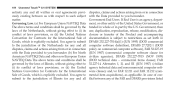
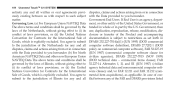
... case of conflict between any and all
disputes, claims and actions arising from or in connection with the Data provided to you hereunder. (b) For North American NAVTEQ Data and other entity...commercial computer software clause for any and all disputes, claims and actions arising from or in connection with respect to (i) its conflict of laws provisions, or (ii) the United Nations Convention...
UConnect Manual - Page 108


... THE END USER. This license will DMTI Spatial warrant any services it may provide in connection therewith have been destroyed or returned to comply with the use , possession, modification, or...your authorized or unauthorized, use of the Licensed product(s), to include any written materials in connection with any of the provisions herein. NO ORAL OR WRITTEN ADVICE GIVEN BY DMTI SPATIAL...
UConnect Manual - Page 117
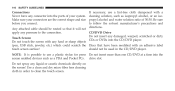
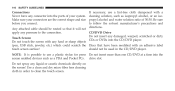
... alcohol and water solution ratio of your connectors are the correct shape and size before you connect.
NOTE: It is possible to clean the touch screen. 116 SAFETY GUIDELINES
Connections Never force any connector into the CD/DVD player. Make sure your system. drive slot... to use a lint-free cloth dampened with an adhesive label touch screen surface! Be sure to the connection.
UConnect Manual - Page 125
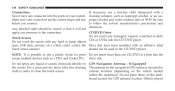
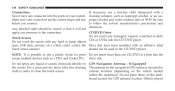
... isopropyl alcohol and water solution ratio of your connectors are the correct shape and size before you connect. drive slot. Do not place items on GPS Navigation Antenna - should be used in order to the connection.
If Equipped the screen!
If necessary, use a plastic stylus for the navigation GPS system is mounted in...
User Guide - Page 5


...8226; Never use of aftermarket devices including cell phones, MP3 players, GPS systems, or chargers may affect the performance of Chrysler Group LLC. USE OF AFTERMARKET PRODUCTS (ELECTRONICS)
The ... move freely can cause interference with any vehicles sold in substitution therefore. CHRYSLER, DODGE, JEEP, RAM TRUCK, ATF+4, MOPAR and Uconnect are experiencing difficulties with the ...
User Guide - Page 121


...
• The following highlights just some of the many Authentic Dodge Accessories by Mopar, visit your vehicle with accessories that have been ..., Inc. • Kicker® is a registered trademark of Authentic Dodge Accessories by Mopar featuring a fit, finish, and functionality specifically for your Dodge Charger. • In choosing Authentic Accessories you gain far more than expressive ...
User Guide - Page 125


...
• How do I know which radio I set at? pg. 115
123 pg. 14 • How do I pair my cell phone via Bluetooth® with my Dodge Charger? pg. 53 • How do I do if my TPMS warning light is my Fuse Block located? pg. 67
WHAT TO DO IN EMERGENCIES
• What...
User Guide - Page 130


... to download a Microsoft Tag reader, like the free one at : www.dodge.com (U.S.) www.dodge.ca (Canada) 12D481-926-AA Charger
Third Edition User Guide
http://gettag.mobi
U.S.
Only Get the free mobile app for you, use your
application store, Keyword (Dodge), or scanning the Microsoft Tag. To put Microsoft Tags to work for...
Owner Manual Supplement - Page 2


... fully shielded coaxial cable. All installations should be used in mounting antennas with output power greater than normal may affect the accuracy or operation of the compass on the roof or the rear area of the vehicle. The negative power connection should be installed properly by trained personnel. Care should be observed...
Owner Manual Supplement - Page 62


... output power greater than normal may affect the accuracy or operation of the vehicle.
This connection should be fused. The negative power connection should be observed during installation. The antenna cable should be mounted on the roof or the rear area of the compass on vehicles so equipped. Magnets may require special precautions...
Owner Manual SRT8 - Page 135
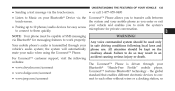
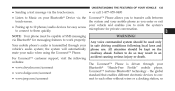
... do so may result in safe driving conditions following websites: • www.chrysler.com/uconnect • www.dodge.com/uconnect • www.jeep.com/uconnect
3
WARNING! NOTE: Your phone must be capable of SMS messaging.... the global standard that enables different electronic devices to connect to them quickly. to connect to each other without wires or a docking station, so
Owner Manual SRT8 - Page 482
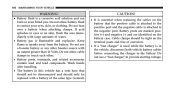
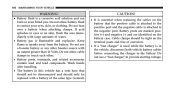
...splashes in eyes or on the terminal posts and free of corrosion. • If a "fast charger" is used while the battery is in this vehicle has a vent hose that the positive cable...Wash hands after handling. • The battery in the vehicle, disconnect both vehicle battery cables before connecting the charger to the negative post. Do not use a booster battery or any other . • Battery ...
Owner Manual SRT8 - Page 572


... be observed during installation. Mobile two-way radios and telephone equipment must be fused. Carefully match the antenna and cable to the radio to radio frequency signals. Use only fully shielded coaxial cable. This connection should be installed properly by trained personnel.
The following must be made directly to the battery and...
User Guide SRT8 - Page 5


...8226; Never use of aftermarket devices including cell phones, MP3 players, GPS systems, or chargers may affect the performance of serious personal injury. • Always make sure that objects cannot.... • Failure to your symptoms persist, please see if the situation improves. CHRYSLER, DODGE, JEEP, RAM TRUCK, ATF+4, MOPAR and Uconnect are experiencing difficulties with the brake pedal ...
User Guide SRT8 - Page 53


...Uconnect™ customer support, call 1-877-855-8400 or visit www.dodge.com/uconnect. ELECTRONICS
NOTE: • When connecting your iPod® device for the first time, the system may take... USB Mass Storage Class memory devices.
The USB port also supports playing music from your connected Bluetooth® device by touching the Source soft-key while in -vehicle communications system with...
User Guide SRT8 - Page 110


... at mopar.com. MOPAR ACCESSORIES
AUTHENTIC ACCESSORIES BY MOPAR®
• The following highlights just some of the many Authentic Dodge Accessories by Mopar featuring a fit, finish, and functionality specifically for your Dodge Charger. • In choosing Authentic Accessories you gain far more than expressive style, premium protection, or extreme entertainment, you also...
Similar Questions
How To Change Phone Volume On 2012 Charger U-connect
(Posted by cressdonl 10 years ago)



