2011 Dodge Journey Support Question
Find answers below for this question about 2011 Dodge Journey.Need a 2011 Dodge Journey manual? We have 3 online manuals for this item!
Question posted by crr0yt on October 30th, 2013
How To Change The Remote Battery In A 2011 Dodge Journey Key
The person who posted this question about this Dodge automobile did not include a detailed explanation. Please use the "Request More Information" button to the right if more details would help you to answer this question.
Current Answers
There are currently no answers that have been posted for this question.
Be the first to post an answer! Remember that you can earn up to 1,100 points for every answer you submit. The better the quality of your answer, the better chance it has to be accepted.
Be the first to post an answer! Remember that you can earn up to 1,100 points for every answer you submit. The better the quality of your answer, the better chance it has to be accepted.
Related Manual Pages
Owner Manual - Page 14


...In case the ignition switch does not change with feature, refer to "Starting Procedure" in "Starting And the push of a button, as long as the Remote push to operate the ignition switch....(Key Fob) may have a low or dead battery. The three positions are labeled and will illuminate. method can be used to operate the ignition Key Fob against the ENGINE START/STOP button and switch with Remote ...
Owner Manual - Page 15


... box. ON/RUN ACC (ACCESSORY) 3 - The emergency key is also for entry into the vehicle should the battery in the rear of the Key Fob. THINGS TO KNOW BEFORE STARTING YOUR VEHICLE 13
Key Fob The Key Fob also contains the Remote Keyless Entry (RKE) transmitter and an emergency key, which stores in the vehicle or the...
Owner Manual - Page 24
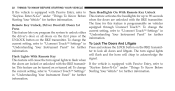
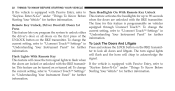
..." in "Understanding Your Instrument Panel" for further information. The turn signal lights to acknowledge the Flash Lights With Remote Key signal. This feature can be turned on the first press of the information. To change "Keyless Enter-N-Go" under "Things To Know Before This feature activates the headlights for further the driver's door...
Owner Manual - Page 25
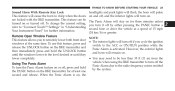
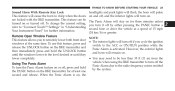
To change the current setting, refer to remotely lower both front door • The interior lights will stay on or turned off. However, the exterior ... button on the RKE transmitter and Panic Alarm is on . THINGS TO KNOW BEFORE STARTING YOUR VEHICLE 23
Sound Horn With Remote Key Lock This feature will turn on , the The Panic Alarm will turn it off the Using The Panic Alarm Panic Alarm ...
Owner Manual - Page 27


... the equipment. Avoid touching the new battery with Remote following conditions: Keyless Entry (RKE) transmitter to start the engine conveniently from a normal distance, check for compliance could void the user's authority to the + sign on the inside of the battery clip, located on the back cover. NOTE: Changes or modifications not expressly approved by...
Owner Manual - Page 28
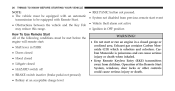
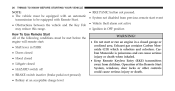
... off • BRAKE switch inactive (brake pedal not pressed) • Battery at an acceptable charge level
WARNING!
• Do not start event transmission to be equipped with Remote Start. • Vehicle theft alarm not active • Obstructions between the vehicle and the Key Fob • Ignition in PARK • Doors closed • Hood...
Owner Manual - Page 287


...Approach Touch the Illuminated Approach soft-key to change this feature. Refer to "Electronic Brake Control the doors are unlocked with the Remote Keyless Entry System" in the AUTO... (RKE) transmitter. display. touch the arrow back soft-key. • Headlights With Wipers Touch the Headlights With Wipers soft-key to change this display. When this feature is active. To make ...
Owner Manual - Page 288
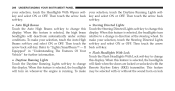
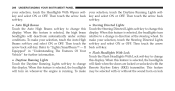
... Vehicle" for further information. • Steering Directed Lights Touch the Steering Directed Lights soft-key to change • Daytime Running Lights this feature is selected, the headlights Remote Keyless Entry (RKE) transmitter. When this display. Then touch the arrow back soft-key.
• Flash Headlights With Lock Touch the Flash Headlights With Lock soft...
Owner Manual - Page 290
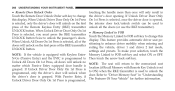
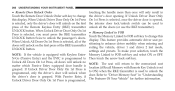
...set grasped. To make your selection, touch the NOTE: If the vehicle is equipped with Remote Key Unlock is selected, all of the RKE transmitter UNLOCK button. N-Go (Passive Entry) and... to Then touch the arrow back soft-key. 288 UNDERSTANDING YOUR INSTRUMENT PANEL
• Remote Door Unlock Order Touch the Remote Door Unlock Order soft-key to change this display. With Passive Entry, if ...
Owner Manual - Page 293


...; Speed Adjusted Volume etc. Then touch the Touch the Equalizer soft-key to change the Speed Adjusted • Equalizer Volume, press the OFF, 1, 2 or 3 soft-key. The compass will now function normally. arrow back soft-key. This feature provides simulated surround sound soft-key. To change this display. Adjust the settings with the + and - • Surround...
Owner Manual - Page 297
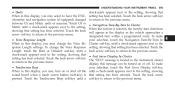
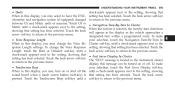
... display, you may select to the previous menu. To make • Voice Response Length your selection, touch the Fuel Saver Display soft-key, When in this display, you may change the Voice Response setting, showing that • Fuel Saver Display In Cluster setting has been selected.
To make • Touchscreen Beep your...
Owner Manual - Page 440


... vehicle is frozen.
Do not attempt jump-starting , there are remote battery posts located on the left front wheel splash shield. Remote Battery Posts
1 - Do not use a portable battery booster pack or any other booster source with a system voltage greater than 12 Volts or damage to the battery, starter motor, alternator or electrical system may occur...
Owner Manual - Page 463
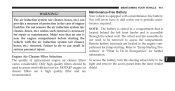
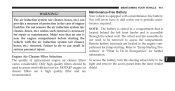
... (air cleaner, hoses, etc.) removed. Maintenance-Free Battery Your vehicle is near the engine compartment before starting . NOTE: The battery is stored in the engine compartment for repair or maintenance.
Refer to the varies considerably. Engine Air Cleaner Filter Selection The quality of engine backfire. Remote battery terminals are recommended.
7 MAINTAINING YOUR VEHICLE 461...
User Guide - Page 76


... electrical accessories. • Remove the protective cover over the remote positive (+) battery post.
To allow jump-starting can be dangerous if done improperly...battery in another vehicle or by using a portable battery booster pack follow the procedures in this section carefully. NOTE: When using a portable battery booster pack. • Jump-starting there are remote battery...
User Guide - Page 96


... by Mopar featuring a fit, finish, and functionality specifically for your Dodge Journey. • In choosing Authentic Accessories you gain far more than expressive style, premium protection, or extreme entertainment, you also benefit from enhancing your vehicle with ® iPod Integration • Remote Start
• Sirius Satellite Radio
• DVD Rear Seat Video™...
UConnect Manual - Page 25
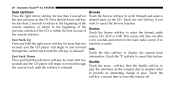
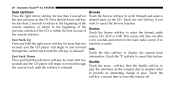
... the desired audio source, CD, AUX or USB. play the selections on the CD. Press the left arrow soft-key for more ...soft-key then the shuffle soft-key to provide an interesting change of the current selection. Touch the exit soft-key if you wish to scroll through the current track until the soft...
UConnect Manual - Page 27
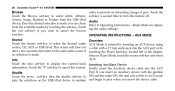
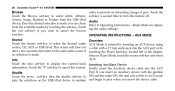
... unit will time out after a few seconds and return to provide an interesting change of the display. Info Touch the Info soft-key to play the selections on the USB/iPod device in Player Mode, touch the source soft-key and select AUX. If you wish to turn this feature. Touch the exit...
UConnect Manual - Page 56


... Song List. The Radio will time out after a few seconds and return to provide an interesting change of the Disc. Tracks Touch the trks soft-key to toggle the repeat functionality. Source Touch the Source soft-key to the right.
This screen will continue to play the current track, repeatedly, as long as...
UConnect Manual - Page 62


..., SD Card, AUX or Bluetooth. The and lines above and below the song title. Info Touch the Info soft-key to provide an interesting change of pace. Shuffle Touch the shuffle soft-key to turn this feature. This screen will continue to play the selections on the USB/iPod device in random order...
UConnect Manual - Page 69
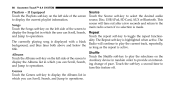
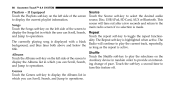
...to operations. title. 68
Uconnect Touch™ 8.4 SYSTEM
Playlists - Genres Touch the Genres soft-key to display the Albums list in which you can Scroll, Search, and Jump to provide an ...you can Scroll, Search, ing change of the screen to display the Songs list in which the user can Scroll, Search, Repeat Touch the repeat soft-key to toggle the repeat functionand Jump ...
Similar Questions
2010 Dodge Journey Key Battery
How do you change the battery for the key to a 2010 Dodge Journey?
How do you change the battery for the key to a 2010 Dodge Journey?
(Posted by tahitimom1 9 years ago)
How Do You Change The Battery In A Key Fob In Dodge Jour
(Posted by walkwen 10 years ago)
How Do I Change The Battery In My Key For 2011 Dodge Journey
(Posted by annmaeric 10 years ago)

