2011 Dodge Journey Support Question
Find answers below for this question about 2011 Dodge Journey.Need a 2011 Dodge Journey manual? We have 3 online manuals for this item!
Question posted by annmaeric on September 19th, 2013
How Do I Change The Battery In My Key For 2011 Dodge Journey
The person who posted this question about this Dodge automobile did not include a detailed explanation. Please use the "Request More Information" button to the right if more details would help you to answer this question.
Current Answers
There are currently no answers that have been posted for this question.
Be the first to post an answer! Remember that you can earn up to 1,100 points for every answer you submit. The better the quality of your answer, the better chance it has to be accepted.
Be the first to post an answer! Remember that you can earn up to 1,100 points for every answer you submit. The better the quality of your answer, the better chance it has to be accepted.
Related Manual Pages
Owner Manual - Page 14


...the RKE transmitter (Key Fob) may have a low or dead battery. Put Keyless Ignition Node (KIN) the nose side (side opposite of the emergency key) of the This feature allows the driver to operate the ignition Key Fob against the ENGINE...-N-Go NOTE: In case the ignition switch does not change with the push of a Key Fob with Remote Keyless Entry (RKE) transmitter and a Keyless Ignition Node (KIN).
Owner Manual - Page 15


.... ON/RUN THINGS TO KNOW BEFORE STARTING YOUR VEHICLE 13
Key Fob The Key Fob also contains the Remote Keyless Entry (RKE) transmitter and an emergency key, which stores in the vehicle or the Key Fob go dead. The emergency key is also for entry into the vehicle should the battery in the rear of the...
Owner Manual - Page 24
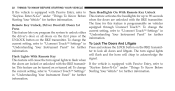
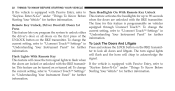
... VEHICLE
If the vehicle is equipped with Passive Entry, refer to Turn Headlights On With Remote Key Unlock "Keyless Enter-N-Go" under "Things To Know Before the current setting, refer to "...Starting Your Vehicle" for further information. This feature can be turned on the RKE transmitter. To change the current setting, refer to "Uconnect Touch™ Settings" in This feature lets you program ...
Owner Manual - Page 25
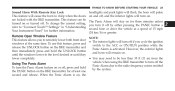
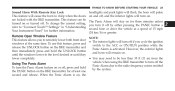
... park lights will flash, the horn will pulse on and off, and the interior lights will turn the Panic Alarm feature on or off . To change the current setting, refer to turn off by the system.
When the Panic Alarm is activated. THINGS TO KNOW BEFORE STARTING YOUR VEHICLE 23
Sound...
Owner Manual - Page 26
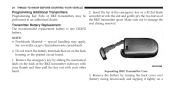
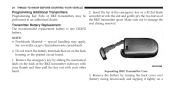
... that are on the back of the RKE transmitter sideways with your thumb and then pull the key out with your other hand. Remove the battery by sliding the mechanical latch on the back housing or the printed circuit board. 1. special handling may be screwdriver into the slot and gently pry ...
Owner Manual - Page 27


... it with Part 15 of the battery is subject to the This system uses the Key Fob with your RKE transmitter fails to operate ...then replace the battery. Skin oils may cause undesired operation. including interference that may cause battery deterioration. When replacing the battery, match the + sign on the back cover. A weak battery in the RKE transmitter. NOTE: Changes or modifications not ...
Owner Manual - Page 28
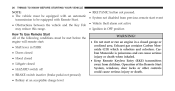
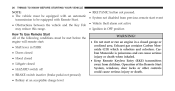
...Start. • Vehicle theft alarm not active • Obstructions between the vehicle and the Key Fob • Ignition in OFF position may reduce this range. 26 THINGS TO KNOW BEFORE... closed • HAZARD switch off • BRAKE switch inactive (brake pedal not pressed) • Battery at an acceptable charge level
WARNING!
• Do not start event transmission to be equipped with an...
Owner Manual - Page 33
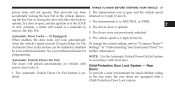
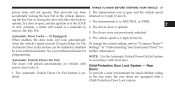
...6. THINGS TO KNOW BEFORE STARTING YOUR VEHICLE 31
power locks will sound as a reminder to remove the Key Fob. If a door is open, and the ignition is in the LOCK or ACC position, a ...-Protection Door Lock System - Rear power door locks if: Doors 1. See your authorized dealer. To change the current setting, refer to 0 mph (0 km/h). 3. Child-Protection Door Lock system. If Equipped...
Owner Manual - Page 39


... the outside of Passive Entry RKE Transmitter in VehicleЉ remains active/functional. • The Passive Entry system will not operate if the RKE transmitter battery is disabled using either Passive Entry door handle. This is done to lock all four doors and the liftgate.
2 the doors, using Uconnect Touch™...
Owner Manual - Page 73
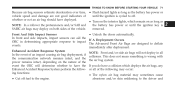
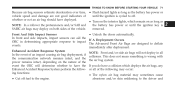
...Because air bag sensors estimate deceleration over time, • Flash hazard lights as long as the battery has power or until the ignition is wrong with the communication network remains intact, and the the ... not an air bag should have a collision which remain on both sides of until the ignition key is NOTE: In a rollover the pretensioners and/or SAB and removed. This does not mean ...
Owner Manual - Page 113
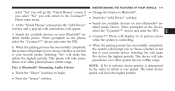
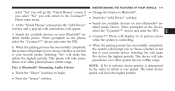
... OF YOUR VEHICLE 111
select "Yes" you will go the "Paired Phones" screen, if • Change the Source to Bluetooth, you select "No" you to choose whether or not this this device ... system will prompt you will return to the Uconnect™ • Touch the "Add Device" soft-key, Phone main menu. • Search for available devices on your Bluetooth en• Uconnect™...
Owner Manual - Page 116
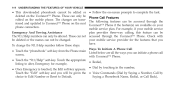
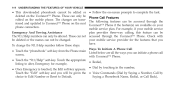
... on your mobile service plan. Touch the "Edit" soft-key and you will be accessed through the Uconnect™ Phone. The changes are all the ways you have. Phone Call Features The following...you can initiate a phone call screen, with be deleted or the names can only be changed. your mobile service Emergency And Towing Assistance plan provides three-way calling, this feature can be...
Owner Manual - Page 120
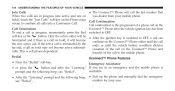
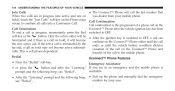
... Uconnect™ Phone either until the vehicle battery condition dictates far end, a call on hold , it will become active automaticessation of a phone call on the Uconnect™ Phone and cally. transfer of the call . Redial Uconnect™ Phone Features • Press the "Redial" soft-key, Emergency Assistance • or press the button...
Owner Manual - Page 124
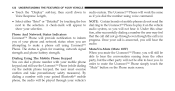
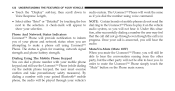
...Phone to the selection. 122 UNDERSTANDING THE FEATURES OF YOUR VEHICLE
• Touch the "Display" soft-key, then scroll down to mute the Uconnect™ Phone simply touch the keypad and still use the...work the same as if you . The Uconnect™ Phone will not be strength and phone battery strength. attempting to hear you dial the number using Uconnect™ Phone. via the mobile ...
User Guide - Page 13


... will automatically time out after 30 minutes of a button, the RKE transmitter (Key Fob) may have a low or dead battery.
Accessory Positions with Engine Off
NOTE: The following functions are with the push ... the engine will switch to the OFF position. • In case the ignition switch does not change the ignition switch to the ON/RUN position. • Press the ENGINE START/STOP button a ...
User Guide - Page 50
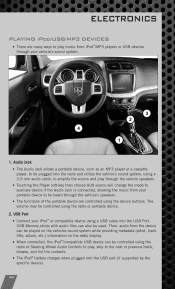
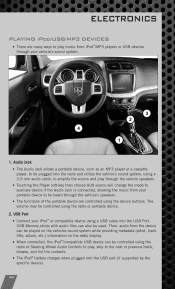
...8226; Touching the Player soft-key then choose AUX source will change the mode to auxiliary device if... the Audio Jack is connected, allowing the music from your iPod or compatible device using the radio or portable device.
2. USB Port
• Connect your portable device to the next or previous track, browse, and list the contents. • The iPod battery...
User Guide - Page 51
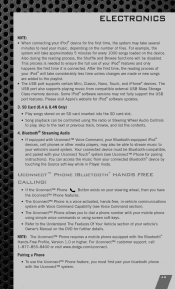
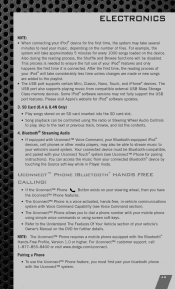
...174; instructions). For example, the system will be controlled using screen soft-keys. • Refer to the playlist. ® • The USB ... For Uconnect™ customer support, call 1-877-855-8400 or visit www.dodge.com/uconnect.
®
®
Pairing a Phone
• To use... and Browse functions will take considerably less time unless changes are made or new songs are added to the ...
User Guide - Page 96


...that have been thoroughly tested and factoryapproved. • For the full line of Authentic Dodge Accessories by Mopar, visit your vehicle with ® iPod Integration • Remote Start
... is a registered trademark of the many Authentic Dodge Accessories by Mopar featuring a fit, finish, and functionality specifically for your Dodge Journey. • In choosing Authentic Accessories you gain...
UConnect Manual - Page 99
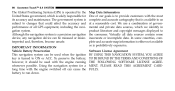
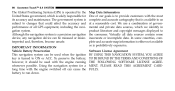
... system for its accuracy and maintenance.
To preserve the battery, however, it should be used when the ignition key is turned to run down. Map Data Information One ...data. The government system is subject to changes that is prohibitively expensive. IMPORTANT INFORMATION Vehicle Battery Preservation This navigation system can cause the battery to ON or ACC. Although the navigation...
Similar Questions
How To Change Battery In 2011 Dodge Journey Key Fob
(Posted by fredkzacknr 10 years ago)
How To Open To Change Battery In Dodge Journey Key
(Posted by Wallmo7 10 years ago)


