2011 Dodge Journey Support Question
Find answers below for this question about 2011 Dodge Journey.Need a 2011 Dodge Journey manual? We have 3 online manuals for this item!
Question posted by blacRK on April 1st, 2014
How To Change Battery In Dosge Journey Key
The person who posted this question about this Dodge automobile did not include a detailed explanation. Please use the "Request More Information" button to the right if more details would help you to answer this question.
Current Answers
There are currently no answers that have been posted for this question.
Be the first to post an answer! Remember that you can earn up to 1,100 points for every answer you submit. The better the quality of your answer, the better chance it has to be accepted.
Be the first to post an answer! Remember that you can earn up to 1,100 points for every answer you submit. The better the quality of your answer, the better chance it has to be accepted.
Related Manual Pages
Owner Manual - Page 14


... the Keyless Enter-N-Go NOTE: In case the ignition switch does not change with feature, refer to operate the ignition switch.
This system consists of a Key Fob with the push of a button, the RKE transmitter (Key Fob) may have a low or dead battery. 12 THINGS TO KNOW BEFORE STARTING YOUR VEHICLE
A WORD ABOUT YOUR...
Owner Manual - Page 15


... entry into the vehicle should the battery in the rear of the Key Fob. OFF 2 - The emergency key allows for locking the glove box. You can keep the emergency key with you when valet parking.
2
Keyless Ignition Node (KIN)
1 - THINGS TO KNOW BEFORE STARTING YOUR VEHICLE 13
Key Fob The Key Fob also contains the Remote...
Owner Manual - Page 24
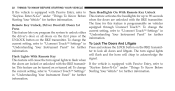
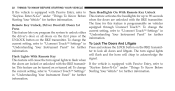
...Entry, refer to acknowledge the Flash Lights With Remote Key signal. will flash and the horn will cause the turn signal lights information. To change the Press current setting, refer to "Uconnect Touch...VEHICLE
If the vehicle is equipped with Passive Entry, refer to Turn Headlights On With Remote Key Unlock "Keyless Enter-N-Go" under "Things To Know Before the current setting, refer to...
Owner Manual - Page 25
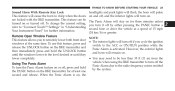
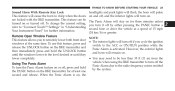
... on the RKE transmitter for further information. When the Panic Alarm is activated. THINGS TO KNOW BEFORE STARTING YOUR VEHICLE 23
Sound Horn With Remote Key Lock This feature will turn off if you cycle the ignition windows at least one second and release. This feature can be less than 35...
Owner Manual - Page 26
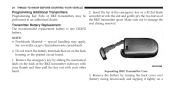
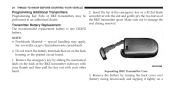
... the two halves of the RKE transmitter sideways with your thumb and then pull the key out with your other hand. seal during removal. NOTE: • Perchlorate Material -
Remove the emergency key by turning the back cover over (battery facing downward) and tapping it lightly on the back housing or the printed circuit...
Owner Manual - Page 27


...some mobile or CB radios. NOTE: Changes or modifications not expressly approved by the party responsible for these two conditions: 1. The expected life of the battery is subject to the + sign ...user's authority to operate the equipment.
When replacing the battery, match the + sign on the battery to the This system uses the Key Fob with rubbing alcohol. Operation is a minimum of ...
Owner Manual - Page 28
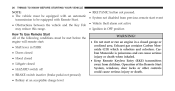
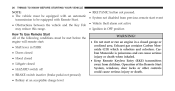
... with Remote Start. • Vehicle theft alarm not active • Obstructions between the vehicle and the Key Fob • Ignition in a closed • HAZARD switch off • BRAKE switch inactive (brake pedal not pressed) • Battery at an acceptable charge level
WARNING!
• Do not start : • Shift lever in PARK •...
Owner Manual - Page 33
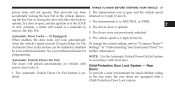
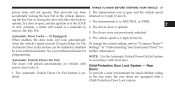
... will allow the locks to 0 mph (0 km/h). 3. To change the current setting, refer to remove the Key Fob. The transmission is in the vehicle. The doors were not previously unlocked. 6. Removing the Key Fob or closing the door will sound as a reminder to "...'s speed exceeds 15 mph (24 km/h). This prevents you from accidentally locking the Key Fob in NEUTRAL or PARK. 4.
Owner Manual - Page 39


...and unlocking. • If Passive Entry is disabled using Uconnect Touch™ System, the key protection described in ЉPreventing Inadvertent Locking of Passive Entry RKE Transmitter in VehicleЉ remains... active/functional. • The Passive Entry system will not operate if the RKE transmitter battery is done to lock all four doors and the liftgate.
2 the doors, using the...
Owner Manual - Page 73
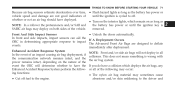
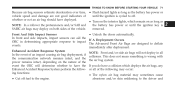
...functions: • The nylon air bag material may deploy on the nature of until the ignition key is wrong with the communication network remains intact, and the the air bag system. THINGS TO KNOW...
Because air bag sensors estimate deceleration over time, • Flash hazard lights as long as the battery has power or until the ignition is cycled to off fuel to the engine. whether or not ...
Owner Manual - Page 113
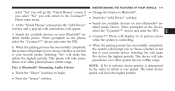
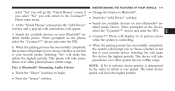
..."Paired Phones" screen, if • Change the Source to Bluetooth, you select "No" you will return to the Uconnect™ • Touch the "Add Device" soft-key, Phone main menu. • Search ...8482; Phone will display an in which it was paired. When prompted on the device, soft-key and a pop-up with instructions will make is determined Pair A Bluetooth Streaming Audio Device...
Owner Manual - Page 116
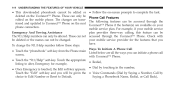
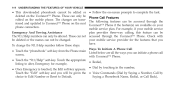
... Emergency And Towing Assistance plan provides three-way calling, this feature can be The 911/Help numbers can only be changed. Check with Uconnect™ Phone. • Touch the "911/Help" soft-key. These can only be given the • Voice Commands (Dial by Saying a Number, Call by touching in the number...
Owner Manual - Page 120
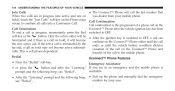
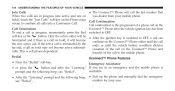
... in an emergency and the mobile phone is cell phone-dependent. hold), touch the "Join Calls" soft-key on the Phone main Call Continuation screen to the mobile phone. say "Redial", • After the "... number for your mobile phone. Call continuation is terminated by the ends, or until the vehicle battery condition dictates far end, a call on hold , it will call the last number that When...
Owner Manual - Page 124
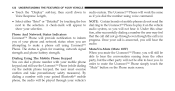
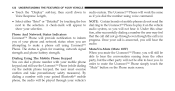
... your paired Bluetooth mobile phone, the audio will not be strength and phone battery strength. able to play it on the Phone main screen. 122 UNDERSTANDING THE FEATURES OF YOUR VEHICLE
•... Touch the "Display" soft-key, then scroll down to mute the Uconnect™ Phone simply touch the keypad and still use...
Owner Manual - Page 127
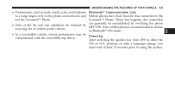
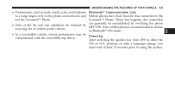
... rely on the phone and network, and Mobile phones have been found to lose connection to either the ON or ACC position, or after a language change, you must wait at the far end can generally be Power-Up compromised with the convertible top down. When this happens, the connection not the...
Owner Manual - Page 137


... VR commands to Bluetooth, • Touch the "Bluetooth" soft-key, • Touch the "Add Device" soft-key, NOTE: For phones which it was • Search for available devices on...My Phone" Pair A Bluetooth Streaming Audio Device • Touch the "Player" soft-key to begin, • Change the Source to bring up the Paired Phone screen from any screen on the radio: •...
Owner Manual - Page 142


...numbers can only then touch the + Options soft-key. To change the Emergency or Towing number follow these steps. • Touch the "Phonebook" soft-key from Favs". These cannot be deleted and the names...will display, touch "Remove from the Phone main screen. • Touch the "Favorites" soft-key. 140 UNDERSTANDING THE FEATURES OF YOUR VEHICLE
• Next select Favorites on the left side of ...
User Guide - Page 13


...: Turn the ignition switch to the OFF position. • In case the ignition switch does not change the ignition switch to the ON/RUN position. • Press the ENGINE START/STOP button a third..., press the Key Fob LOCK button, or with one of the Key Fobs located outside the vehicle and within 5 ft (1.5m) of a button, the RKE transmitter (Key Fob) may have a low or dead battery.
In this ...
User Guide - Page 50
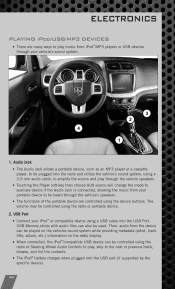
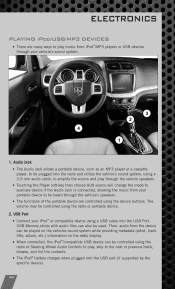
...audio cable, to amplify the source and play through the vehicle speakers. • Touching the Player soft-key then choose AUX source will change the mode to auxiliary device if the Audio Jack is connected, allowing the music from your iPod or ...to the next or previous track, browse, and list the contents. • The iPod battery charges when plugged into the USB Port. The volume may be used.
UConnect Manual - Page 99
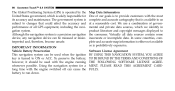
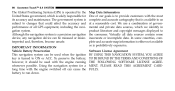
...navigation device, any navigation device can cause the battery to the consumer. IMPORTANT INFORMATION Vehicle Battery Preservation This navigation system can be used with the engine switched off can be used when the ignition key is turned to us at a reasonable cost....copyright messages displayed to run down. The government system is subject to changes that is prohibitively expensive.
Similar Questions
2010 Dodge Journey Key Battery
How do you change the battery for the key to a 2010 Dodge Journey?
How do you change the battery for the key to a 2010 Dodge Journey?
(Posted by tahitimom1 9 years ago)
How To Change Batteryin 2012dodge Journey Key Phob
(Posted by Tlwagammi 10 years ago)
How To Change The Remote Battery In A 2011 Dodge Journey Key
(Posted by crr0yt 10 years ago)
How To Change Battery In 2011 Dodge Journey Key Fob
(Posted by fredkzacknr 10 years ago)
How To Open To Change Battery In Dodge Journey Key
(Posted by Wallmo7 10 years ago)

