2011 Dodge Journey Support Question
Find answers below for this question about 2011 Dodge Journey.Need a 2011 Dodge Journey manual? We have 3 online manuals for this item!
Question posted by macran on January 6th, 2014
How To Change Keyless Remote Battery Dodge Journey
The person who posted this question about this Dodge automobile did not include a detailed explanation. Please use the "Request More Information" button to the right if more details would help you to answer this question.
Current Answers
There are currently no answers that have been posted for this question.
Be the first to post an answer! Remember that you can earn up to 1,100 points for every answer you submit. The better the quality of your answer, the better chance it has to be accepted.
Be the first to post an answer! Remember that you can earn up to 1,100 points for every answer you submit. The better the quality of your answer, the better chance it has to be accepted.
Related Manual Pages
Owner Manual - Page 12
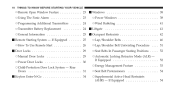
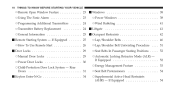
...; Programming Additional Transmitters ...24
Ⅵ Windows ...38 ▫ Power Windows ...38 ▫ Wind Buffeting ...41 ...41
▫ Transmitter Battery Replacement ...24 Ⅵ Liftgate Ⅵ Remote Starting System - If Equipped ...25 ▫ How To Use Remote Start ...26 Ⅵ Door Locks ...29 ▫ Manual Door Locks ...29 ▫ Power Door Locks ...30 ▫ Child...
Owner Manual - Page 14


...with Remote Keyless Entry (RKE) transmitter and a Keyless Ignition Node (KIN). method can be used to operate the ignition switch. The Keyless ...battery. 12 THINGS TO KNOW BEFORE STARTING YOUR VEHICLE
A WORD ABOUT YOUR KEYS Your vehicle uses a keyless ignition system. Keyless Entry (RKE) transmitter is equipped with the Keyless Enter-N-Go NOTE: In case the ignition switch does not change...
Owner Manual - Page 15


... also contains the Remote Keyless Entry (RKE) transmitter and an emergency key, which stores in the vehicle or the Key Fob go dead. You can keep the emergency key with you when valet parking.
2
Keyless Ignition Node (KIN)
1 - The emergency key is also for entry into the vehicle should the battery in the rear...
Owner Manual - Page 22
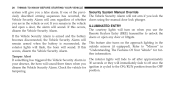
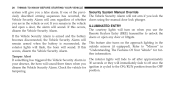
... Security Alarm.
the This feature also turns on when you use the Remote Keyless Entry (RKE) transmitter to unlock the If the Vehicle Security Alarm is armed and the battery doors or open a door, the alarm will remain armed when the battery is cycled to "Mirrors" in "Understanding The Features Of Your Vehicle" for...
Owner Manual - Page 24
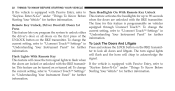
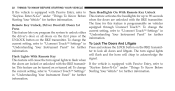
... or turned off. This feature will chirp to acknowledge the Flash Lights With Remote Key signal. To change "Keyless Enter-N-Go" under "Things To Know Before This feature activates the headlights for...VEHICLE
If the vehicle is equipped with Passive Entry, refer to Turn Headlights On With Remote Key Unlock "Keyless Enter-N-Go" under "Things To Know Before the current setting, refer to "Uconnect ...
Owner Manual - Page 27


When replacing the battery, match the + sign on the battery to the + sign on the back cover. NOTE: Changes or modifications not expressly approved by...together. Avoid touching the new battery with rubbing alcohol. The expected life of the battery is subject to operate the equipment. General Information This device complies with Remote following conditions: Keyless Entry (RKE) transmitter to...
Owner Manual - Page 28
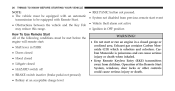
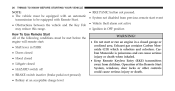
... can cause serious injury or death when inhaled. • Keep Remote Keyless Entry (RKE) transmitters away from previous remote start or run an engine in OFF position may reduce this range...closed • HAZARD switch off • BRAKE switch inactive (brake pedal not pressed) • Battery at an acceptable charge level
WARNING!
• Do not start event transmission to be equipped with ...
Owner Manual - Page 287


... off if they were turned on approximately 10 seconds after the wipers are unlocked with the Remote Keyless Entry System" in the AUTO position, the headlights will also turn Touch the Headlight Off Delay soft-key to change this Lights display. display. To make your selection, touch the Headlight Off Delay status, touch...
Owner Manual - Page 288
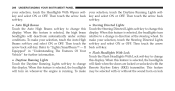
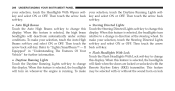
.... To make may be selected with the this feature is running. Refer to change this feature is selected, the headlights Touch the Daytime Running Lights soft-key to...change in "Understanding The Features Of Your Vehicle" for further information. • Steering Directed Lights Touch the Steering Directed Lights soft-key to a change this feature is selected, the headlights Remote Keyless...
Owner Manual - Page 289
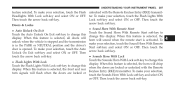
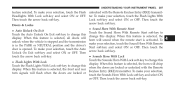
... soft-key to Touch the Auto Unlock On Exit soft-key to change this feature is selected, all doors will horn will flash when the doors are locked or unlocked with the Remote Keyless Entry (RKE) transmitHeadlights With Lock soft-key and select ON or OFF. When this when the doors are locked...
Owner Manual - Page 290
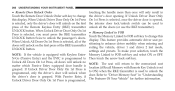
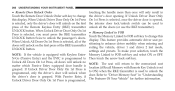
... change this display. When Unlock Driver Door Only On 1st Press is equipped with Remote Key Unlock is selected, all of the doors will unlock on the first press of the Remote Keyless ... driver's door opening. 288 UNDERSTANDING YOUR INSTRUMENT PANEL
• Remote Door Unlock Order Touch the Remote Door Unlock Order soft-key to change this display. N-Go (Passive Entry) and the EVIC is ...
Owner Manual - Page 301
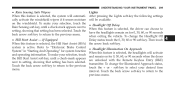
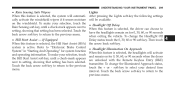
...) the arrow back soft-key. interval. Then touch When this feature is active. transmitter. To change the Headlight Off • Hill Start Assist - Touch the back arrow soft-key to return to... selection, touch the Rain Sensing soft-key, until a check-mark appears are unlocked with the Remote Keyless Entry (RKE) next to the previous menu.
4 To make your selection, touch and remain ...
Owner Manual - Page 302
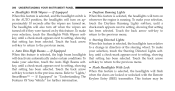
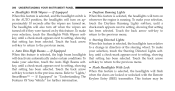
...soft-key to return to "Lights/ when the doors are locked or unlocked with the Remote SmartBeam™ - Touch the back arrow When this feature is selected, the headlights ...selected, the high beam headlights key, until a check-mark appears next to a change in "Understanding The Keyless Entry (RKE) transmitter. To that setting has been selected. 300 UNDERSTANDING YOUR INSTRUMENT ...
Owner Manual - Page 440


... located on the left front wheel splash shield. Remote Battery Posts
1 -
To allow jump-starting if the battery is located between the left front headlight assembly and the left side of the engine compartment. Remote Positive (+) Post (Covered With Protective Cap) 2 - Do not use a portable battery booster pack or any other booster source with a system...
Owner Manual - Page 463
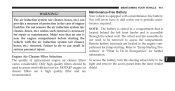
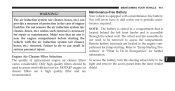
....
Remote battery terminals are recommended.
7
Do not remove the air induction system (air cleaner, hoses, etc.) unless such removal is necessary for further information. NOTE: The battery is... left front fender and is near the engine compartment before starting . Maintenance-Free Battery Your vehicle is periodic maintenance required. You will never have to assure most efficient...
Owner Manual - Page 535
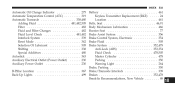
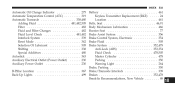
... ...481,482,505 Filter ...482 Fluid and Filter Changes ...482 Fluid Level Check ...481,482 Interlock System ...339 Reset Mode ...342 Selection Of Lubricant ...505 Shifting ...338 Special Additives ...480 Autostick ...343 Auxiliary Electrical Outlet (Power Outlet) ...230 Auxiliary Power Outlet ...230
Battery ...461 Keyless Transmitter Replacement (RKE) ...24 Location ...461 Belts, Seat...
Owner Manual - Page 546
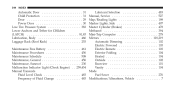
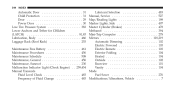
...Rack (Roof Rack) ...253 Maintenance Free Battery ...Maintenance Procedures ...Maintenance Schedule ...Maintenance, General ...Maintenance, Sunroof ...... (Check Engine) Manual Transaxle Fluid Level Check ...Frequency of Fluid Change ...461 ...456 ...508 ...456 ...230 . . 259,454 ...102 Electric Powered ...103 Electric Remote ...103 Exterior Folding ...104 Heated ...104 Outside ...102 Rearview ...101...
Owner Manual - Page 549
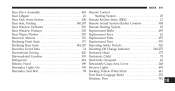
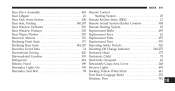
... Control Starting System ...25 Remote Keyless Entry (RKE) ...21 Remote Sound System (Radio) Controls ...308 Remote Starting System ...25 Replacement Bulbs ...495 Replacement Keys ...16 Replacement Parts ...455 Replacement Tires ...379 Reporting Safety Defects ...526 Resetting Oil Change Indicator ...262,275 Restraint, Head ...175 Restraints, Child ...75 Restraints, Occupant ...42 Retractable Cargo...
User Guide - Page 76


... battery, park the vehicle within the jumper cables reach, set of jumper cables and a battery in another vehicle or by using a portable battery booster pack. • Jump-starting there are remote battery ..., and all unnecessary electrical accessories. • Remove the protective cover over the remote positive (+) battery post. To remove the cover, press the locking tab and pull upward on the...
User Guide - Page 96


...; Remote Start
• Sirius Satellite Radio
• DVD Rear Seat Video™
• Roof Mount Bike Carrier • Roof Box Cargo Carrier • Roof Mount Water Sports • Roof Mount Canoe Carrier Carrier
iPod is a registered trademark of Authentic Dodge Accessories by Mopar featuring a fit, finish, and functionality specifically for your Dodge Journey. •...
Similar Questions
What Kind Of Battery Does My Keyless Remote For 2011 Dodge Journey
(Posted by antoaIcebub 10 years ago)
Resetting Esp/bas Light When Tire Changed On 2009 Dodge Journey
(Posted by chardonnab 10 years ago)
How To Change The Remote Battery In A 2011 Dodge Journey Key
(Posted by crr0yt 10 years ago)
Keyless Entry Dodge Journey Changing The Batteries How To Replace The Battery
in a dodge journey keyless remote directions
in a dodge journey keyless remote directions
(Posted by crazddccbb 10 years ago)

