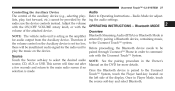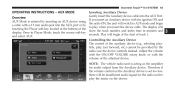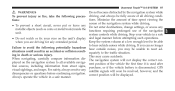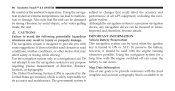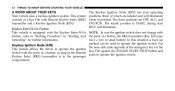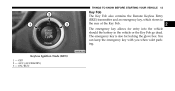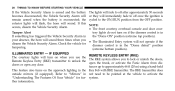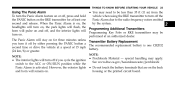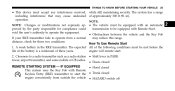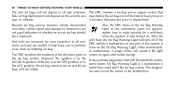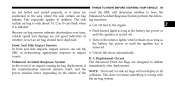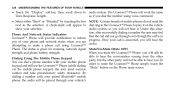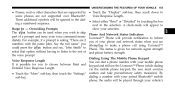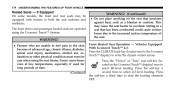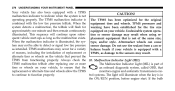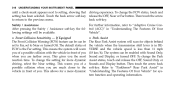2011 Dodge Charger Support Question
Find answers below for this question about 2011 Dodge Charger.Need a 2011 Dodge Charger manual? We have 4 online manuals for this item!
Question posted by giyah2010 on July 30th, 2013
Key Battery Low
The person who posted this question about this Dodge automobile did not include a detailed explanation. Please use the "Request More Information" button to the right if more details would help you to answer this question.
Current Answers
Answer #1: Posted by TommyKervz on July 30th, 2013 5:16 AM
Greetings - Your Key Fob battery needs to be replaced
http://www.google.com/search?hl=en&ie=ISO-8859-1&q=key+fob+battry
http://www.google.com/search?hl=en&ie=ISO-8859-1&q=key+fob+battry
Related Manual Pages
Similar Questions
My Key Reading Low Battery How To Charge The Battery
(Posted by selenafoster71 9 years ago)
Change Battery In Key Fob Of 2011 Dodge Charger R/t Max
does the battery have to be changed and programmed by an authorized dodge dealer
does the battery have to be changed and programmed by an authorized dodge dealer
(Posted by bruface 10 years ago)
2011 Dodge Charger How Do I Recharge Key Battery Replacement
(Posted by espikalo 10 years ago)
Why Does The Sensor Say Key Battery Low?
(Posted by christinatran2000 11 years ago)